Visara SCON-20L Configuration Manual User Manual
Page 92
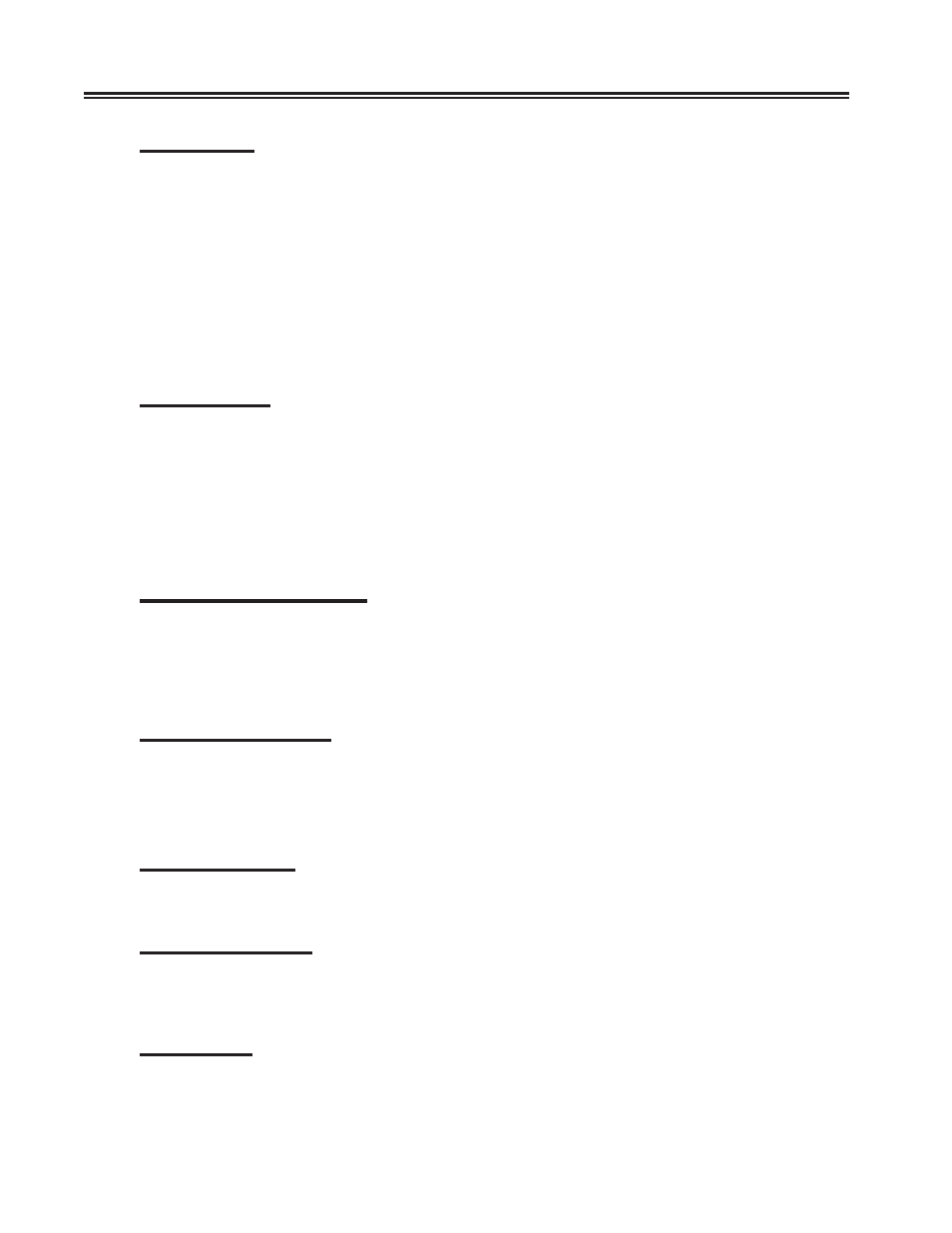
9-20
707044-006
SCON-20L/22L/25L/28L Configuration Manual
Printer Mode
This is a toggle field with the following choices:
• System - Printers using the profile are available only to hosts. Local prints from
displays may not be directed to the printer(s).
• Local (default) - Printers using the profile are available for local prints from displays.
Hosts may not print to the printer(s).
• Shared - Printers using the profile may be shared by hosts and displays doing local
prints. Local prints may be done as long as the printer is not busy doing a host print
(refer to Between Bracket Printer Sharing question on the 3270 Host Profile panel).
Print Buffering
This is a Disable/Enable toggle field which indicates whether or not printers assigned
to the profile will support print buffering. The print buffering feature allows a display’s
screen data to be saved in Presentation Space Storage if the printer is busy when the
display attempts a local print to it. This allows the display user to continue data entry
before the local print is initiated. If print buffering is not enabled, then a display station
will remain inhibited with the printer busy symbol until the printer is free to do the
local print.
Printer Class Assignment
The sixteen digits (0 or 1) in the Printer Class Assignment field represent the sixteen
printer classes. Setting the value to 1 under column X means that printers assigned to
the profile are a member of Printer Class X. A display is authorized to print to Printer
Classes on the Device Profile/Display panel.
ASCII Printer Options
The ASCII Printer Options apply to ASCII printers which are directly connected to an
ADA port, or to ASCII printers which are logically connected through an incoming
LPD or TCP connection via the LAN.
Printer Emulation
GENERIC is currently the only option available.
Form Feed Support
ENABLE this option if your printer supports form feed characters. DISABLE will
cause line feeds to be sent to the printer instead of form feeds.
Forms Width
This value must be preset on the printer. Values range from 1 to 255.
