Direct path selection, Optional update parameter, Boards in the system – Visara SCON-20L Configuration Manual User Manual
Page 12: Supervisor password, Boards in the system -4
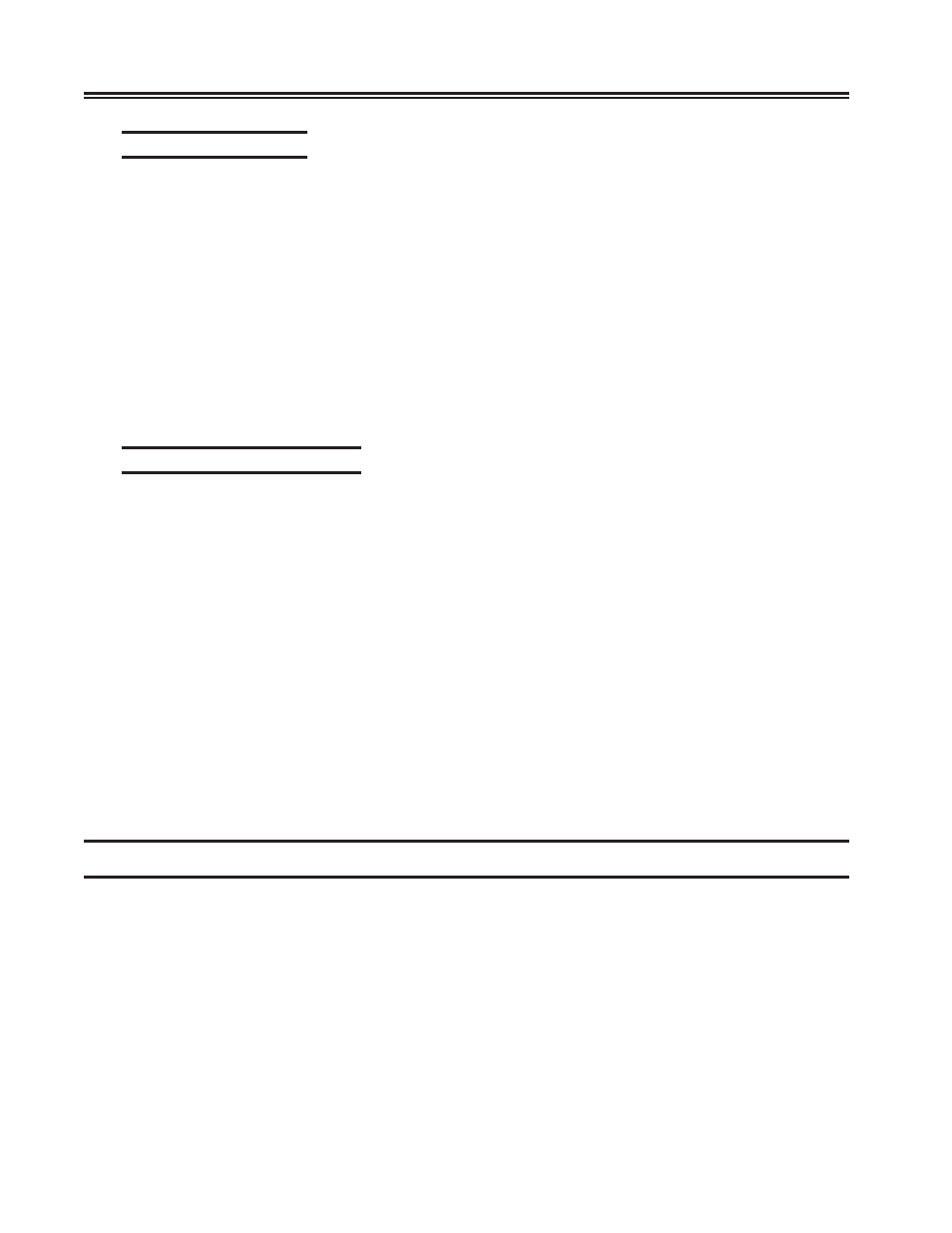
1-4
707044-006
SCON-20L/22L/25L/28L Configuration Manual
Direct Path Selection
Some items display submenus that provide further item selections. If submenu
selections are known, direct pathing may be used to execute the item. All items are
separated by a slash ( / ) with a comma following the final item selection to separate
any input parameters. All item parameters are separated by commas.
For example, entering “Select Item: 4/2,MCC1.001” displays the Vital Product Data
(Item 4 from the Main Central Control menu) on the attached port (Item 2 - Port VPD
from the VPD menu) selected as Port 1 on board MCC1.
If the first character input at the Select Item prompt is a slash ( / ), input will be parsed
as if the Main menu is being displayed. For example, if the Vital Product Data menu is
being displayed on the screen, /6/2 can be entered at the Select Item prompt (Select
Item: /6/2) to select the Display Device Status item from the Main menu.
Optional Update Parameter
Some menu items allow an optional update, denoted by ,u after the item number on the
menu. Updates require the supervisory password, so after entering item,u , the password
prompt (Enter Password: ) will be displayed above the Select Item: prompt. Entering
the password and pressing Enter will execute the selected item.
For example, from the Central Control menu, 4/2,u,1 can be entered to update VPD
for Port 1. If the test input is specified as 4/2,1 the password prompt will not be
displayed and no update will be allowed.
If an incorrect password is entered, “ X-f ” is displayed in the input inhibit area of the
status row. After pressing the Reset key, the password may be re-entered, and a new
menu item may be selected.
If no supervisory password was established during configuration, the password prompt
will not be displayed, and updates may be performed without the password.
The supervisory password is defined and set on the General Options panel of Configuration.
Boards in the System
The SCON-2XL supports a number of boards that provide host and client connections.
Boards supported by the 2XL are:
• ESC – ESCON Host Interface
• ESX – ESCON Host Interface (SCON-28L only)
• FET – Fast Ethernet 100/10 Mbps
• TRC – 16/4 Mbps Token Ring (available on a limited basis)
• CDA – Coax Device Adapter (SCON-20L and SCON-22L)
• MCC – Multiplexed Coax Controller (SCON-25L only)
