Escon loopback mode, Prevent tn3270 connect panel if host is disabled, Reset session on nonsna escon read timeout – Visara SCON-20L Configuration Manual User Manual
Page 120: Restrict tn3270 lu requests to those configured, Stk 4430 lmu support, Sungard escon identification scheme
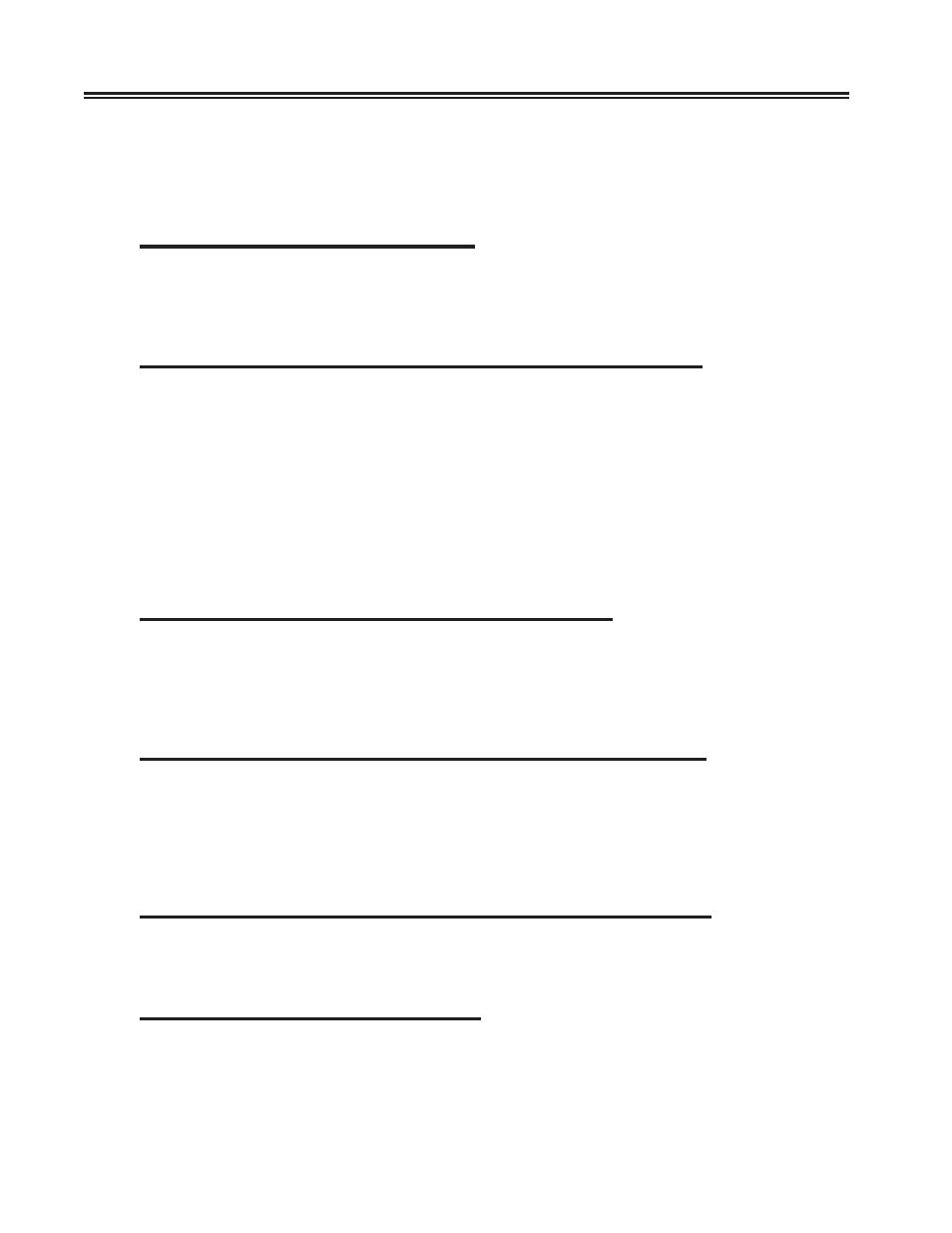
A-4
707044-006
SCON-20L/22L/25L/28L Configuration Manual
moved into the unlocked position, only the last screen will be displayed. If this RPQ is
disabled (default setting), the device will be reported to the host with an ‘Intervention
Required’ status when the lock is engaged, and all screen updates will be queued up at
the host. When the display is unlocked, the screen updates will be sent from the host.
STK 4430 LMU Support (RPQ Panel 3)
Enabling this option eliminates the logging of certain coax protocol violations that
might otherwise flood the even log. The protocol violations have no real affect on the
operation of the STK 4430 LMU itself.
Reset Session on NonSNA ESCON Read Timeout (RPQ Panel 1)
This RPQ should be enabled, any time that the SCON is supporting TN3270 clients.
(Later versions of LINCS 7.1 and higher may not offer this RPQ option, it will
automatically be enabled.) If set to ‘Disable’, and the host attempts to do a Read to one
of the TN3270 clients, resulting in a timeout (TN3270 client takes 1 second or more to
respond), the channel is taken offline.
If set to ‘Enable’, LINCS will generate a UC response with a Status of Resetting Event,
that will normally result in the user’s screen being repainted. Resetting of the session
will also result in the logging of an event 540-82 in the Event Log. The user may have
to reenter the last command.
Sungard ESCON Identification Scheme (RPQ Panel 1)
When enabled, information taken from the ‘Unique Machine Identifier’ field in
configuration will be inserted into the Node Identifier frame that is exchanged during
the link initialization process. This information can be displayed from the host side. If
disabled, LINCS defaults the information in this field.
Prevent TN3270 Connect Panel if Host is Disabled (RPQ Panel 3)
Enabling this RPQ prevents LINCS from painting a Connect Panel of configured 3270
Host Classes when the TCP port is configured with a valid port number and the Host
column indicates ‘Disabled’ on the TN3270 Client Definition Panel. Normally, defining
a port number without enabling a Host setting will result in the 3270 Host Connection
panel being presented.
Restrict TN3270 LU Requests to Those Configured (RPQ Panel 3)
With this option enabled, only clients that have an entry in the TN3270 Client Definition
panel (IP Address is specified), will be matched to an entry and be allowed to connect.
ESCON Loopback Mode (RPQ Panel 3)
The use of this option is for diagnostic purposes only and requires the use of an ESCON
loopback plug. With the plug in place, and the option enabled, a loopback test of the hardware
will occur, and a failure of the hardware will result in an error event being logged.
