Dynamic multiplexing assignments panel, Assignments panel, Option – Visara SCON-20L Configuration Manual User Manual
Page 80: Dynamic multiplexing assignments panel -8
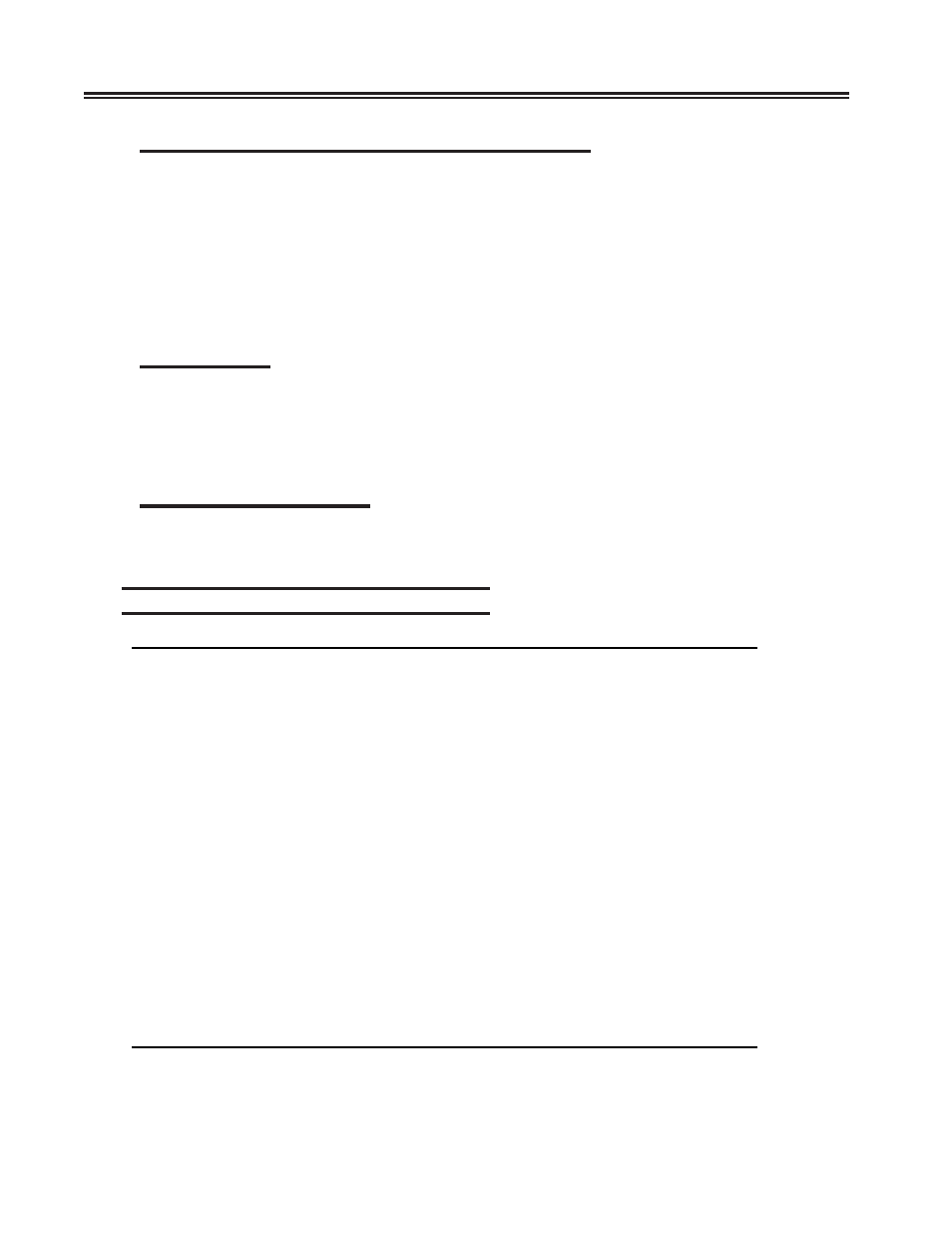
9-8
707044-006
SCON-20L/22L/25L/28L Configuration Manual
Dynamic Multiplexing Option (SCON-20L/22L Only)
The Dynamic Multiplexing field should be enabled if you wish to attach a multiplexer
to a CDA port other than the four multiplexer ports listed above. Doing so allows 8-port
multiplexers to be used, to provide fewer than 8 connections, but still allowing those
ports to be available elsewhere on another multiplexer or through a direct connection.
Enabling this option will result in an additional panel, the Dynamic Multiplexing
Assignments panel. By enabling this option, the multiplexer only ports (labeled 16 and
24), will become inactive once the IML occurs to invoke the new configuration.
Coax Poll Rate
When set to ‘Enhanced’ the SCON-2XL more closely approximates the polling frequency
of an IBM 3174 controller. This option has the same affect as enabling the coax poll
rate RPQ and will in fact enable the RPQ when set to enhanced. This option is required
to support STK LMU’s.
Automatic Coax Recovery
When enabled a coax reset is sent automatically after a device has timed out on the
coax, forcing the device to respond as if it had just powered on.
Dynamic Multiplexing Assignments Panel
Dynamic Multiplexing Assignments
LINCS C8.2 Central Control
Connector
Logical
————————-
————————
00
00 01 02 03 04 __ __ __
01
05 06 07 08 09 10 __ __
02
11 12 13 14 31 __ __ __
03
15 16 17 18 19 20 21 __
04
22 23 24 25 26 30 __ __
05
27 __ __ __ __ __ __ __
06
28 __ __ __ __ __ __ __
07
29 __ __ __ __ __ __ __
08
__ __ __ __ __ __ __ __
09
__ __ __ __ __ __ __ __
10
__ __ __ __ __ __ __ __
11
__ __ __ __ __ __ __ __
12
__ __ __ __ __ __ __ __
13
__ __ __ __ __ __ __ __
14
__ __ __ __ __ __ __ __
15
__ __ __ __ __ __ __ __
PF: 1-Menu
7-Back
8-Forw
9-Default
10-Done
The Dynamic Multiplexing Assignments panels are displayed if Dynamic Multiplexing
is enabled on the Coax Multiplexing panel. This panel allows you to redefine which
physical coax port will be assigned for use to provide a physical connection. With this
