Device profile/display panel -12 – Visara SCON-20L Configuration Manual User Manual
Page 83
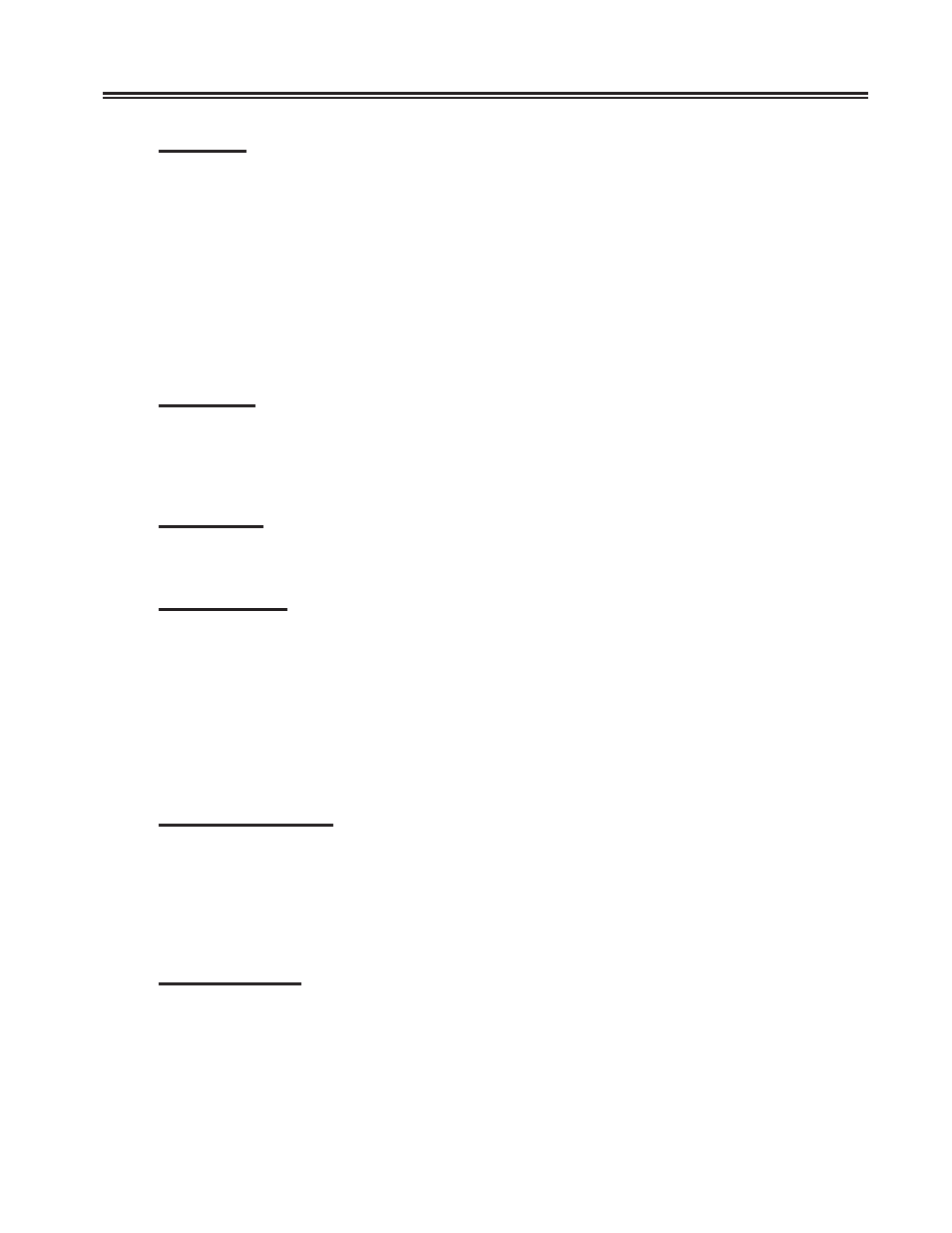
707044-006
9-11
Chapter 9. Device Options
3270 Host
All 3270 hosts that have been defined are displayed as toggle choices. Once a
selection is chosen, a specific LU assignment can be made on the Device Profile
Assignments panel, either by manually entering the LU number, or by using the
PF3 - Asn_Dflt_LUs key.
If the Host ID field has been defined back on the Host Circuit panel, then the Host ID
name defined will appear. If no Host ID was defined, the host letter associated with the
Host Circuit is displayed.
This is the only legitimate setting for the StorageTek LMU.
ASCII Host
You should choose this if you will be assigning a specific ASCII host (i.e., A0 - A7)
on the Device Profile Assignments panel. If any ASCII hosts have been defined,
this selection is displayed.
ASCII Class
All ASCII classes that have been defined are displayed as toggle choices.
Connect Menu
This toggle choice is the default choice for the first session, and is always available as
a choice, regardless of the configuration. It should be selected if the session is to be
powered on with the Host Connect menu displayed. From the connection menu, the
user may display the desired host connection panel to be displayed.
To actually connect to a particular host class or to a specific host via the Host Connect
menu, the device profile needs to allow access to that host through the Resource
Authorization Matrix, which is located on the Device Profile/Display panel.
Connect Menu 3270
This option would place the user on a connect panel to choose their 3270 host session
from. For example, you could define a pool of LUs associated with each LPAR, then let
the user select from a menu, which LPAR they wanted to connect to.
All host types that have been configured will be available as toggle choices
Disable Session
Select this toggle choice if the session will be unavailable to devices using the Device
Profile. This is the default setting for sessions B-J.
