Using secondary languages, Switching sessions and dual languages, Dual languages – Visara SCON-20L Configuration Manual User Manual
Page 25: Using, Switching sessions, Chapter 2. general options
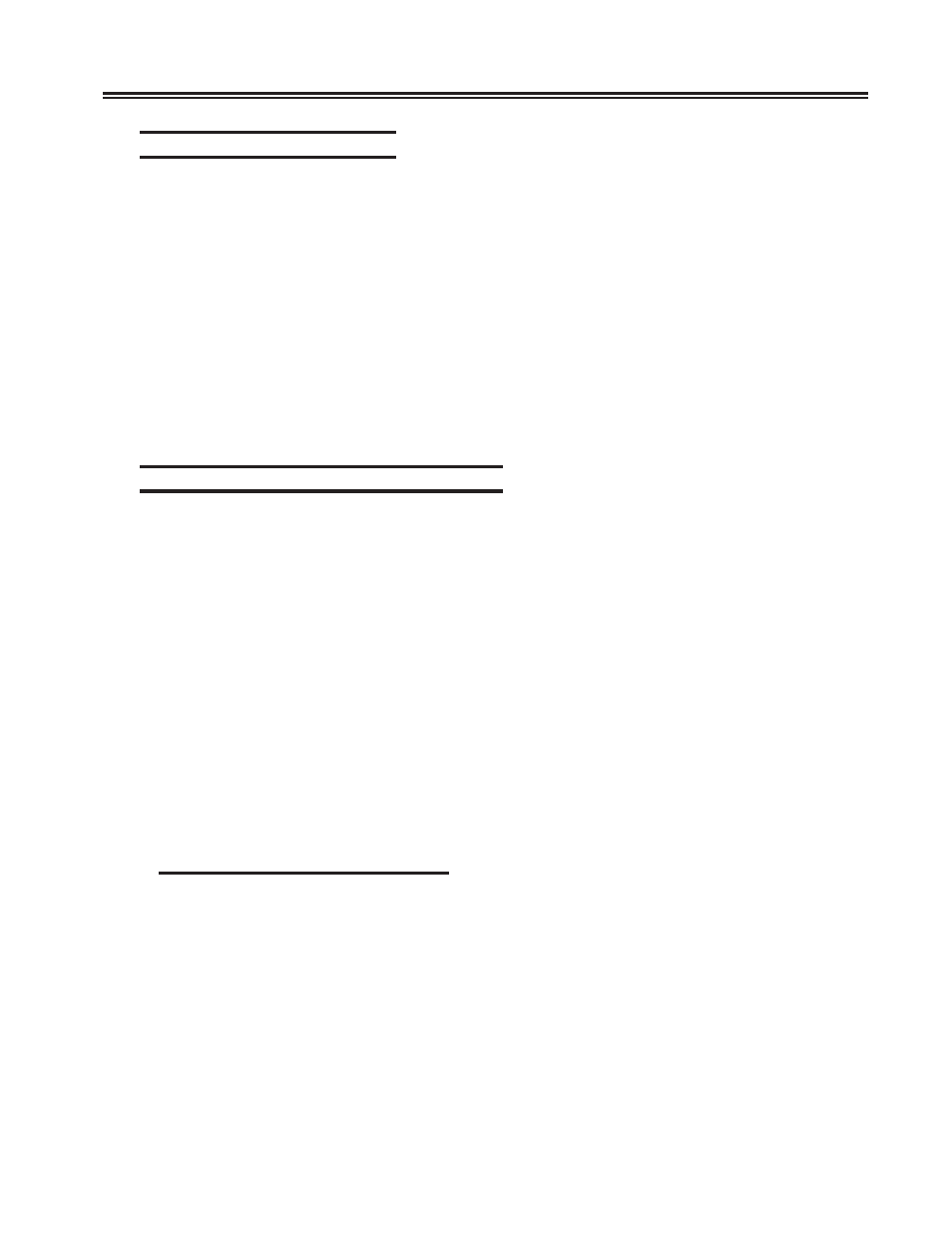
707044-006
2-7
Chapter 2. General Options
Using Secondary Languages
If you select a Secondary language, the ExSel + L key combination is enabled as the
language toggle keys that let you switch between the two languages. If no secondary
language is chosen, the key combination is inactive. You can also use the KDU or ADU
to define other keys for switching between languages.
The status line displays PR for primary language or SE for secondary language at location
36. If the Dual Language feature has not been configured, PR or SE is not displayed.
See the following for additional information:
• Switching Sessions and Dual Languages
• Examples of Switching Sessions
• Printing and Languages
Switching Sessions and Dual Languages
To switch from one configured keyboard language to the other, you can either press the
Language Toggle key (ExSel then L for either 3270 or ASCII displays or ESC then
Control + F for ASCII displays only) or you can press the Primary key (to switch from
the secondary language to the primary language) or the Secondary key (to switch from
the primary language to the secondary language). If you press the Primary key from the
primary language or the Secondary key from the secondary language, nothing happens.
Each time you change languages, the keyboard layout switches from one configured
language to the other. When the keyboard layout switches, the up, down, and alt shift
states remain the same.
• Primary Key – For ASCII keyboards, use the Escape, then Control + D key sequence
for the Primary key.
• Secondary Key – For ASCII keyboards, use the Escape, then Control + E key
sequence for the Secondary key.
• For coax keyboards, use the Keyboard Definition Utility (KDU) to configure a
Primary or Secondary key.
Examples of Switching Sessions
When you switch sessions, the keyboard layout switches to the layout for the language
of the new session. The code page used for the new session always corresponds to the
default language for the host. The following two examples illustrate what happens when
you switch sessions.
Example 1: Switching Sessions, Keyboard Layouts, and Code Pages
1. German is the current keyboard layout.
2. You switch to Session 2. The host for Session 2 has Spanish as the default language.
3. The new code page and keyboard layout are Spanish.
