Coax ethernet bridge, Duplex mode, Lan address – Visara SCON-20L Configuration Manual User Manual
Page 31: Media type, Tcp/ip, Line options, tcp/ip options panel -6
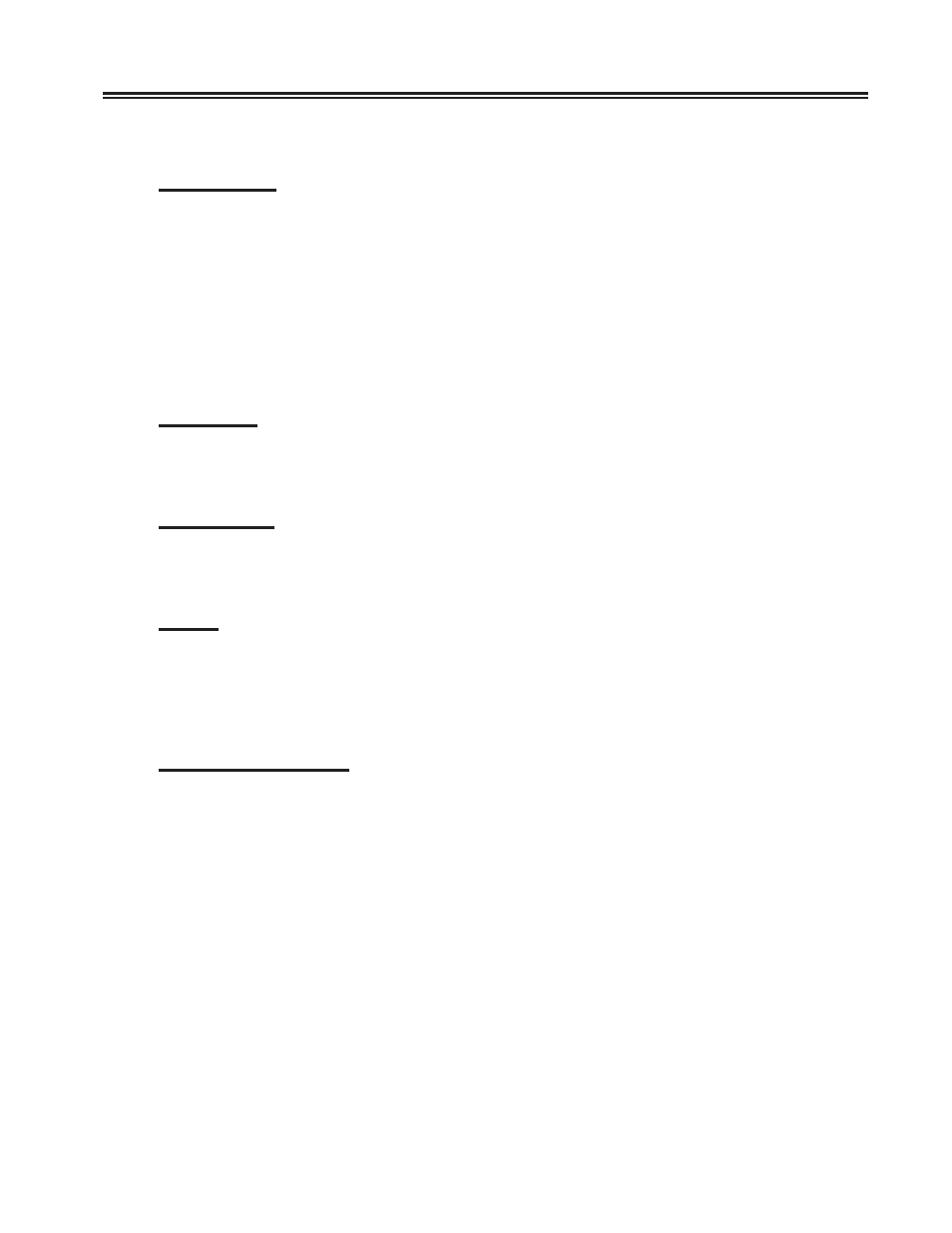
707044-006
3-5
Chapter 3. Line Options
A description of the parameters for the FET board follows:
LAN Address
This field contains the Ethernet node hardware address of the LINCS node. It is a 12-
character hexadecimal address, and can be any hex value you wish.
Within the most significant byte, the lowest bit specifies a group address and the next bit
specifies a locally administered address. Ethernet addresses configured by LINCS must
be arranged in IEEE format where the most significant bit is on the right of each byte.
You may use the unique burned-in address of the Ethernet card by entering a value of
"0000 0000 0000" for the LAN Address field.
Media Type
Through the media type option, you can allow the 2XL to auto negotiate the link speed
between 100 Mbps and 10 Mbps. You can also predefine the connection to either value.
Duplex Mode
You can define whether the FET card is to run in full duplex mode or auto detect
whether it is to run in full duplex or half duplex mode.
TCP/IP
This toggle field must be enabled to configure any connections or circuits with TCP/IP
link levels (Telnet, TN3270, and LAN printer connections).
Options are: DISABLE or ENABLE.
Coax Ethernet Bridge
This toggle field is used to designate this adapter to handle data traffic to and from
Network Computing Terminals (NCT)s attached to coax adapters within the 2XL.
Through the Coax Ethernet Bridge feature, IP traffic is passed between the Ethernet
and coax adapters to devices specially designed to receive and send IP over coax, in
addition to traditional coax mainframe data. This feature is unique to the Visara
Communication Servers family and has a patent pending by Visara Inc. Through this
connection users can access servers and the Internet directly from their desktop display.
Options are: DISABLE or ENABLE.
