Product definition, Scon-2xl product definition panel, Adding hardware – Visara SCON-20L Configuration Manual User Manual
Page 16: Adding, Definition, Product definition -8, Scon-2xl product definition panel -8, Caution
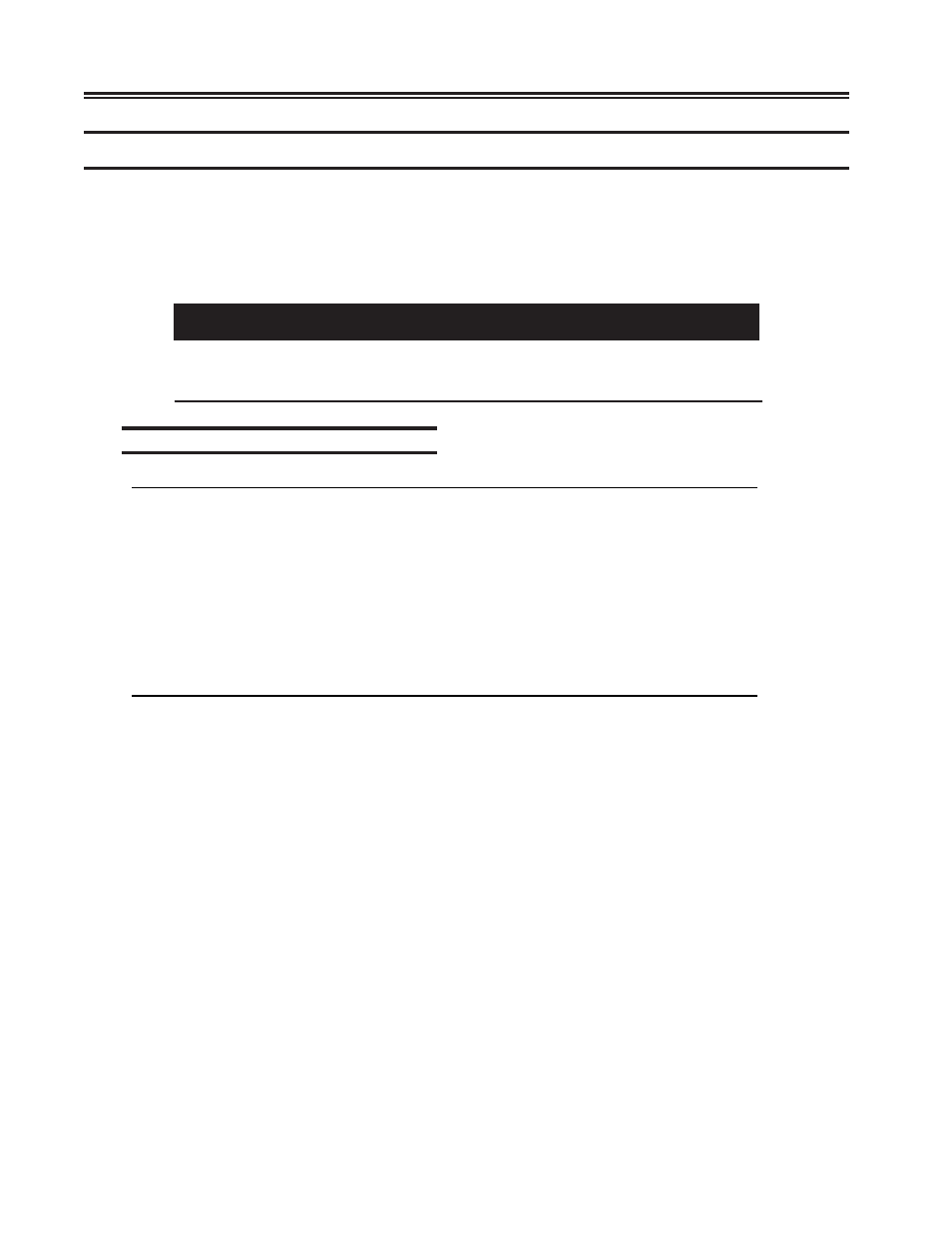
1-8
707044-006
SCON-20L/22L/25L/28L Configuration Manual
Product Definition
The Product Definition panel allows you to customize the hardware definition of the
2XL that is to be used by the software during the configuration process. Initially the
panel contains a description of the hardware that is installed on your particular 2XL. It
is possible to modify this hardware list, which will affect the number and types of
panels that will be offered during the configuration process.
Caution
Caution should be taken when modifying the values on this panel since adding hardware
values that do not actually exist on the 2XL will most certainly create a configuration
that can not be booted on your unit.
SCON-2XL Product Definition Panel
SCON-2XL Product Definition
LINCS C8.2 Central Control
Number of Coax Ports:
16
Number of ESC Boards:
1
Number of TRC Boards:
0
Number of FET Boards:
1
Feature Memory (megabytes):
1
PF: 1-Menu
7-Back
8-Forw
9-Default
10-Done
Changes to this panel are made for primarily three reasons:
1. You are adding hardware to an existing 2XL, and you must identify the new hardware
to the 2XL configuration process so that it may be configured.
2. You do not wish to make use of hardware that is already installed on your 2XL, and
you wish to disable the hardware for the configuration process, to make your
configuration simpler.
3. You are making a configuration for a physically different 2XL. Note that you may make
configurations for only the same model with this utility. Use the Central Site Customization
Utility to make and store configurations for other SCON and 1174 platforms.
All fields on the Product Definition panel are toggle fields. The panel may not be exited
if an invalid board combination is selected. Appropriate messages will be displayed if
errors are encountered.
If you decrease the number of boards, then the last line assigned for that board type is
deleted. For example, if you reduce the number of FET boards from 2 to 1, FET2 will be
deleted. You must then update all other panels which refer to the board/lines you just deleted.
