Visara SCON-20L Configuration Manual User Manual
Page 71
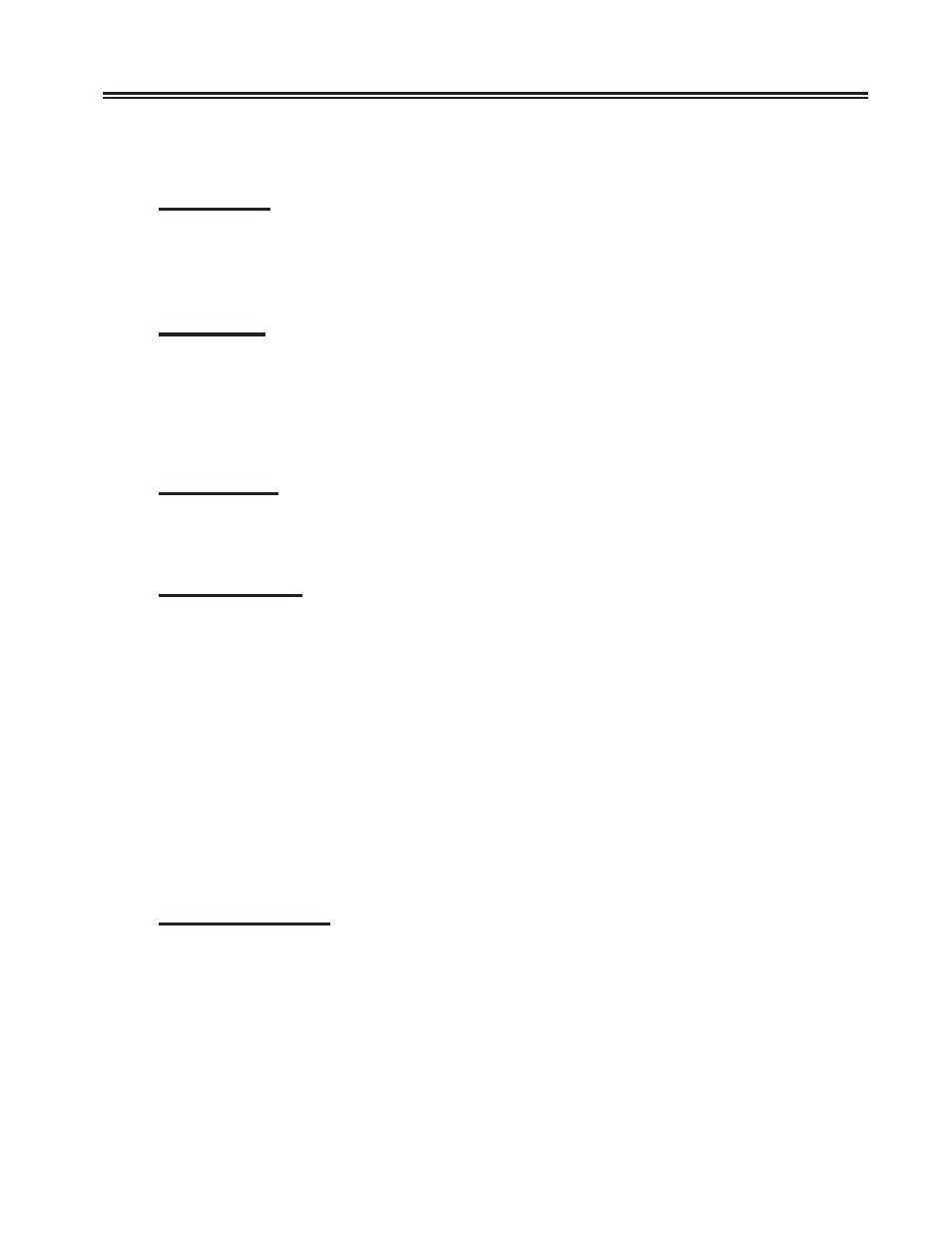
707044-006
8-5
Chapter 8. Network Device Definitions
If this field is set to DISABLE, then the source TCP port can be any unused TCP port
selected by the LINCS operating system.
Print Banner
• ENABLE causes LPR to insert the print banner command in the control file of each
print job. (The banner information is defined on the TCP options configuration panel.)
• DISABLE causes LPR to omit the print banner.
Retry Count
This field determines the number of times LINCS will try to send a print job to
an LPD server.
If all retry attempts fail, then the print job will be deleted or put on hold (depending on
configuration), and event number 245_61 will be logged.
Retry Interval
This field specifies the number of seconds LINCS will wait before retrying to send a
print job to an LPD server.
Feature Memory
The Feature Memory (K) field defines the amount of Feature Memory to allocate for
each printer defined in this Network Device Definition. Memory is required to buffer a
print job before it is sent to the LPD server.
This field toggles between a "Disk" option and incrementing values of memory, up to
the amount of memory defined on the Product Description panel. Normally the value of
"Disk" is the desired value for this option. The LPD Server/Printers Drive field must be
configured on the TCP/IP Options panel in order for the "Disk" option to be available.
If memory options are selected, the value should be set to the approximate number of
ASCII characters in the largest print job expected to be processed by a printer in this
Network Device Definition.
The total amount of memory required for all LPD printers will be calculated and
displayed for informational purposes on the Feature Memory Allocation panel.
Print Failure Action
This field determines how a failure to send a print job to a LPD printer is to be handled.
Choices are to Delete Print Job (default selection) and to Hold Print Job. If the Hold
Print Job option is taken, it is possible to attempt the job again after the problem has
been corrected with a utility in Central Control Mode. You may also choose to delete
the print job from the same utility. If you select to Delete Print Job, the job will be
deleted and no further notification to the host or user initiating the print will be given.
