Chapter 7. creating print server queues, Tcp/ip lan print server classes, Chapter 7. creating print server queues -1 – Visara SCON-20L Configuration Manual User Manual
Page 63: Tcp/ip lan print server classes -1
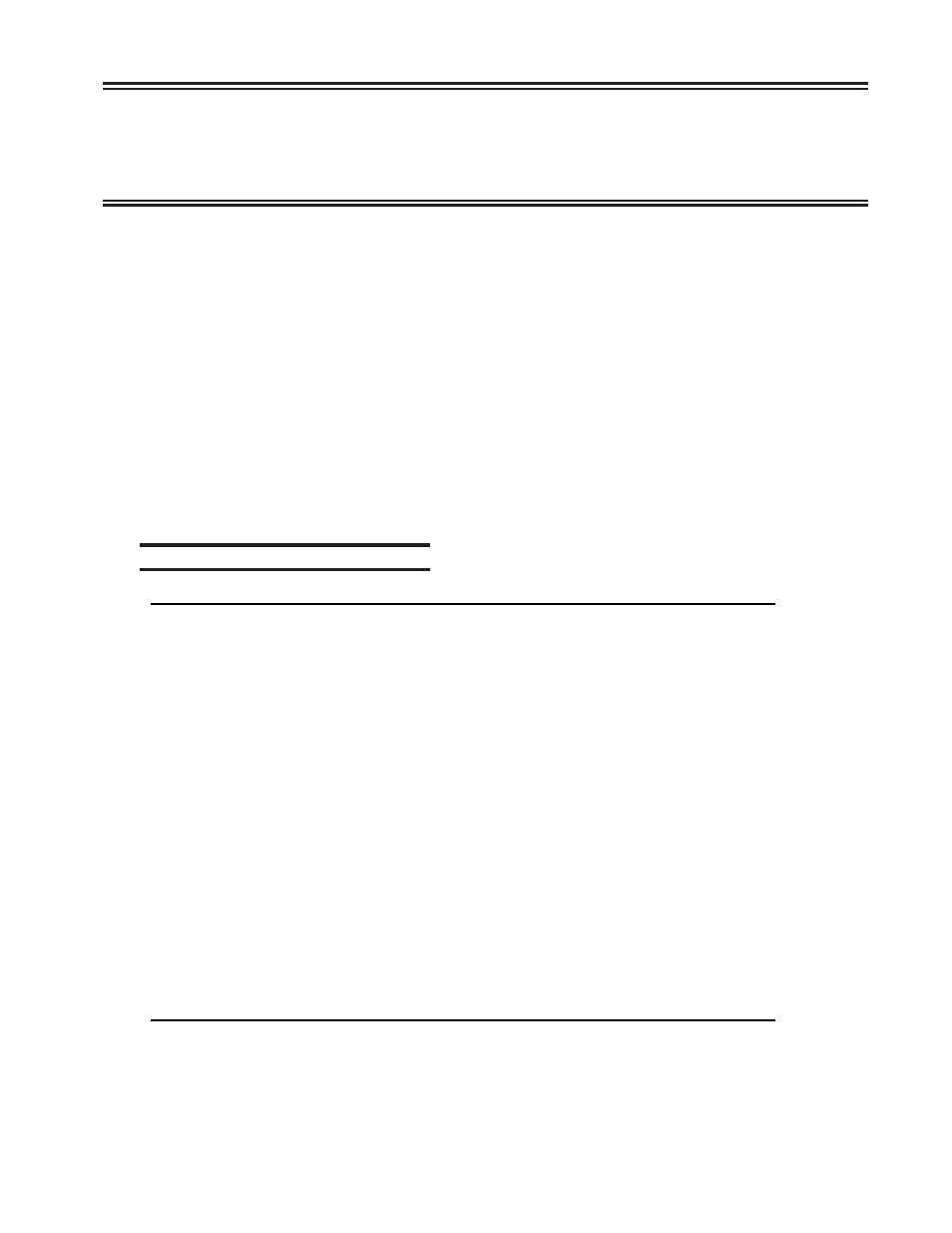
707044-006
7-1
Chapter 7. Creating Print
Server Queues
The SCON-25L and SCON-28L can be configured to allow its coax attached printers to
be available to the network for printing text-based print jobs. For example, the 25L/28L
can receive LPR/LPD prints from a Unix host. Setting up print queues can be quite
simple.
Prior to configuring this panel, you should have enabled IP protocol on the appropriate
FET card and configured the IP interface. You also should have assigned ‘Drive C’ as
the ‘LPD Server/Printers Drive’ on the TCP/IP options panel if you are planning to use
the LPD protocol.
After configuring this panel, you will need to assign the print queues to the printers that
are to service the queues, on the Device Profile Assignments panel. Use the appropriate
Print Queue Designator (‘S’ and the class number is used for the Original Key
assignments, and ‘%’ and the class number is used for the Modified Key assignments).
Refer to the chapter on Device Options later in this book.
TCP/IP LAN Print Server Classes
TCP/IP LAN Printer Server Classes
LINCS C8.2 Central Control
TCP
Max
Implied
Form
Class
Type
Line
Queue Name
Port
Conn
CR
Feed
Pro
-----
----
----
-------------------
-----
----
-------
-----
---
01
TCP
FET1
FASTPRINT__________
06000
0
Disable
After
00
02
LPD
FET1
QueuedPrint________
00000
4
Disable
After
00
03
None
None
___________________
00000
0
Disable
After
00
04
None
None
___________________
00000
0
Disable
After
00
05
None
None
___________________
00000
0
Disable
After
00
06
None
None
___________________
00000
0
Disable
After
00
07
None
None
___________________
00000
0
Disable
After
00
08
None
None
___________________
00000
0
Disable
After
00
09
None
None
___________________
00000
0
Disable
After
00
10
None
None
___________________
00000
0
Disable
After
00
11
None
None
___________________
00000
0
Disable
After
00
12
None
None
___________________
00000
0
Disable
After
00
13
None
None
___________________
00000
0
Disable
After
00
14
None
None
___________________
00000
0
Disable
After
00
15
None
None
___________________
00000
0
Disable
After
00
16
None
None
___________________
00000
0
Disable
After
00
PF: 1-Menu
7-Back
8-Forw
9-Default
10-Done
A description of the fields found on this panel follows.
