Chapter 3. line options, Line options/esc panel - non-sna protocol, Esc panel (standard lincs software) – Visara SCON-20L Configuration Manual User Manual
Page 27: Chapter 3. line options -1, Line options/esc panel - non-sna protocol -1
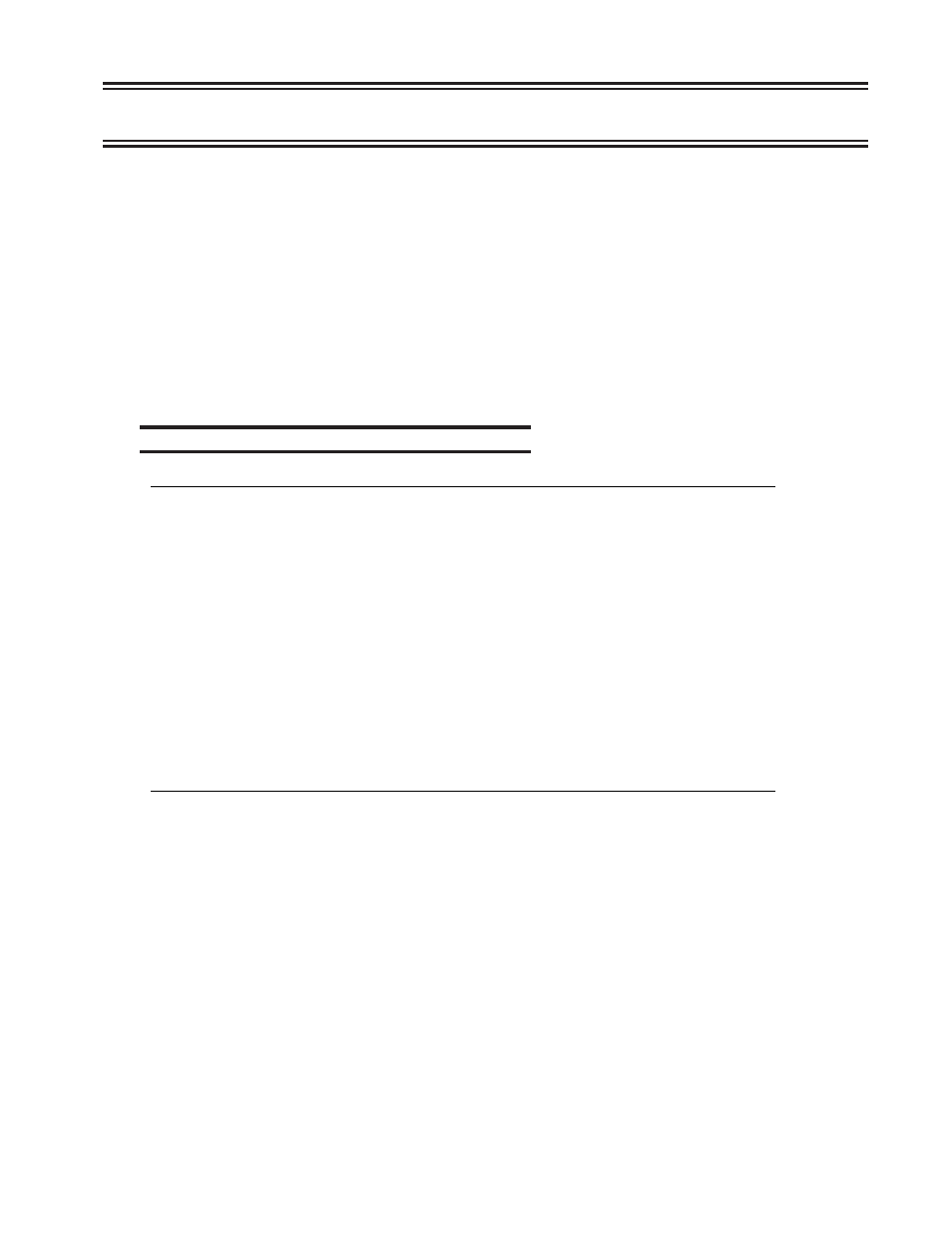
707044-006
3-1
Chapter 3. Line Options
A Line Options panel is displayed for each communication board assigned on the Product
Description panel. Each board supports different protocols. During configuration, you
select the protocol for each line on a particular board. The board types and the protocols
they support are listed below:
• ESC - ESCON/Non-SNA Console
• ESX - ESCON/Non-SNA Console
• FET - TCP/IP, Coax/Ethernet Bridge
Dependent on whether the protocol is set to ‘Non-SNA’ or ‘Non-SNA with channel
path filter’, one of the following two panels will appear.
Line Options/ESC Panel - Non-SNA Protocol
Line Options/ESC1
LINCS C8.2 Central Control
CU Index (CUADD):
0
Protocol:
Non-SNA
Device Low (Lowest IODEVICE UNITADD):
A0
Device High (Highest IODEVICE UNITADD:
AF
HOT SESSION SELECTION MATRIX
(Hot Session 00 corresponds
0
1
2
3
to Device Low)----->
01234567890123456789012345678901
--------------------------------
Hot Sessions:
00000000000000000000000000000000
Shared Sessions:
00000000000000000000000000000000
PF: 1-Menu
4-Add 5-Delete 7-Back 8-Forw 9-Default 10-Done
