Visara SCON-20L Configuration Manual User Manual
Page 88
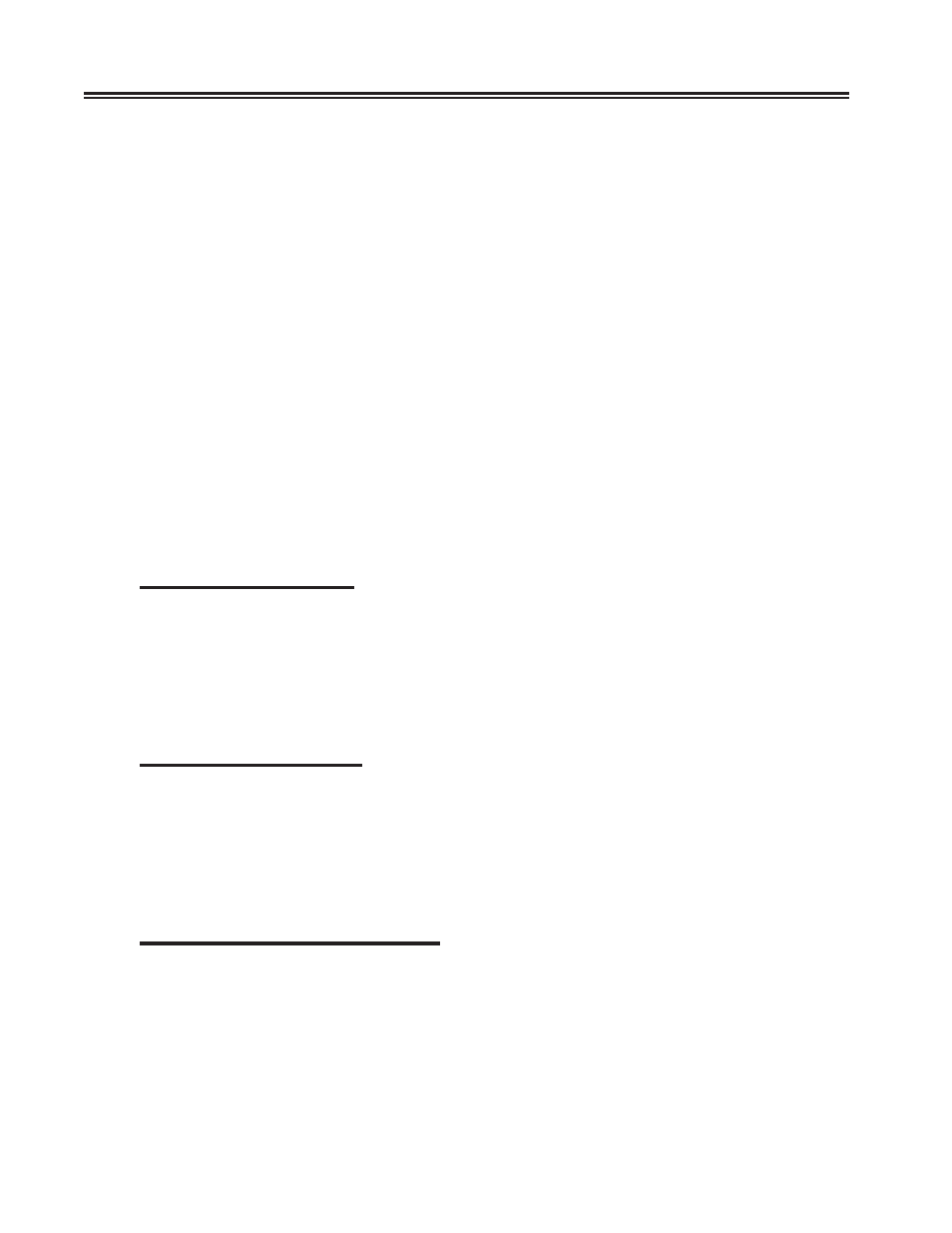
9-16
707044-006
SCON-20L/22L/25L/28L Configuration Manual
The unprotected portion of the matrix is headed by column numbers 01-32. These
numbers represent something different depending upon the resource definition. Setting
the value to 1 under a particular column allows devices assigned to the profile to have
access to that subset of the resource.
For example, there are 32 available classes for a 3270 Host, so the row 3270 Host Class
Access has 32 columns available to specify which classes are accessible. A device
using this Display Profile will be able to access any host resource defined by the Host
Classes that are enabled. If no Host Classes are enabled for this profile, then the device
will not be able to connect to or disconnect from any host resource.
Even if you have not allowed any access on the Resource Authorization Matrix, and no
Dynamic Access, you can still configure a device using this profile to preconnect to any
host, host class, or LU, on the Device Profile/Host Assignments panel. That method of
granting host access means that the display will connect to the LU when powered on,
but cannot connect to any other session.
Enabling DYNAMIC ACCESS allows devices using this profile to access resources
beyond those defined in the host classes. For example, if a device is given Dynamic
Access to 3270 Hosts, then a session may connect to any 3270 LU, even if that LU is
not defined in a host class. Even if you enable no classes, Dynamic Access allows the
user to connect to any LU the user knows about.
3270 Host Class Access
The matrix columns represent the thirty-two 3270 Host Classes. Setting the value to 1
under column X allows devices in the profile to have access to 3270 Class X.
Setting the value to 1 under the Dynamic Access column allows devices with this profile
to connect to a specific 3270 LU (i.e., Host,LU can be entered on the 3270 connect
panel to connect to a specific 3270 LU).
ASCII Host Class Access
The matrix columns represent the sixteen ASCII Host Classes. Setting the value to 1
under column X allows devices in the profile to have access to ASCII Class X.
Setting the value to 1 under the Dynamic Access column allows devices in the profile to
connect to a specific ASCII Host (i.e., an ASCII host A0-D7 can be entered on the
ASCII connect panel to connect to a specific ASCII Host).
IP Host Class Access (SCON-25L)
The matrix columns represent the Telnet Host Classes that can be configured on the
SCON-25L, to allow coax users to Telnet to a remote host (such as another SCON
platform at a remote location) using preconfigured host information.
