Auto jump session on 5xx reminder, Delay nsna lan print until ff sequence received, Enhanced supervisor password protection – Visara SCON-20L Configuration Manual User Manual
Page 121: Ignore all lu requests from tn3270 clients, Only supervisor displays can enter test mode
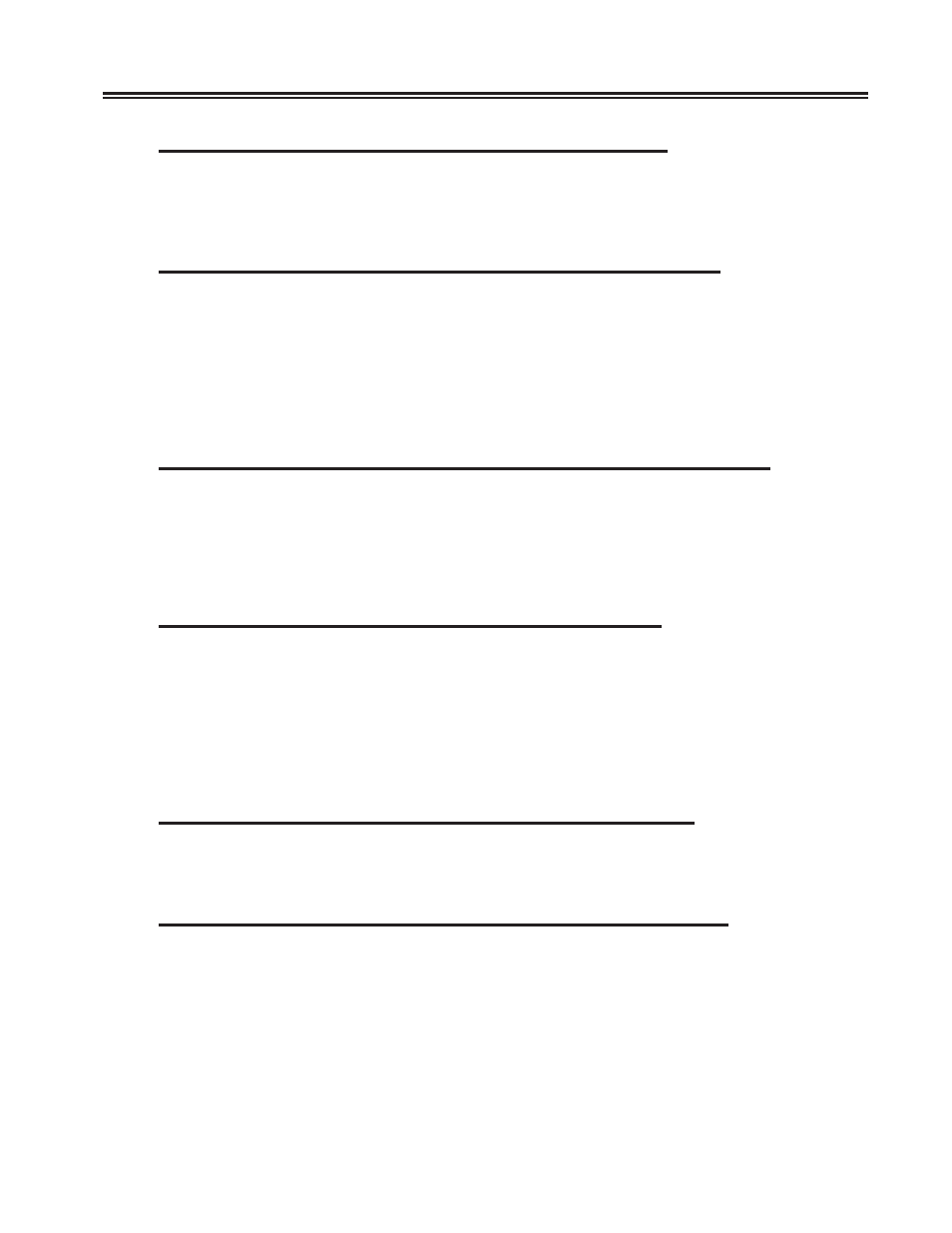
707044-006
A-5
Appendix A. RPQs
Enhanced Supervisor Password Protection (RPQ Panel 3)
If this option has been enabled, the Supervisor Password will not be displayed during
the configuration of the unit. Normally, the Supervisor Password is displayed during the
configuration process, when viewing the General Options panel.
Update Display While Security Keylock is Locked (RPQ Panel 3)
Enabling this option, will result in LINCS accepting writes to a coax display terminal
that has the security keylock enabled.
When disabled, the status presented to the host will prevent the host writing to the
screen. When used as a console, this option determines whether the console messages
will be accepted by the display, or kept by the host (which may result in a large number
of queued up console messages).
Auto Jump Session on 5xx Reminder (dec, disable = 0) (RPQ Panel 3)
Setting a value greater than zero for this option will cause a ‘Swap Session’ function to
be generated for each CUT display device automatically whenever a Communication
Reminder is posted for the specified number of seconds. For CUT devices configured
for more than one session, this will result in the terminal being swapped to the next
session (for example the session will be swapped from Session A to Session B).
Ignore all LU requests from TN3270 clients (RPQ Panel 4)
The normal value for this option (‘Disabled’), results in LINCS attempt to honor any
request for a specific host, address combination from the TN3270 client at connection
time, as long as the format of the request is valid. This attempt overrides what has been
configured for that device.
Enabling this option will cause LINCS to ignore all such requests from the clients and
only permit what has been configured to be assigned.
Only Supervisor Displays can enter Test Mode (RPQ Panel 4)
By enabling this option, only CUT devices assigned a user profile that includes an enabled
‘Supervisor Authority’ option, will be allowed to enter Test (Central Control) Mode.
Delay NSNA LAN print until FF sequence received (RPQ Panel 4)
Enabling this option will cause Non-SNA data streams directed to a printer to be queued
to the hard drive of the SCON unit until a specific sequence of ‘%0C%’ is received in
the data stream. When the sequence is received, the entire queued print is forwarded to
the LAN printer. This permits the host to select the printer device multiple times during
the sending of a single print job.
When disabled, LINCS will treat each selection of the printer device as a separate print job.
