3101 turnaround character, Column change, Cursor – Visara SCON-20L Configuration Manual User Manual
Page 48: Formfeed, Margin bell, Numeric keypad
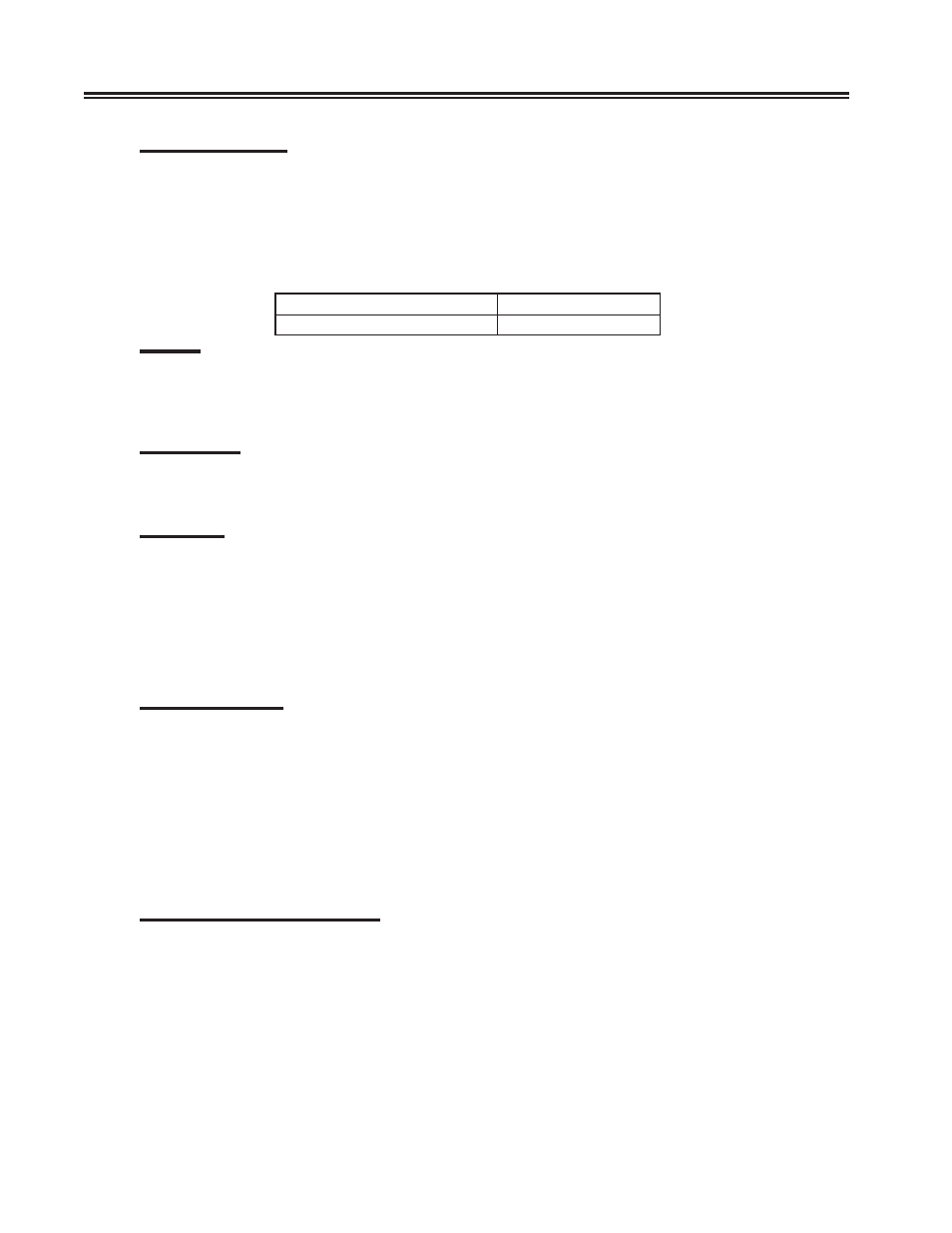
5-6
707044-006
SCON-20L/22L/25L/28L Configuration Manual
Numeric Keypad
Options are DECIMAL and HEX. The option chosen here is ignored if Keypad Mode is
chosen as APPLICATION.
• DECIMAL causes the keypad to operate like a numeric keypad.
• HEX causes the keypad to generate hexadecimal codes for the following keys:
d
r
a
o
b
y
e
k
y
e
k
2
2
1
d
n
a
2
0
1
9
3
d
n
a
,
3
3
,
9
2
-
6
2
d
r
a
o
b
y
e
k
y
e
k
8
8
3
1
d
n
a
2
1
,
4
-
1
Cursor
Toggle to ENABLE or DISABLE the cursor. Default is ENABLE, so you can see where
the cursor is on the screen.
Margin Bell
Toggle to ENABLE or DISABLE the right margin bell.
Formfeed
Options are:
• LINEFEED causes a single linefeed to be processed when a formfeed is received.
• HOME AND CLEAR causes the screen to blank and the cursor to move to the Home
position when a linefeed is received.
Column Change
Options are:
• PRESERVE the screen information or
• CLEAR and HOME Clear the screen and put the cursor on home
...when changing screen size from 80 to 132 columns or back.
3101 Turnaround Character
This field determines the character that is sent following Escape sequences to notify the
host to change the direction of the datastream. You can select this parameter now for
future 3101 Emulation sessions, even if you are not currently configuring the port for
3101 emulation.
