Visara SCON-20L Configuration Manual User Manual
Page 111
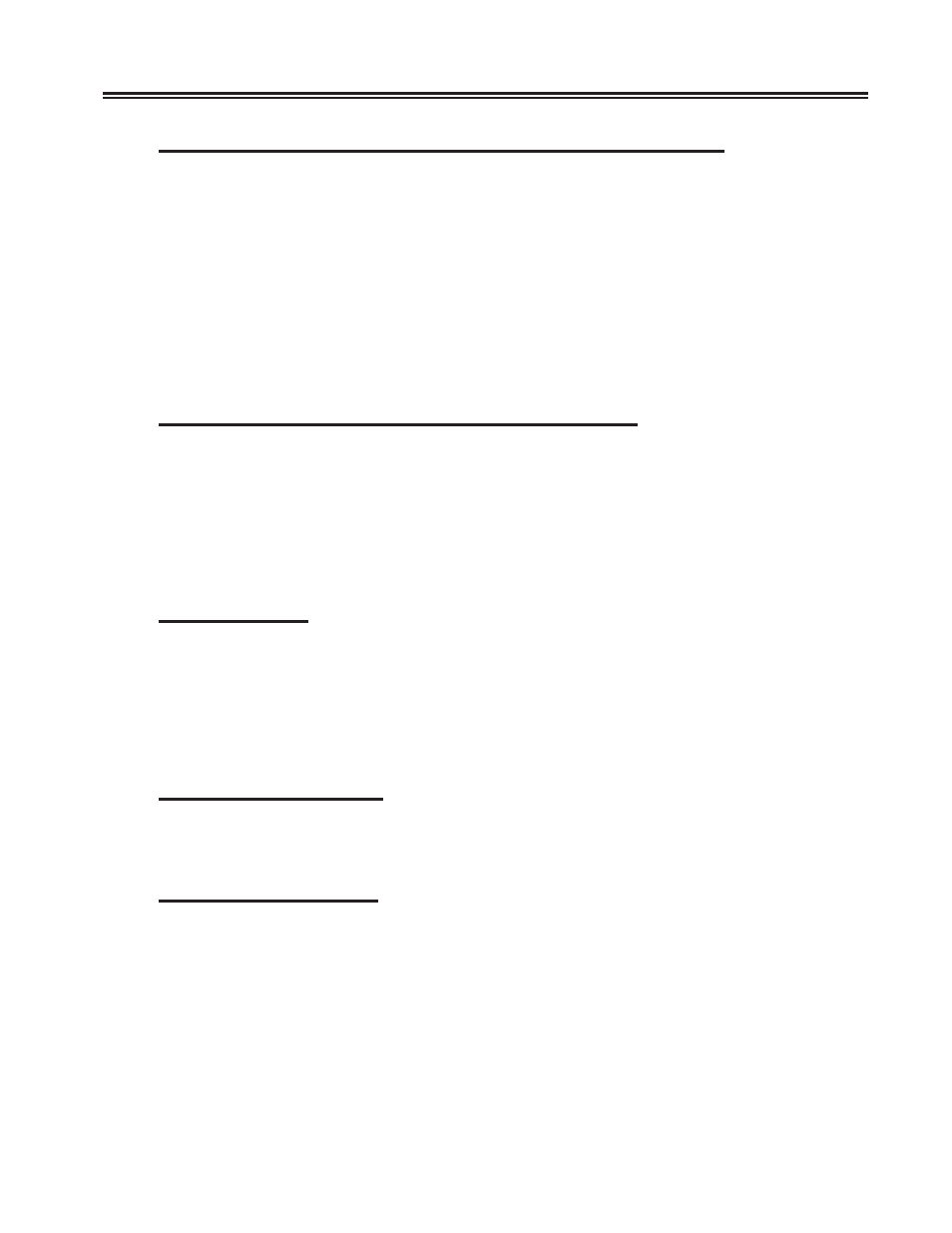
707044-006
11-3
Chapter 11. Configuration Complete
Resource Authorization Matrix on Apply Configuration Changes
If Immediate is chosen, the Resource Authorization Matrix from each Device Profile in
the “working copy” will be copied to the corresponding Device Profile in the current
configuration. Any resources which devices are currently using will not be taken away.
The change will take effect the next time a device attempts to access a resource.
For example, assume a device is currently connected to 3270 Host Class 01 and the
authorization to this class is taken away by applying a new Resource Authorization
Matrix. The device will NOT be disconnected from his LU immediately, but subsequent
attempts to connect to this class will fail.
Options are After IML (default) and Immediate.
Printer Assignments on Apply Configuration Changes
If Immediate is chosen, the printer assignments will be applied to all devices. This
functions the same as if each device had performed a Printer Ident function to select the
printer assignments, except that devices will ALWAYS be allowed to ident to their
default printers, whether or not access is allowed in the Resource Authorization Matrix.
In other words, the configured Printer Assignment is always authorized.
Options are After IML (default) and Immediate.
Static IP Routing
If immediate is chosen, the new static routing changes will go into effect immediately,
allowing new routing paths to be used, and eliminating routing entries that have been
deleted. If After IML is selected, then the routing changes will take effect only after
an IML.
Options are After IML (default) and Immediate.
TN3270 Client Definitions
Changes made to the TN3270 Client Definition Panel may be put into immediate affect
by selecting ‘Immediate’.
ASCII/TELNET Password
This field specifies when the new password used by Telnet and TN3270 clients will
take affect. Options are After IML (Default) and Immediate.
