Visara SCON-20L Configuration Manual User Manual
Page 6
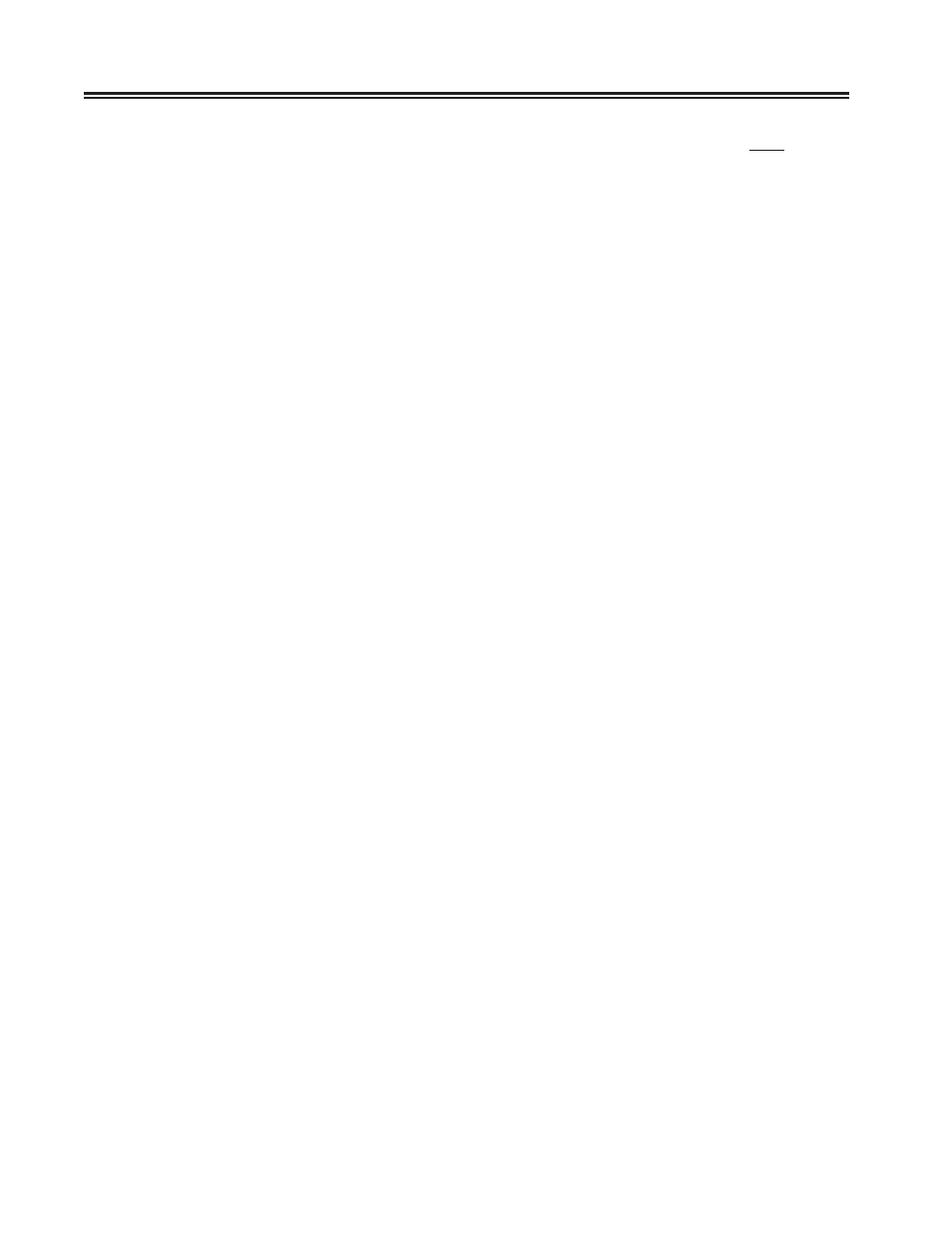
vi
707044-006
SCON-20L/22L/25L/28L Configuration Manual
Page
TN3270 Client Definition Panel ............................................................... 6-2
Example Entries (from previous panel) .................................................... 6-4
The Nickname File .................................................................................... 6-6
TCP/IP LAN Print Server Classes ............................................................ 7-1
Network Device Definition Panel - Ethernet, Telnet Display ................... 8-1
Network Device Definition Panel - Ethernet TCP (LAN) Printer ............ 8-1
Network Device Definition Panel - Ethernet LPD (LAN) Printer ............ 8-2
Options common to Network Device Definition Panels ........................... 8-2
Options unique to Telnet Displays ............................................................ 8-3
Options unique to TCP Printers ................................................................ 8-3
Options unique to LPD Printers ................................................................ 8-4
Device Options/General Panel .................................................................. 9-1
Device Options/Keyboard Panel ............................................................... 9-3
Device Options/DFT Panel ....................................................................... 9-5
Coax Multiplexing Panel .......................................................................... 9-7
Dynamic Multiplexing Assignments Panel ............................................... 9-8
Device Profile/Host Assignments Panel ................................................... 9-9
Device Profile/Display Panel .................................................................. 9-12
Device Profile/ASCII Display ................................................................. 9-17
Device Profile /Printer Panel ................................................................... 9-19
Device Profile Assignments Panel - Default Example ............................ 9-22
Device Profile Assignments Panel - Configured Example ..................... 9-23
Device Profile Assignments Panel - ASCII Ports and LAN Ports .......... 9-26
Printer Assignments Panel ...................................................................... 9-26
Configuration Complete Panel ................................................................ 11-1
Apply Configuration Changes Panel ....................................................... 11-2
IML Time Panel ...................................................................................... 11-4
Creating a Backup Using the Configuration Utility ............................... 12-1
Creating a Configuration Backup Using Media Management ................ 12-1
Creating a Configuration Backup
Using FTP Configuration Complete Panel ............................................. 12-2
Creating a Configuration Backup Using eManager ................................ 12-2
