End of record, Status, Tcp port – Visara SCON-20L Configuration Manual User Manual
Page 51: Tcp port action, Terminal type, Timing mark, Tn3270 session
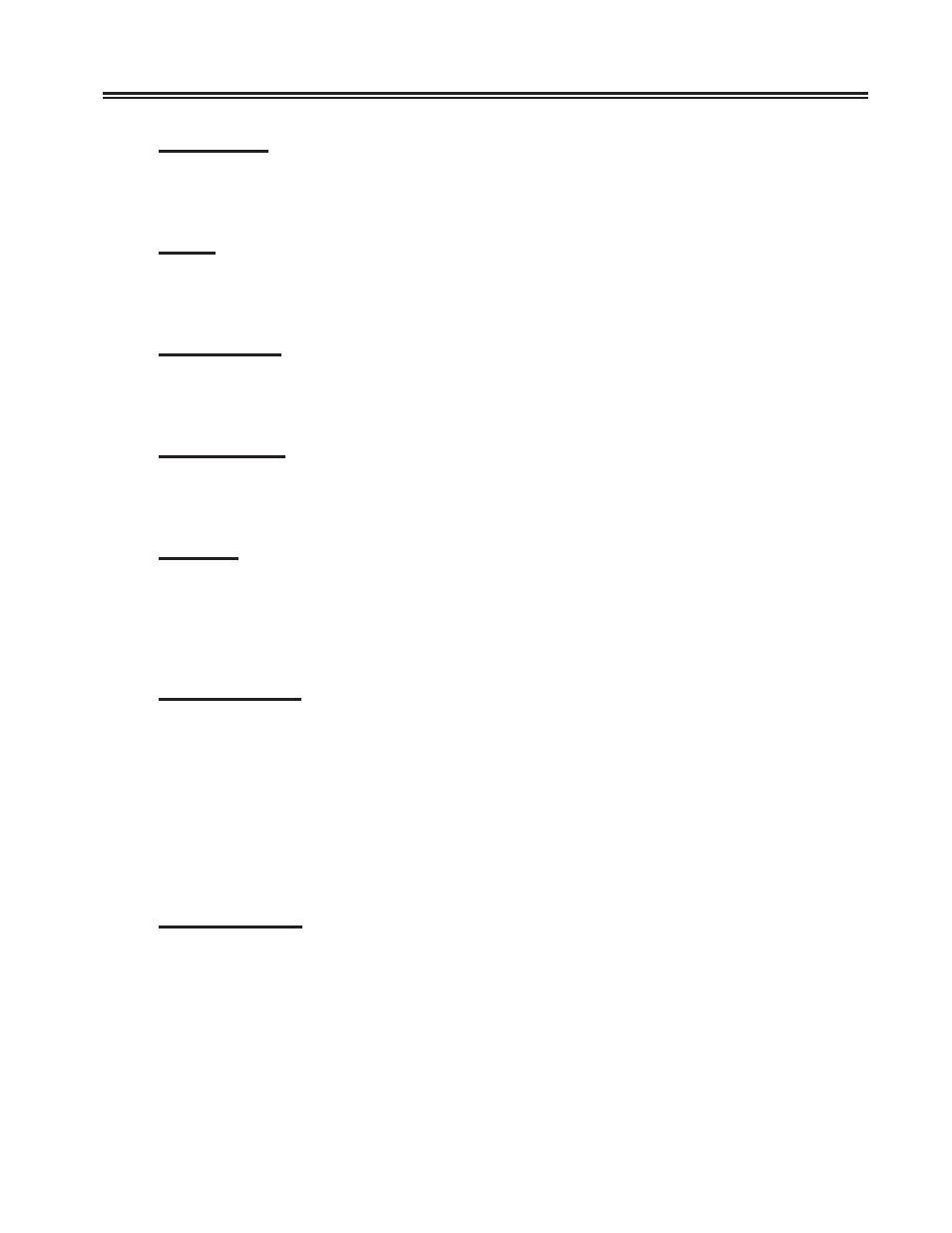
707044-006
5-9
Chapter 5. Telnet Host Sessions
Timing Mark
Enabling this option provides a mechanism for ensuring that transmitted data has been
properly processed. See RFC 860 for more detail.
Status
Enabling this option allows the user to verify the current Telnet options. See RFC 859
for more detail.
Terminal Type
Enabling this option allows the Telnet server to determine the type of terminal connected
to it. See RFC 930 for more detail. This must be enabled for TN3270/TN3270E.
End of Record
Enabling this option causes the session to use the End-of-record character sequence as
detailed in RFC 885. This must be enabled for TN3270/TN3270E.
TCP Port
This identifies the TCP Port that is used to connect to an IP host, by a device using this profile.
The valid range is 00000 through 65535. 00000 is the default, which means the TCP
Port is not considered for IP host connections.
TCP Port Action
This field identifies how the TCP Port value is used. Options are:
• None (default) - the TCP Port will be used as defined in the TCP Port field.
• Incremental - the TCP Port field will be a base value, to which is added the port number
of the device that is connecting. The easiest way to see which TCP Port value will be
used by each port, is to go to the Device Profile Assignments panel, and look at the
devices using this ASCII Session profile. The first such device uses the TCP Port, the
next uses TCP Port plus one, and so on.
TN3270 Session
TN3270 Session toggles between Enable and Disable (default).
Enable indicates that the session will attempt to negotiate the Telnet options for a TN3270
session. If Enable is chosen the Binary, Terminal Type, and End of Record toggle fields
must also be enabled. If not, LINCS will issue an error message, and you will not be
able to leave this panel until these options are selected, or the TN3270 Session field is
returned to Disable.
