Options unique to telnet displays, Options unique to tcp printers – Visara SCON-20L Configuration Manual User Manual
Page 69
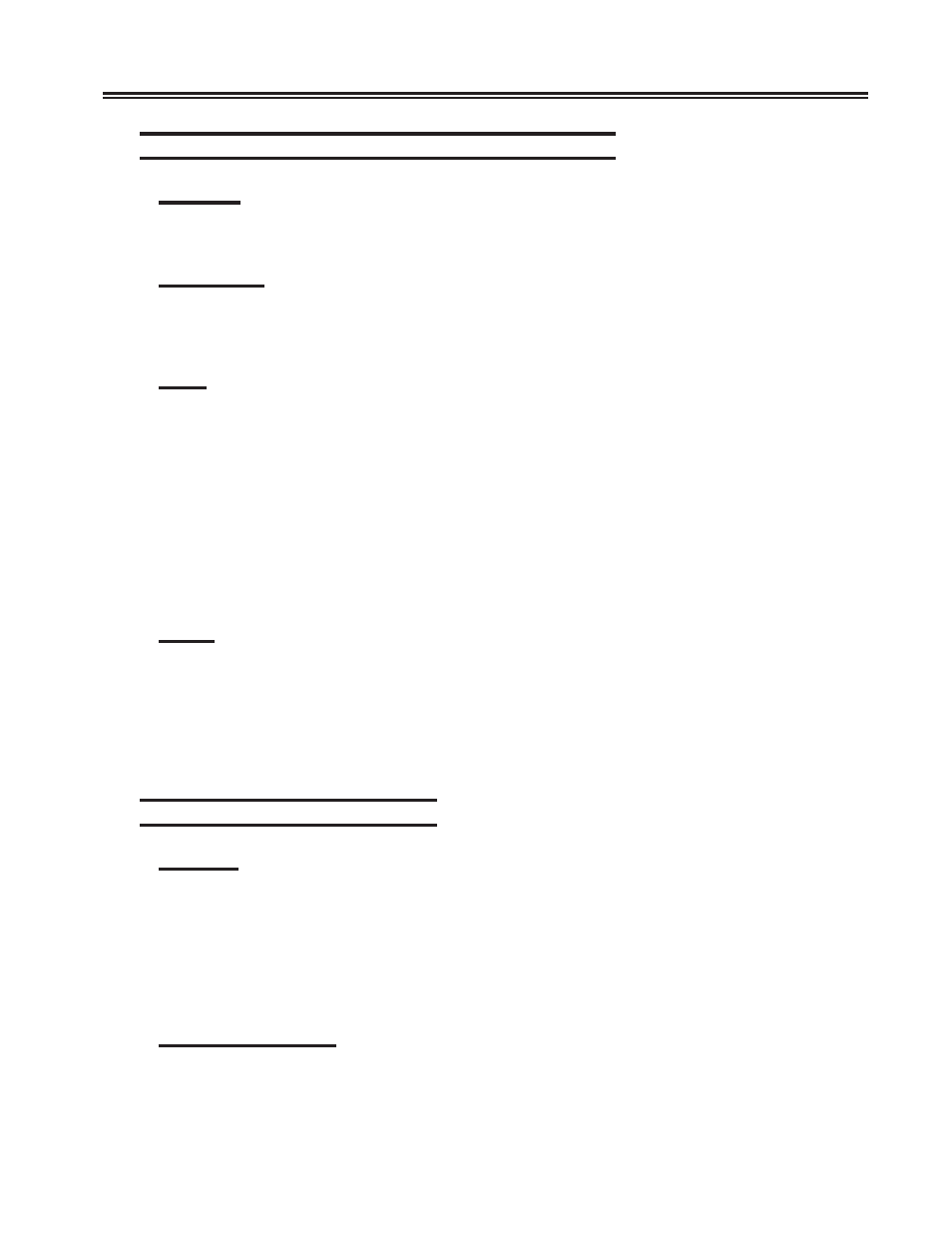
707044-006
8-3
Chapter 8. Network Device Definitions
Options common to Network Device Definition Panels
LAN Line
Toggle to the desired FET line.
Device Type
Toggle to the desired device type. Valid devices are TELNET Displays, TCP Printers,
and LPD Printers.
Ports
Each column position corresponds to a Network Device port for the indicated line. To
enable a particular port for this Network Device definition, put a 1 in the column for
that port.
For example, a 1 in the first column (00) corresponds to FET1.000. The port numbers
assigned on these NDD panels will appear later in the configuration on the Device
Profile Assignments panel.
You can assign multiple ports to a single NDD, but this is only practical for Telnet
definitions where specific LUs are not required (Leave ‘IP address or name’ field blank).
In Use
Each column position corresponds to a Network Device port for the indicated line.
These fields are for reference and are protected. They show you which ports on this line
are already assigned to another Network Device Definition.
Note:
You can define the same port to multiple Network Device Definitions only if
the Device Type is the same.
Options unique to Telnet Displays
TCP Port
This field defines the TCP Port which Telnet displays will use to connect to port(s)
specified by this NDD (Network Device Definition). If multiple ports are enabled in an
NDD, a Telnet display attempting connection will be assigned the first available LAN
port in the NDD that has a TCP Port matching the requested TCP Port. If multiple NDD
panels use the same TCP Port number for Telnet displays, the first available LAN port
for the first available NDD panel will be assigned.
IP Address or Name
This field is optional. Use it if you wish to reserve a LAN port for a particular Telnet
Display. This IP Address is the IP Address of that Telnet display. Optionally a Domain
Name can be configured in this field.
