Device options/keyboard panel, Keyboard panel, Device options/keyboard panel -3 – Visara SCON-20L Configuration Manual User Manual
Page 75: Chapter 9. device options
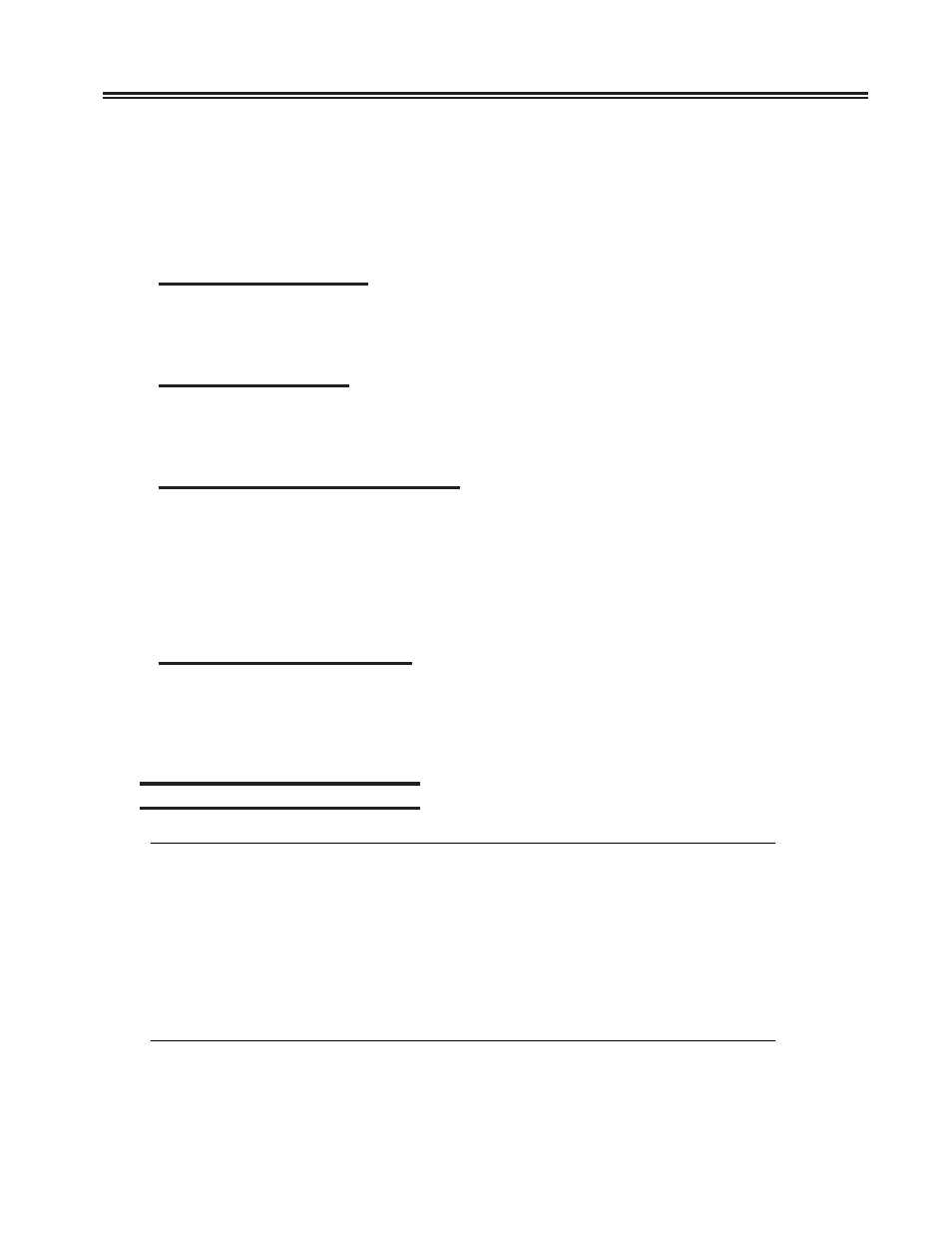
707044-006
9-3
Chapter 9. Device Options
Note 3: You can change the ASCII/TELNET password without requiring an IML. The
procedure would consist of making the necessary changes to this panel and
performing the
complete. Save your configuration changes. On the resulting ‘Apply
Configuration Changes’ panel you can select the ASCII/TELNET password
change to take place immediately.
Password Last Updated
This field automatically fills in with the correct information when you press the
key (twice).
Password Expires On
This field automatically fills in with the correct information when you press the
key (twice).
Length of Each Global Sequences
This field indicates the maximum length that a single global sequence can be. Feature
Memory is used to contain these global sequences. Since there are 24 global sequences,
the amount of memory required to support these sequences will be approximately 24
times the amount indicated. Refer to the Feature Memory panel for further details on
the Record Playback feature memory requirements. A global sequence is a keystroke
sequence that all authorized devices can play back.
Length of Device Sequences
This field defaults to 0 indicating that Record/Playback (RPB) is disabled. If this field is
non-zero, then the indicated amount of memory will be set aside for each device
authorized to record RPB strings. Refer to the Feature Memory panel for further details
on the Record Playback feature memory requirements.
Device Options/Keyboard Panel
Device Options/Keyboard
LINCS C8.2 Central Control
Key Clicker:
Off at Display Power On
Magnetic Character Set:
None
Modifiable Keypad:
National Language NUMERIC Keypad
Attribute Select Keyboard:
Attribute Select WITHOUT Num Lock
Typewriter Selection:
Standard 88-key Typewriter
Tripad Keyboard Selection:
Standard C3 Layout
88-key APL Keyboard:
Standard APL Layout
PF: 1-Menu
7-Back
8-Forw
9-Default
10-Done
The options of the Device Options/Keyboard panel are described below. The last 3
options on this panel affect 88-key keyboards only, not 122-key keyboards.
