Exiting from the user tools, Printing the counter value – Dixon Aficio 1515 User Manual
Page 936
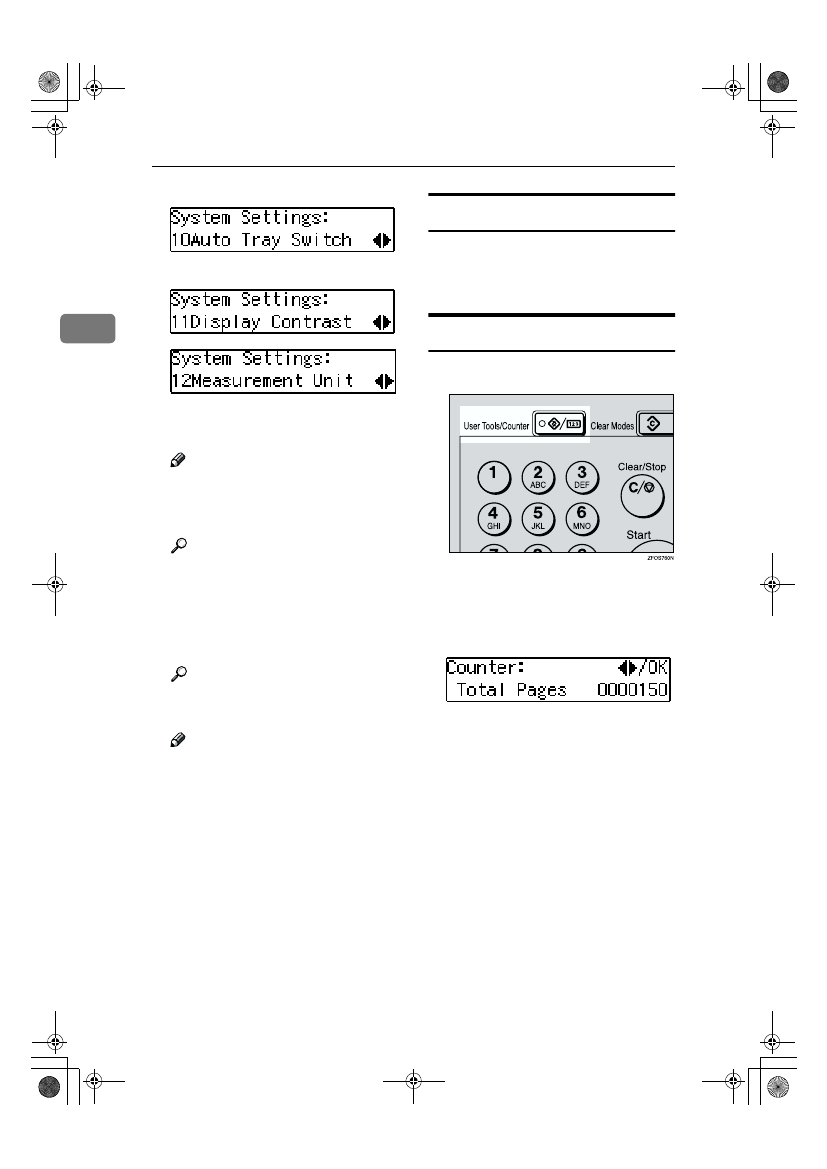
User Tools (System Settings)
14
2
*1
*1
Displays when the optional paper
tray unit is equipped with your
machine.
Note
❒ 1: Press to go to the next menu.
❒ 0: Press to go back to the previ-
ous menu.
Reference
p.15 “User Tools Menu (System
Settings)”
DDDD
Change the settings by following
the instructions on the panel dis-
play, and then press the
{{{{OK}}}} key.
Reference
p.16 “Settings You Can Change
with the User Tools”
Note
❒ {{{{OK}}}} : Press to make the new
settings and return to the previ-
ous menu.
❒ {{{{Cancel}}}} : Press to return to the
previous menu without chang-
ing any data.
Exiting from the User Tools
AAAA
After changing the user tools set-
tings, press the
{{{{User Tools/Counter}}}}
key.
Printing the Counter Value
AAAA
Press the
{{{{User Tools/Counter}}}} key.
BBBB
Make sure “1.Counter” is dis-
played, and then press the
{{{{OK}}}}
key to view the total number of
pages.
CCCC
Press the
{{{{Start}}}} key.
Stella-EN-SysF_V4_FM.book Page 14 Wednesday, July 4, 2001 1:29 PM
