Confirming reception – Dixon Aficio 1515 User Manual
Page 422
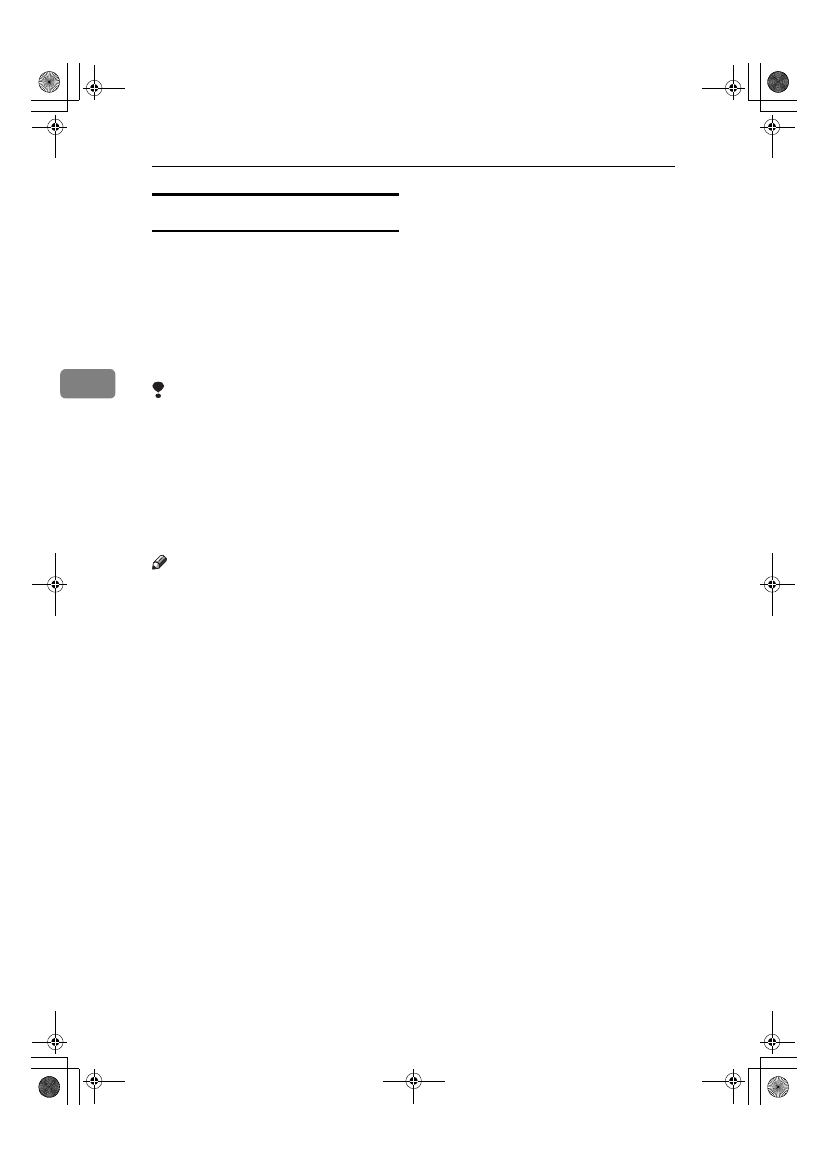
Using Internet Fax Functions
50
3
Confirming Reception
When Return Receipt is set under “E-
mail Options”, the receiver sends
back a return receipt message. Once
the return receipt message has been
received, "OK" appears in the Result
column of Journal, allowing the origi-
nator to verify that the transmission
has been received.
Limitation
❒ The Return Receipt feature is only
available if the receiver supports
MDN (Message Disposition Noti-
fication).
❒ Simultaneous Broadcast is not
available in this function. Message
is sent to a receiver at a time in the
order of specified destinations.
Note
❒ If your fax is not received normal-
ly, “Error” appears in the Result
column.
❒ Information regarding the last 200
messages is recorded, but only the
last 50 communications appear in
Journal. If you do not receive a re-
turn receipt message for one of the
last 50 communications from the
receiver's machine, you may not be
able to confirm that the e-mail has
been received by the Journal's Re-
sult column.
❒ If you specify mailing list address-
es, do not set for Return Receipt.
Otherwise, you will receive multi-
ple return receipt messages from e-
mail recipients, and the Result col-
umn will be overwritten each time
a new notice message is received.
However, if you receive a return
receipt message indicating an er-
ror, “Error” appears in the Result
column and will not be overwrit-
ten, even if you subsequently re-
ceive a return receipt message as
"OK" following the error message.
❒ Return receipt results are only shown
in Journal. The Result column in all
other files, lists, and transmission re-
ports show "- -".
❒ Return receipt messages themselves
are not recorded in Journal.
❒ The return receipt can be printed
out. This can be set with User Pa-
rameters. See p.76 “User Parame-
ters”, Facsimile Reference
StellaC2-GBcombine-F_FM_ZF.book Page 50 Wednesday, November 26, 2003 5:04 PM
