Changing the paper input menu – Dixon Aficio 1515 User Manual
Page 1155
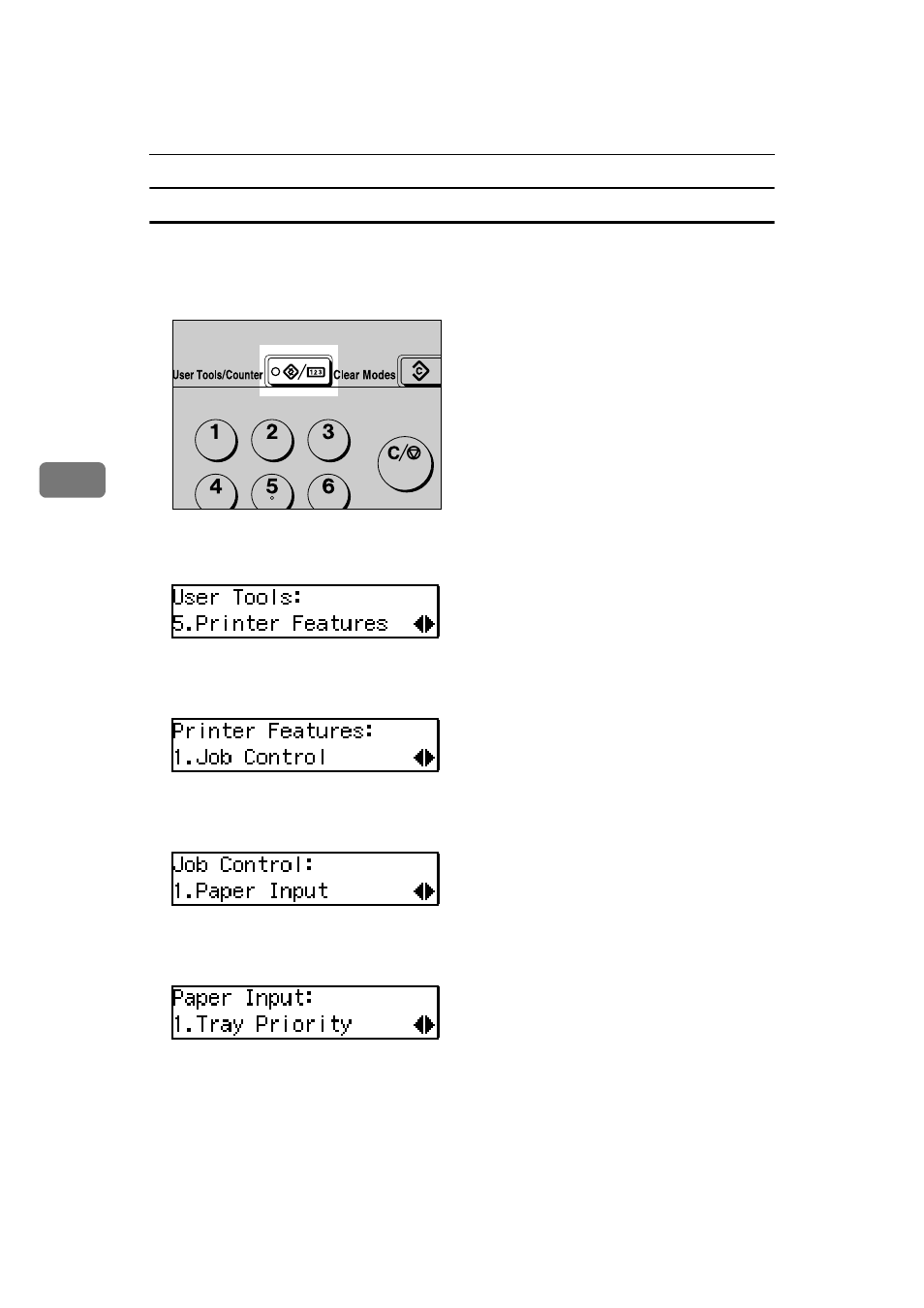
Using the Control Panel
32
4
Changing the Paper Input Menu
The following procedure describes changing the “Tray Priority” as an example
in the “Paper Input”menu.
A
Press
{User Tools/Counter}.
B
Press the
0 or 1key until the following message appears on the panel dis-
play.
C
Press
{OK}.
The following screen appears on the panel display.
D
Press
{OK}.
The following screen appears on the panel display.
E
Press
{OK}.
The following screen appears on the panel display.
ABC
DEF
JKL
MNO
GHI
