Placing originals, 2placing originals – Dixon Aficio 1515 User Manual
Page 383
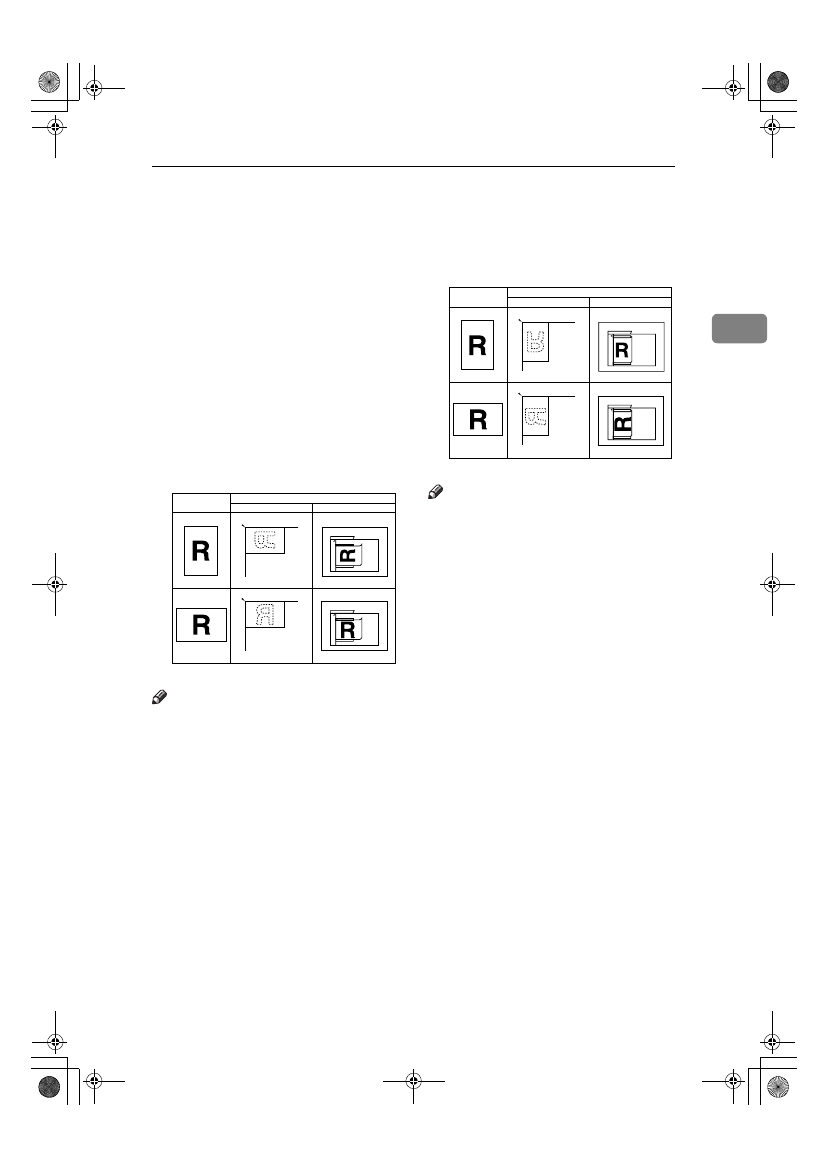
Placing Originals
11
2
Placing Originals
You can set your originals either in
the Document Feeder or on the expo-
sure glass. Some types of originals are
unsuitable for the Document Feeder
so they must be set on the exposure
glass.
Which way you place your original
depends on its size and whether you
are using the Document Feeder or the
exposure glass.
❖
❖
❖
❖ How to place A4, B5 JIS (Japanese
Industrial Standard), A5, 5
1
/
2
"
ЧЧЧЧ 8
1
/
2
"
and 8
1
/
2
"
ЧЧЧЧ11" size originals
Note
❒ When you place originals as shown
in the above illustration, the fax
header will be printed on the re-
ceived faxes at the destination as fol-
lows:
• *1 On the top of the fax
• *2 On the left side of the fax
❖
❖
❖
❖ How to place A5, 5
1
/
2
"
ЧЧЧЧ 8
1
/
2
" and B5
JIS size originals
Note
❒ When you place originals as shown
in the above illustration, the fax
header will be printed on the re-
ceived faxes at the destination as
follows:
• *1 On the top of the fax
• *2 On the left side of the fax
• *3 When the scanning size is set
to A4
L or 8
1
/
2
"
×11"L on the
original size specifying display.
❒ When sending a fax, the image out-
put at the other end depends on
the size and orientation of paper
used in the receiver's terminal. If
the receiver does not use paper of
the same size and orientation as
that of the original, the fax image
may be reduced in size, trimmed at
both edges, or divided into two or
more sheets. When sending an im-
portant original, we recommend
you ask the receiver about the size
and orientation of the paper used
in their terminal.
Original
*1
*2
Where original is placed
Exposure glass
For ADF
AAN055S
Original
*2
*3
*1
Where original is placed
Exposure glass
For ADF
AAN056S
StellaC2-GBcombine-F_FM_ZF.book Page 11 Wednesday, November 26, 2003 5:04 PM
