troubleshooting, Error & status messages on the display, Troubleshooting – Dixon Aficio 1515 User Manual
Page 249
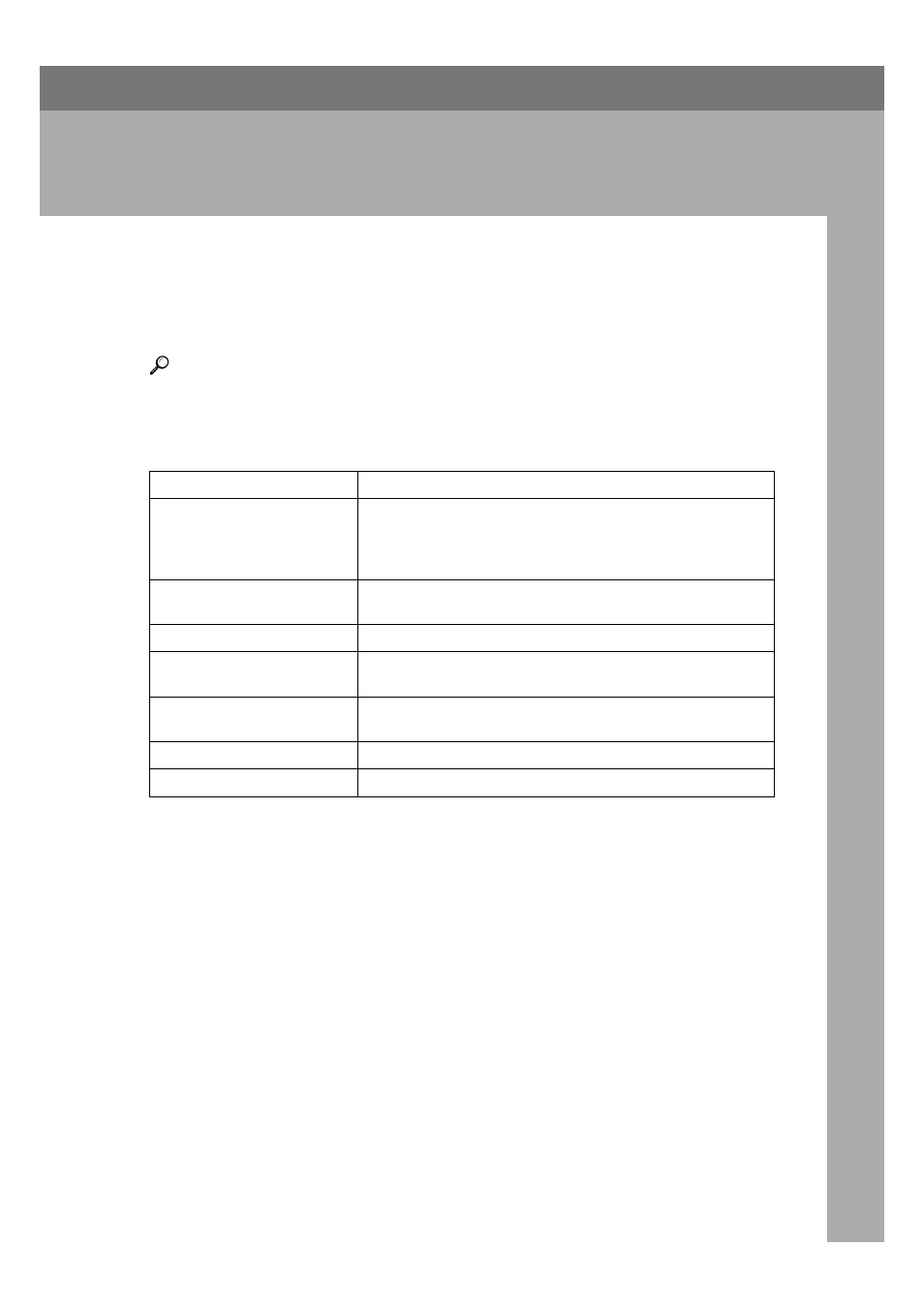
11
2. Troubleshooting
Error & Status Messages on the Display
This section describes the principal messages that appear on the display. If a
message not described here appears, act according to the message.
Reference
Before turning the main power off, see ‘Turning On the Power’, Copy Refer-
ence.
❖
❖
❖
❖ Status messages
Message
Status
Hex Dump Mode
In Hex Dump mode, the machine prints received data in hexa-
decimal format. After printing, turn off the machine and then
back on again. Hex Dump mode is used for advanced trouble-
shooting.
Offline
The machine is offline. To start printing, switch the machine
online by pressing
{{{{Online}}}} on the control panel.
Printing...
The machine is printing. Wait a while.
Ready
This is the default ready message. The machine is ready for
use. No action is required.
Resetting Job...
The machine is resetting the print job. Wait until “Ready” ap-
pears on the display.
Setting change...
The machine settings are being changed. Wait a while.
Waiting...
The machine is waiting for the next data to print. Wait a while.
