Precautions, Connecting a dial-up router to a network, When using netware (file server) – Dixon Aficio 1515 User Manual
Page 692: When using network utility, 9precautions
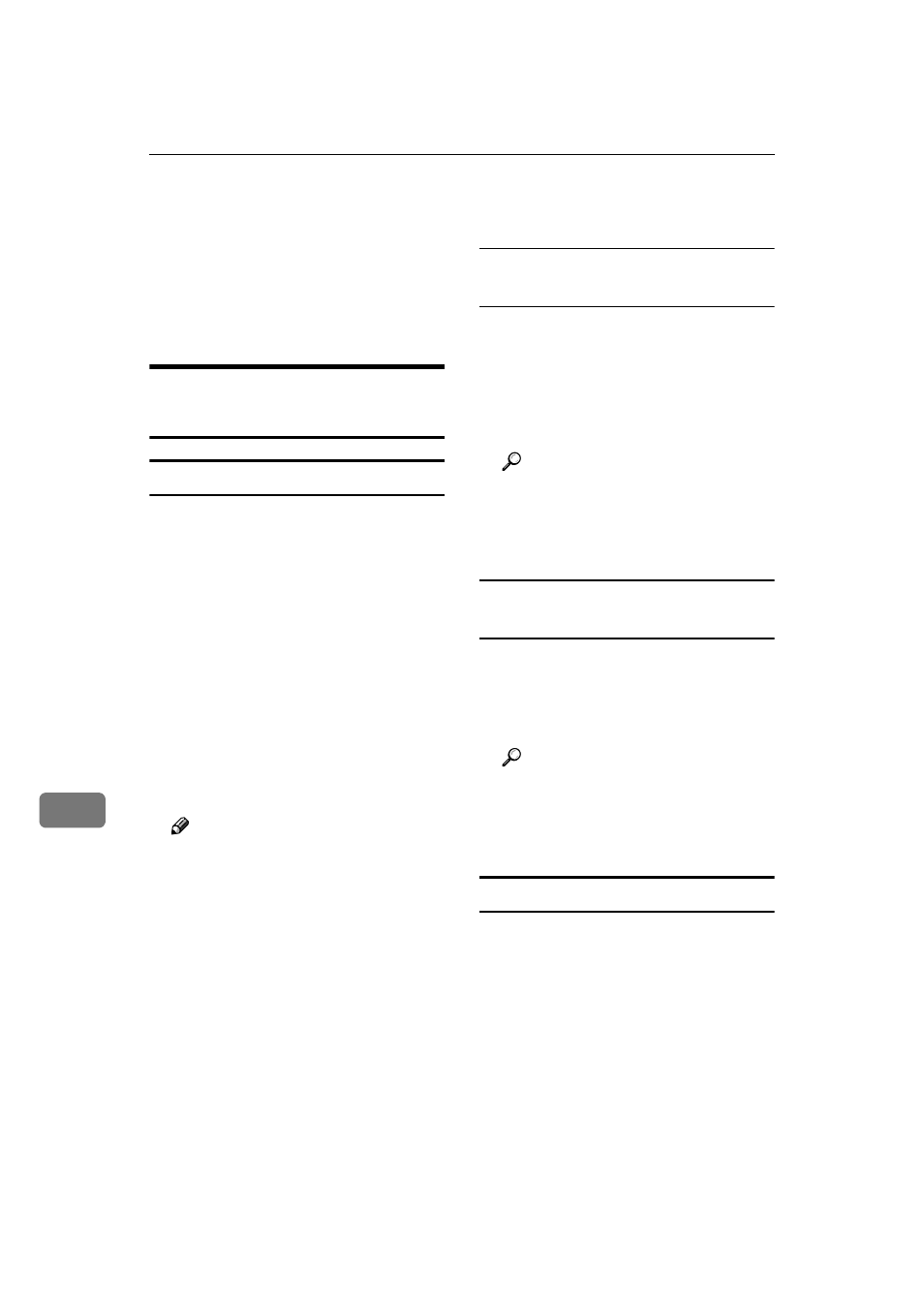
Appendix
122
9
Precautions
Please pay attention to the following
when using the network interface
board. When configuration is neces-
sary, follow the appropriate proce-
dures below.
Connecting a Dial-Up Router
to a Network
When using NetWare (file server)
If the NetWare file server and printer
are on opposite sides of a router,
packets are sent back and forth con-
tinuously, possibly incurring com-
munications charges. Because packet
transmission is a feature of NetWare,
you need to change the configuration
of the router. If the network you are
using does not allow you to configure
the router, configure the machine in-
stead.
❖
❖
❖
❖ Configuring the router
Filter packets so they do not pass
over the dial-up router.
Note
❒ The MAC address of the filter-
ing printer is printed on the
printer configuration page. For
more information about print-
ing a configuration page, see
Printer Reference 2.
❒ For more information about
configuring the printer if the
router cannot be configured, see
the following instructions.
Configuring the printer with
NetWare
AAAA
Following the setup method de-
scribed earlier in this manual,
configure the file server.
BBBB
Set the frame type for NetWare
environment.
Reference
For more information about se-
lecting a frame type, see p.15
“Setting Up the Machine on a
Network”.
Configuring the printer without
NetWare
AAAA
When not printing, the network
interface board sends packets
over the network. Set NetWare to
“inactive”.
Reference
For more information about se-
lecting a protocol, see p.15 “Set-
t i n g U p t h e M a c h i n e o n a
Network”.
When Using Network Utility
If the machine is connected to a net-
work, observe the following points
when setting up the machine or
changing settings:
For more details, see the operating in-
structions and Help for ScanRouter
V2 Lite/Professional and DeskTop-
Binder V2 Lite/Professional.
