Direct printing port, Netware – Dixon Aficio 1515 User Manual
Page 660
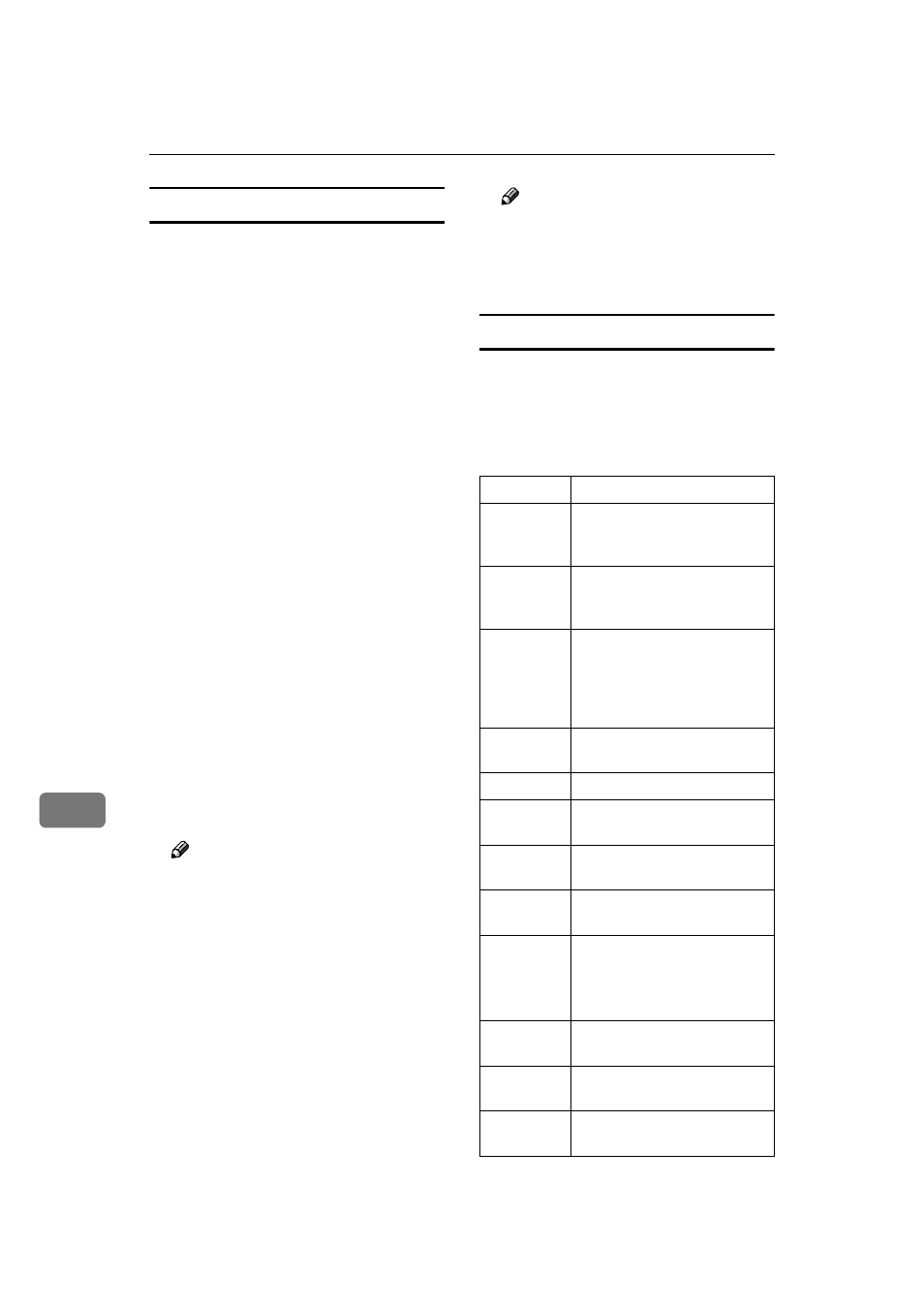
Appendix
90
9
Direct printing port
The direct printing port allows print-
ing directly from a computer, con-
nected to the network, to the printer.
U se th e “dip rin t” com man d to
change direct printing port settings.
❖
❖
❖
❖ View settings
The following command displays
the current direct printing port set-
tings:
msh> diprint
Example output:
port 9100
timeout=300(sec)
bidirect off
• “Port” specifies the port
number of the direct printing
port.
• The “bidirect” setting indicates
whether the direct printing port
is bidirectional or not.
❖
❖
❖
❖ Setting timeout
You can specify the timeout inter-
val in use when receiving data
from the network.
msh> diprint timeout
[30~65535]
Note
❒ The default is 300 seconds.
❖
❖
❖
❖ Bidirectional configuration for the di-
rect printing port
Use this setting to configure
whether the direct printing port is
bidirectional or not. The default is
“off”.
msh> diprint bidirect
{on | off}
Note
❒ If you select “on”, SmartDevice-
Monitor for Client or Standard
T C P / I P o n W i n d o w s 2 0 0 0
might not work correctly.
Netware
Use the “netware” command to con-
figure the NetWare settings such as
the print server name or file server
name.
msh> netware parameter
Parameter
Settings
pname
Enter the NetWare print serv-
er name using up to 47 char-
acters.
fname
Enter the NetWare file server
name using up to 47 charac-
ters.
encap
[802.3/802.2
/snap/
ethernet2/
auto]
Select the encap type.
rnum
Specify the remote printer
number.
timeout
Set the timeout.
mode
{pserver | ps}
Select the print server mode.
mode
{rprinter | rp}
Select the remote printer
mode.
context
Specify the NDS context
name.
sap_interval Specify the SAP intervals.
Each interval can be set to be-
tween 0 and 3600 seconds in
one-second increments.
login server Specify “login with a selected
file server” as the login mode.
login tree
Specify “login with a selected
NDS tree” as the login mode.
tree NDS
tree name
Select the NDS tree to log on
to.
