Specifying a destination, 2specifying a destination, Entering a fax number – Dixon Aficio 1515 User Manual
Page 399
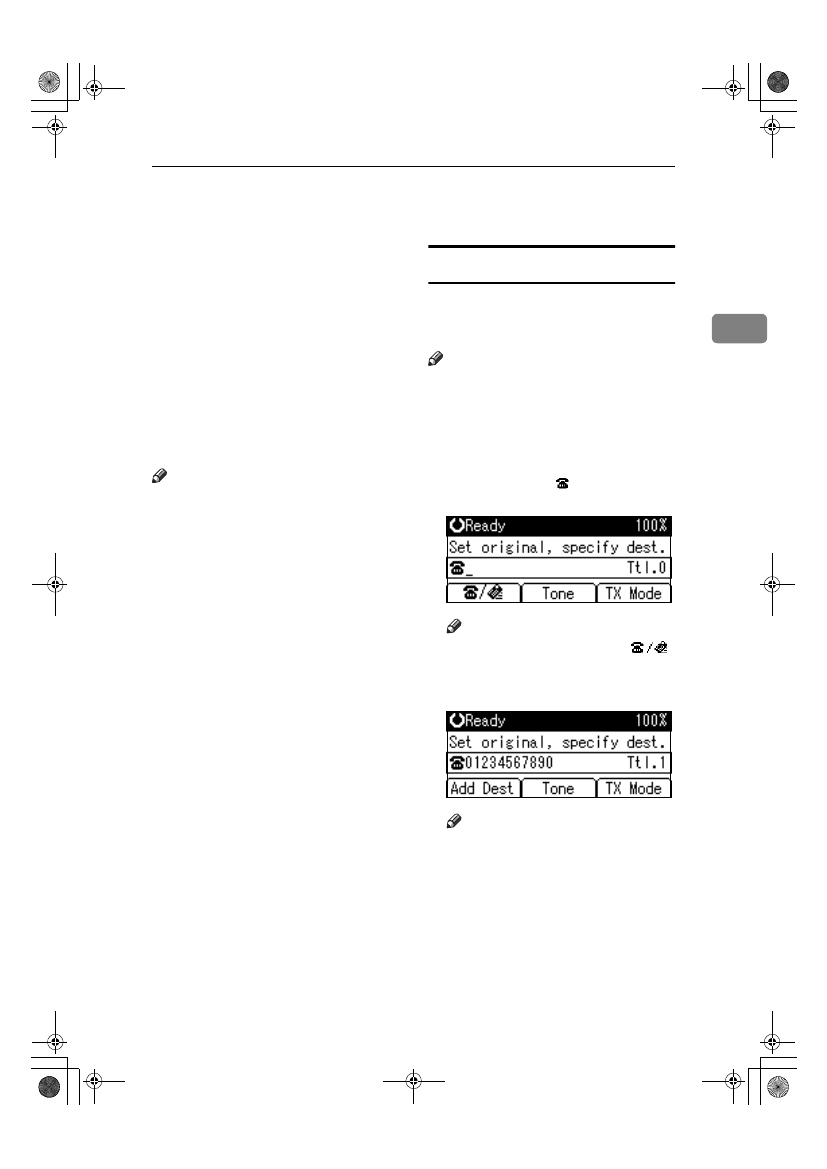
Specifying a Destination
27
2
Specifying a Destination
You can specify the destination using
one of three methods.
❖
❖
❖
❖ Fax number
p.27 “Entering a Fax Number”
❖
❖
❖
❖ E-mail address
p.29 “Entering an E-mail Address”
❖
❖
❖
❖ Destination list
p.29 “Using the Destination List”
This section covers these functions
and others in more detail.
Note
❒ The display shows the percentage
of free memory space for storing
originals. Since fax numbers and e-
mail addresses are programmed in
separate memory, dialing fax
numbers using the number keys
does not change the percentage on
the display.
Entering a Fax Number
Enter numbers directly using the key
pad on the right side of the control
panel.
Note
❒ Maximum length of a fax number:
128 digits.
❒ You can insert pauses and tones in
a fax number. See p.28 “Pause”,
p.28 “Tone”.
AAAA
Make sure that
is displayed in
the destination display column.
Note
❒ If it is not displayed, press [
]
.
BBBB
Enter the fax number using the
number keys.
Note
❒ If you make a mistake, press the
{{{{Clear/Stop}}}} key, and then enter
again.
StellaC2-GBcombine-F_FM_ZF.book Page 27 Wednesday, November 26, 2003 5:04 PM
