Non-recommended paper – Dixon Aficio 1515 User Manual
Page 749
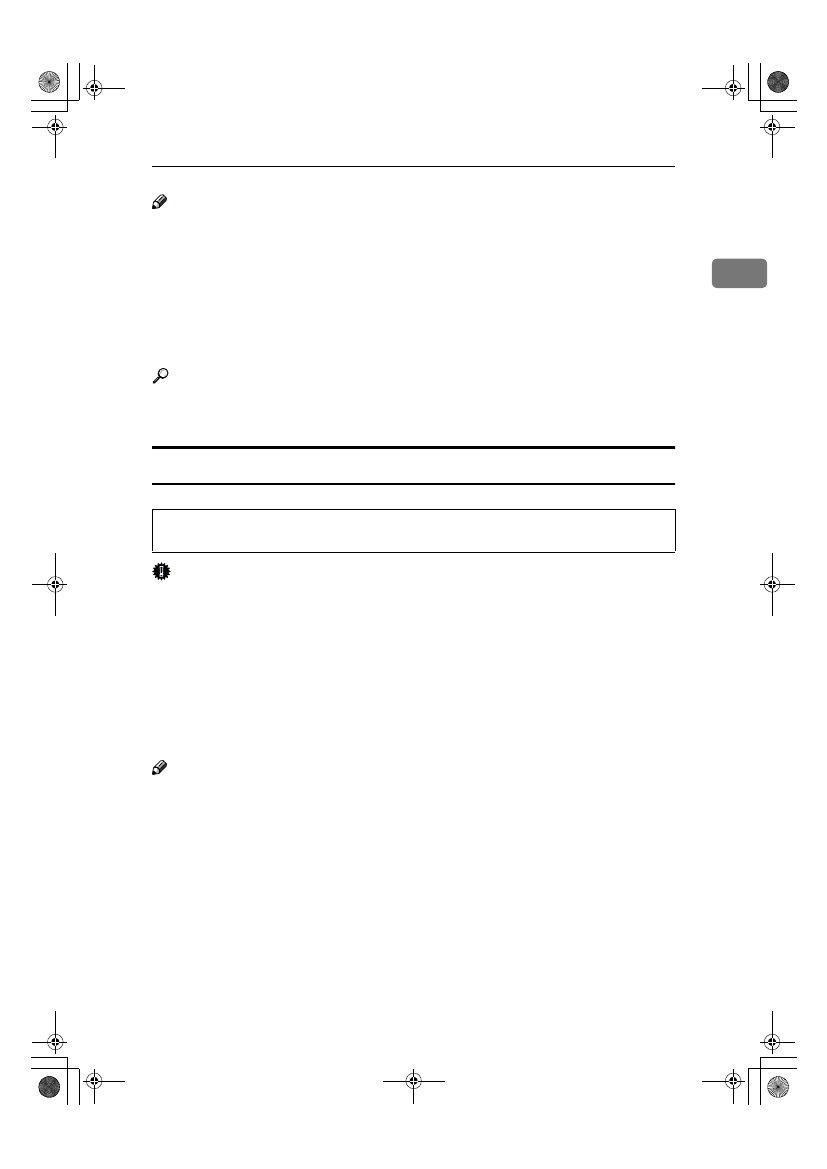
Copy Paper
13
1
Note
❒ Postcards should be fed from the bypass tray.
❒ When printing on envelopes, note the following:
• Load the envelope with the copy side face down on the bypass tray.
• Check that envelope flap is securely folded up.
• Before loading the envelope, flatten the leading edge (the side being fed
into the machine) by running a pencil or ruler across them.
• Use only rectangular envelopes.
Reference
If you want to add paper, see p.42 “
h Loading Paper”.
If you want to change the paper size, see p.47 “Changing the Paper Size”.
Non-recommended Paper
R CAUTION:
Important
❒ Do not use any of the following kinds of paper or a fault might occur.
• Thermal fax paper
• Art paper
• Aluminum foil
• Carbon paper
• Conductive paper
❒ Do not use copy paper that has been already copied on. Otherwise, a paper
misfeed might occur.
Note
❒ Do not use any of the following kinds of paper or a misfeed might occur.
• Bent, folded, or creased paper
• Damp paper
• Torn paper
• Slippery paper
• Perforated paper
• Rough paper
• Thin paper that has low stiffness
• Paper with much paper dust on its surface
❒ If you make copies on rough grain paper, the copy image might be blurred.
• Do not use aluminum foil, carbon paper, or similar conductive paper to avoid
a fire or machine failure.
StellaC1a-EN-CopyF_V4_FM.book Page 13 Wednesday, September 12, 2001 4:03 PM
