Dixon Aficio 1515 User Manual
Page 819
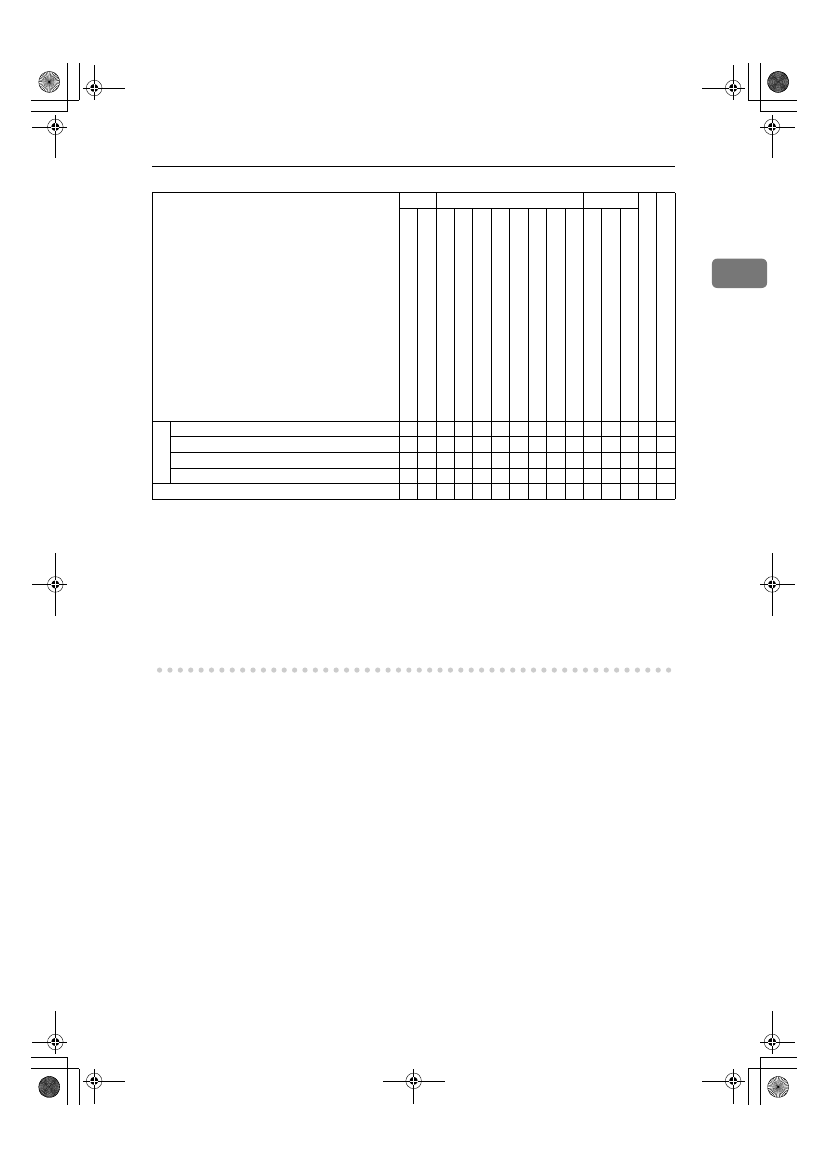
Multi-access
5
1
✩…means that these functions can be used together.
❍…means that you can interrupt the current job with function keys to proceed
to a subsequent job.
→…means that another job will automatically start after the current job is fin-
ished.
×…means that you must manually start another job after the current job is fin-
ished (i.e. these functions cannot be used together).
*1
The Facsimile switches to Memory Reception and operates simultaneously.
Pr
in
te
r
Operating
✩ ✩ ✩ ✩ ✩ ✩ ✩ ✩ ✩ ✩ — ✩ ✩ ✩ ✩
Receive Data
✩ ✩ ✩ ✩ ✩ ✩ ✩ ✩ ✩ ✩ ✩ — ✩ ✩ ✩
Printing
✩ → ✩ ✩ ✩ → Ч ✩ → Ч ✩ ✩ — ✩ ✩
While using the external hand set
✩ ✩ ✩ → — ✩ ❍ ✩ ✩ ❍ — ✩ ✩ ✩ ×
Accessing User Tools
Ч Ч Ч ✩ ✩ ✩ — ✩ ✩ — Ч ✩ ✩ — —
Mode after you select Copy Facsimile
Printer
Us
er To
o
ls
(Co
unt
er)
Us
e
r To
ol
s (
C
op
y,
F
a
cs
imi
le
or P
ri
n
te
r)
Mode before you select
Co
py
s
tand
-by
mo
de
Co
py
in
g
F
a
cs
im
ile s
tand-
by
mo
de
Memo
ry
Trans
m
is
si
o
n
Memo
ry
Rec
e
pti
o
n
A
u
to
m
a
tic
all
y
pr
in
tin
g r
e
ce
iv
ed data
Manual
ly
printi
ng
r
e
ce
iv
ed
dat
a
Manual
Recept
io
n Operat
io
n
A
u
to
m
a
tic
all
y
pr
in
tin
g r
e
po
rt
s/
lis
ts
Manual
ly
printi
ng
r
e
p
o
rts
/li
sts
e
r stan
d-by
mo
d
e
Rec
e
iv
e Data
ing
StellaC1a-EN-SysF_V4_FM.book Page 5 Wednesday, September 12, 2001 4:16 PM
