Dixon Aficio 1515 User Manual
General settings guide, Operating instructions
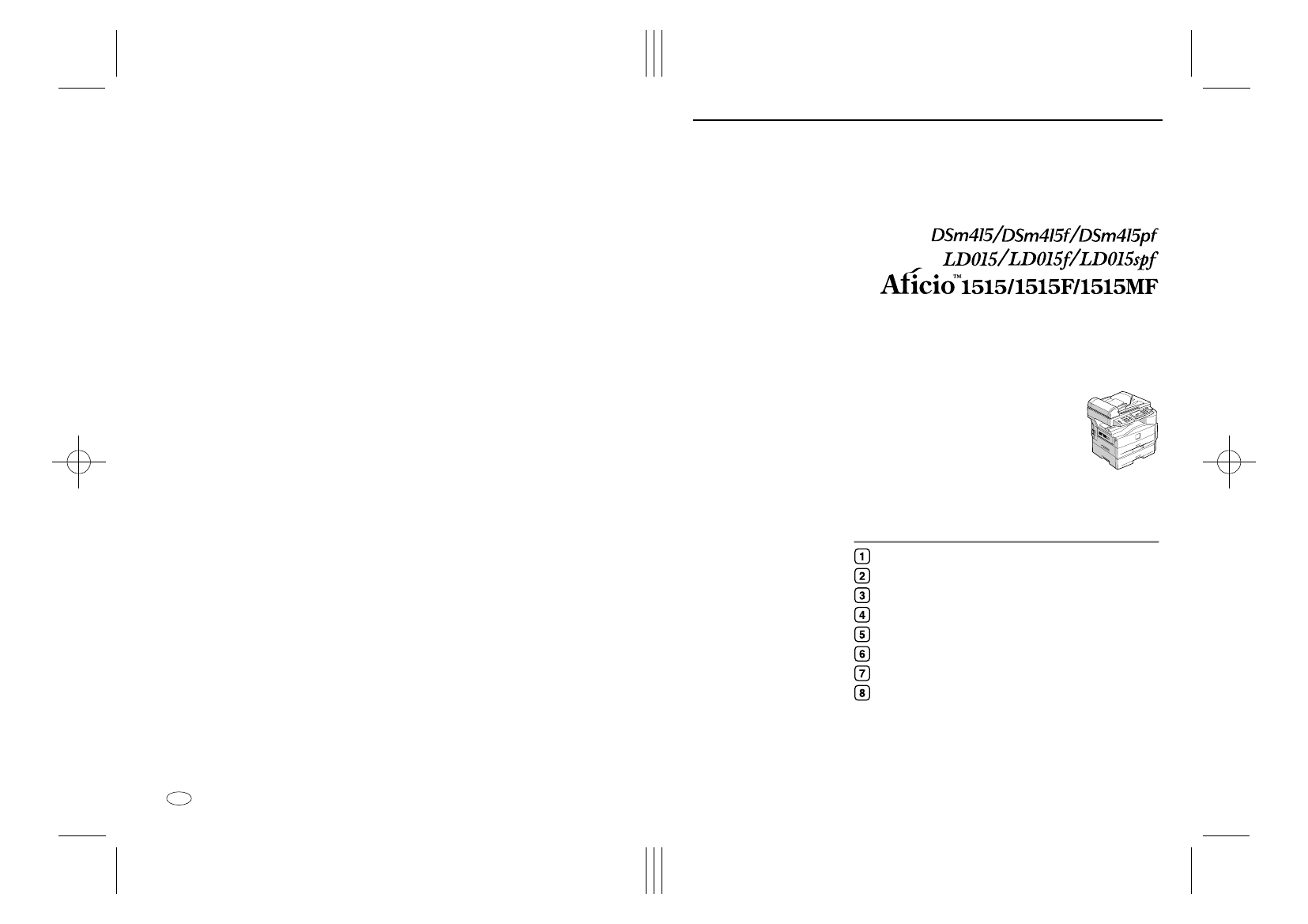
Paper type: OK Prince Eco G100(55kg), Paper Thickness=80
µm // Pages in book=108 // Print scale=81%
Gap (when printed at 81% scale) = Pages in book
× Paper thickness / 2 = 4.320000 mm
Operating Instructions
General Settings Guide
Read this manual carefully before you use this product and keep it handy for future reference.
For safe and correct use, please be sure to read the Safety Information in the "Copy Refer-
ence" before using the machine.
Getting Started
Combined Function Operations
User Tools (System Settings)
Troubleshooting
Other Function
Entering Text
Security
Specifications
Type for DSm415/LD015/Aficio 1515
Type for DSm415f/LD015f/Aficio 1515F
Type for DSm415pf/LD015spf/Aficio 1515MF
Printed in China
AE
AE
B129-6708
Table of contents
Document Outline
- B129/B130/B168/B169 Operating Instruction Manuals
- General Settings Guide
- Manuals for This Machine
- What You Can Do with This Machine
- TABLE OF CONTENTS
- Copyrights and Trademarks
- How to Read This Manual
- ENERGY STAR Program
- Getting Started
- Combined Function Operations
- User Tools (System Settings)
- User Tools Menu (System Settings)
- Accessing User Tools (System Settings)
- Settings You Can Change with User Tools
- User Code (For machines with copier function only)
- Address Book
- User Code (MFP)
- Fax Destination
- E-mail Destination
- Registering Destinations to a Group
- Using the Search Function to Select a Destination
- Troubleshooting
- Other Function
- Entering Text
- Security
- Specifications
- INDEX
- Copy Reference
- Printer Reference 1
- Printer Reference 2
- Manuals for This Machine
- TABLE OF CONTENTS
- How to Read This Manual
- 1. Setting Up the Printer Driver and Canceling a Print Job
- 2. Troubleshooting
- 3. Printer Features
- 4. Appendix
- INDEX
- Scanner Reference
- Manuals for This Machine
- TABLE OF CONTENTS
- How to Read This Manual
- 1. Network Scanner
- 2. Preparations for Use as a Network Scanner
- 3. Setting Originals
- 4. Sending Scan Files by E- mail
- 5. Using the Network Delivery Scanner Function
- 6. Using the Network TWAIN Scanner Function
- 7. Appendix
- INDEX
- Facsimile Reference - Basic Features
- Facsimile Reference - Advanced Features
- Manuals for This Machine
- TABLE OF CONTENTS
- How to Read This Manual
- Transmission Mode
- Communication Information
- Canceling a Transmission
- Printing a List of Files in Memory (Print TX Standby File List)
- Checking the Transmission Result (TX File Status)
- Checking the Reception Result (RX File Status)
- Printing a File (Print TX Standby File)
- Printing a File Received with Memory Lock (Print Memory Lock File)
- Printing the Journal
- E-mail Reception
- Other Transmission Features
- Reception Features
- Using Fax with Computers
- Facsimile Features
- Key Operator Setting
- Solving Operation Problems
- Appendix
- INDEX
- Network Guide
- Manuals for This Machine
- TABLE OF CONTENTS
- How to Read This Manual
- 1. Functions Available over a Network
- 2. Connecting the Network Cable to the Network
- 3. Setting Up the Machine on a Network
- 4. Windows Configuration
- 5. Using the Printer Function
- 6. Using SmartDeviceMonitor for Client
- 7. Using SmartDeviceMonitor for Admin
- 8. Configuring the Network Interface Board Using a Web Browser
- 9. Appendix
- INDEX
- PostScript 3 Operating Instructions Supplement
- TABLE OF CONTENTS
- How to Read This Manual
- 1. PostScript 3
- Installable Options
- Printing a Document
- Printer Utility for Mac
- Installing Printer Utility for Mac
- Starting Printer Utility for Mac
- Printer Utility for Mac Functions
- Downloading PS Fonts
- Displaying Fonts
- Deleting Fonts
- Page Setup
- Printing the Font Catalog
- Printing Font Samples
- Renaming the Machine
- Restarting the Machine
- Downloading PostScript Files
- Selecting the Zone
- Displaying the Machine Status
- Launching the Dialog Console
- INDEX
- General Settings Guide
- B044/B045/B046 Operating Instruction Manuals
- B045 Operating Instructions Copy Reference
- B045 System Settings
- B044 Operation Instructions Copy Reference
- B044 System Settings
- Facsimile Reference
- Facsimile Reference
- PRINTER Controller Type 1013 Operating Instructions
- Manuals for This Machine
- How to Read This Manual
- TABLE OF CONTENTS
- 1. Setting Up the Printer Driver and Canceling a Print Job
- 2. Uninstalling the Printer Driver and Software
- 3. Troubleshooting
- 4. Using the Control Panel
- 5. Appendix
- INDEX
