Dixon Aficio 1515 User Manual
Page 193
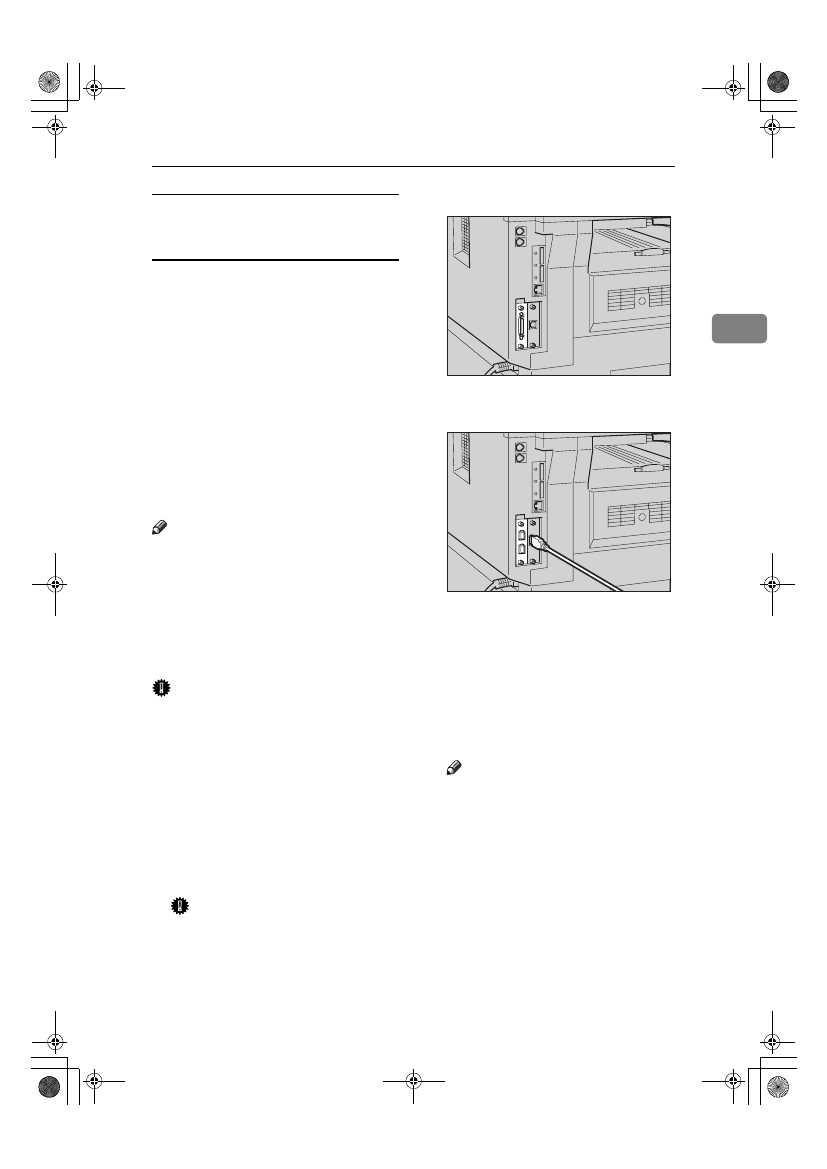
Preparing the Machine
7
2
Connecting the Machine to the host
using the parallel cable/IEEE 1394 (SCSI
print) cable
Connect the machine to the host com-
puter using the optional IEEE 1284 in-
terface board or optional IEEE 1394
interface board. This machine does
not come with a parallel cable to con-
nect the machine to the host compu-
ter.
The machine's parallel interface is a
standard bidirectional interface. It re-
quires an IEEE 1284 compliant Micro
Centronics 36 Pin Cable and a parallel
port on the host computer. Make sure
you purchase the appropriate cable
for the machine and your computer.
Note
❒ Do not use a parallel cable that is
longer than 3 meters (10 feet).
❒ Rating voltage of the interface con-
nector: Max. DC 5V
Follow the procedure below to con-
nect the machine to the host compu-
ter.
Important
❒ Before connecting the machine to a
computer using a parallel interface
cable, make sure the machine is
idle, and then turn off both ma-
chine and computer.
❒ Be sure to use a specified interface
cable. Other cables may cause ra-
dio interference.
AAAA
Turn off the main power switches
of the machine and computer.
Important
❒ Before turning off the main
power switch, see “Turning Off
the Power”, Copy Reference.
BBBB
Plug the cable into the connector
on the machine’s interface.
❖
❖
❖
❖ Parallel Connection
❖
❖
❖
❖ IEEE 1394 (SCSI print) Connection
CCCC
Plug the other end of the cable
into the connector on the compu-
ter’s interface.
DDDD
Turn on the machine's main pow-
er switch.
EEEE
Turn on the computer.
Note
❒ When using Windows 95/98
SE/Me/2000/XP or Windows
Server 2003, a printer driver in-
stallation screen might appear
when the computer is turned
on. If this happens, click [Cancel]
on the screen. For more infor-
mation, see p.13 “Auto Run”.
The machine and computer are
now connected. The printer driver
must be installed next. For infor-
mation about how to install the
printer driver, see p.13 “Installing
the Software”.
ABW017S1
ABW018S1
StellaC2-GB-Pref1-F3_FM_ZF.book Page 7 Friday, November 21, 2003 8:42 PM
