Using the control panel, Appendix – Dixon Aficio 1515 User Manual
Page 1123
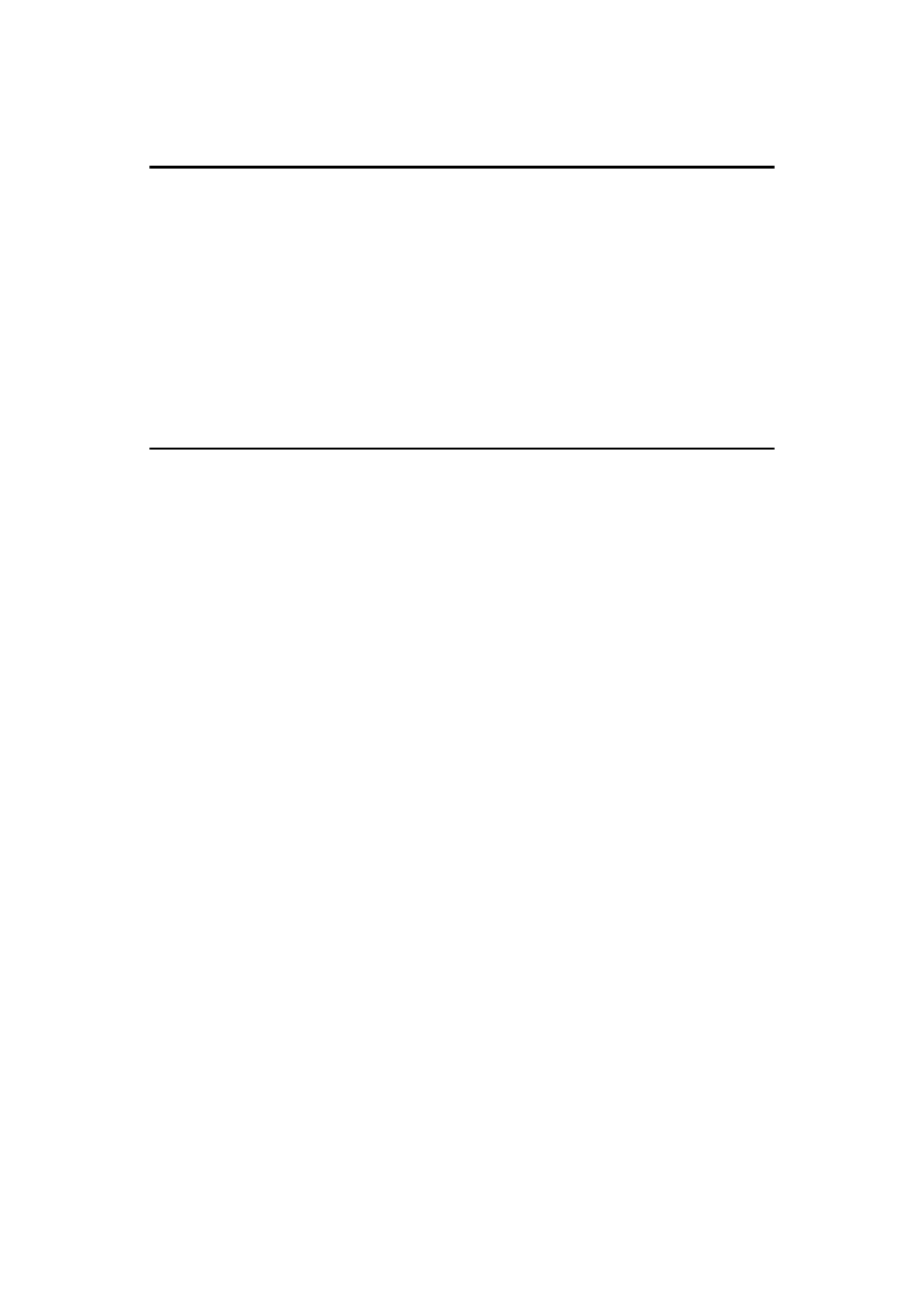
iv
4. Using the Control Panel
Adjusting Printer Features ...................................................................... 24
Printer Features Menu ................................................................................. 24
Printer Features Parameters ................................................................... 27
Job Control Menu ......................................................................................... 27
Network Setup Menu.................................................................................... 34
Maintenance Menu....................................................................................... 35
List Print Menu ............................................................................................. 37
Adjusting System Settings ...................................................................... 40
Accessing the System Settings .................................................................... 40
System Settings Parameters........................................................................ 41
5. Appendix
Specifications ........................................................................................... 43
Options......................................................................................................... 44
INDEX......................................................................................................... 45
