Dixon Aficio 1515 User Manual
Page 324
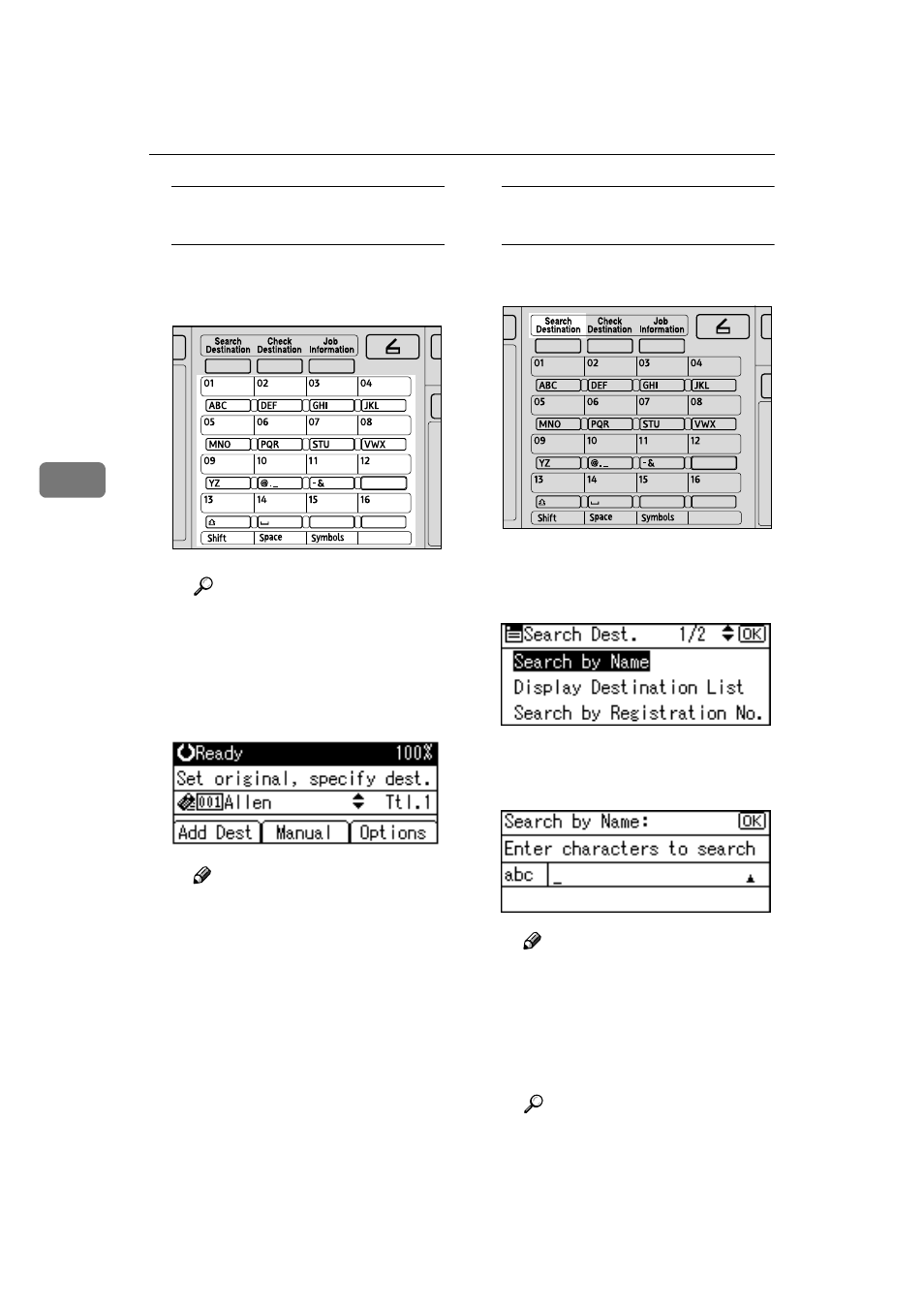
Sending Scan Files by E-mail
34
4
Using a Quick Dial key to select a
destination
A Press the Quick Dial key in
which the destination is regis-
tered.
Reference
For more information about
how to register the destina-
tion, see General Settings
Guide.
B To select more destinations, re-
peat step
A
A
A
A .
Note
❒ To deselect a destination,
press
{{{{U
U
U
U}}}} or {{{{T
T
T
T}}}} to display
the destination in the Desti-
nation field, and then press
the
{{{{Clear/Stop}}}} key.
Searching to select a destination
by name
A Press the {{{{Search Destination}}}}
key.
B Select [Search by Name] using
{{{{U
U
U
U}}}} or {{{{T
T
T
T}}}}, and then press the
{{{{OK}}}} key.
C Enter the beginning of the des-
tination name, and then press
the
{{{{OK}}}} key twice.
Note
❒ Enter the first character or
characters of the destination
name.
❒ It is necessary to differentiate
between uppercase and low-
ercase.
Reference
For information about how
to enter characters, see Gener-
al Settings Guide.
ABF014S
ABF015S
