Gasboy Fuel Point PLUS Vehicle User Manual
Page 53
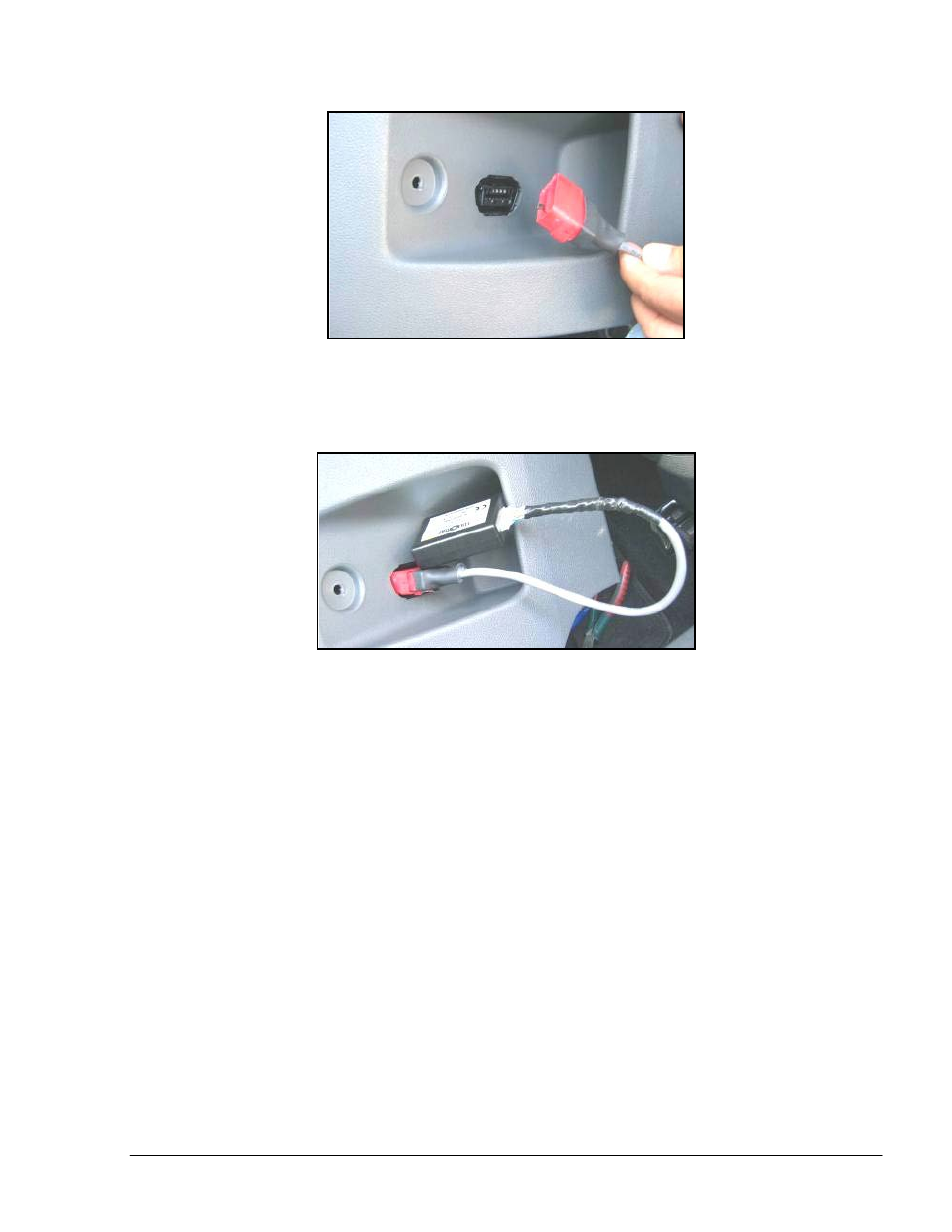
Fuel Point PLUS Vehicle Installation and Configuration Manual
53
Figure 3-17. Connecting the Adapter Plug
4. Connect the white connector of the adaptor plug to the DataPass connector (see
Figure 3-18)
Figure 3-18. Connecting the DataPass to the Adaptor Plug
5. Fasten the DataPass to the vehicle using a tie wrap; verify that the unit does not move.
3-5.3.2. Installing a Pulse Divider Device
The Pulse Divider (see Figure 3-19) is used in cases where the vehicle's pulse output cannot be read
by the DataPass due to weak signal, too high frequency or vehicle differential signal.
The Pulse Divider receives the inappropriate vehicle signal (Pickup signal), shapes it and/or divides
its frequency to match the signal to the DataPass requirements for reading. Two types of devices are
available:
Pulse Divider (full functionality)
Pulse Divider 4 Digital (limited functionality)
Usually installed behind the dashboard, near the wiring hub of the vehicle, the Pulse Divider can be
connected in three ways: refer to Table 3-9 and Table 3-10 for optional connections and pinout.
