Gasboy Fuel Point PLUS Vehicle User Manual
Page 37
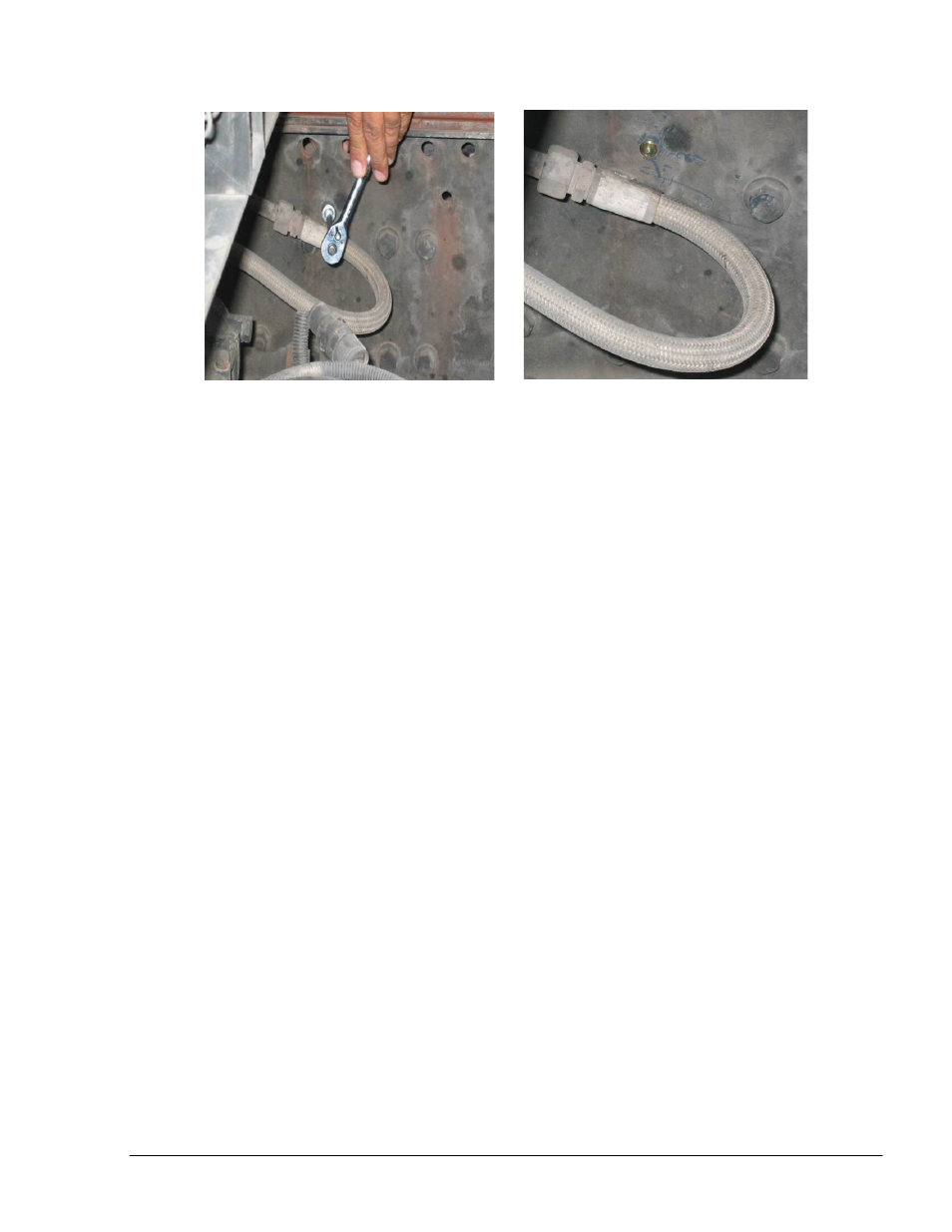
Fuel Point PLUS Vehicle Installation and Configuration Manual
37
Figure 2-24. Tightening Security Cover
2-6.5.2. Installing the Chip without Security Cover
1. Close the fuel inlet cap
2. Choose an optimal, secure and flat position for the ID chip
3. In the designated area, drill a 0.94" (2.4mm) diameter hole. Do not drill through the fuel
tank! Upon drilling completion, clean the area before applying the glue
4. When installing any coil other than the Shaped coil, connect the ID chip wires to the coil
wires after cutting the chip’s connector by soldering them or using connection terminals
(Conn end. Wire ETC EC-2), or any other suitable connection
5. Verify that the ID chip is programmed with correct data, using the Wireless Programmer
Screw the unidirectional screw through the ID chip in the space prepared. Carefully push
the ID chip towards the vehicle's surface. Don’t tighten the screw firmly; verify that the
chip has a certain amount of freedom and can slightly rotate
6. Tighten the coil-ID chip wires to a fixed object, so as not to interfere with the refueling
process.
