Gasboy Fuel Point PLUS Vehicle User Manual
Page 115
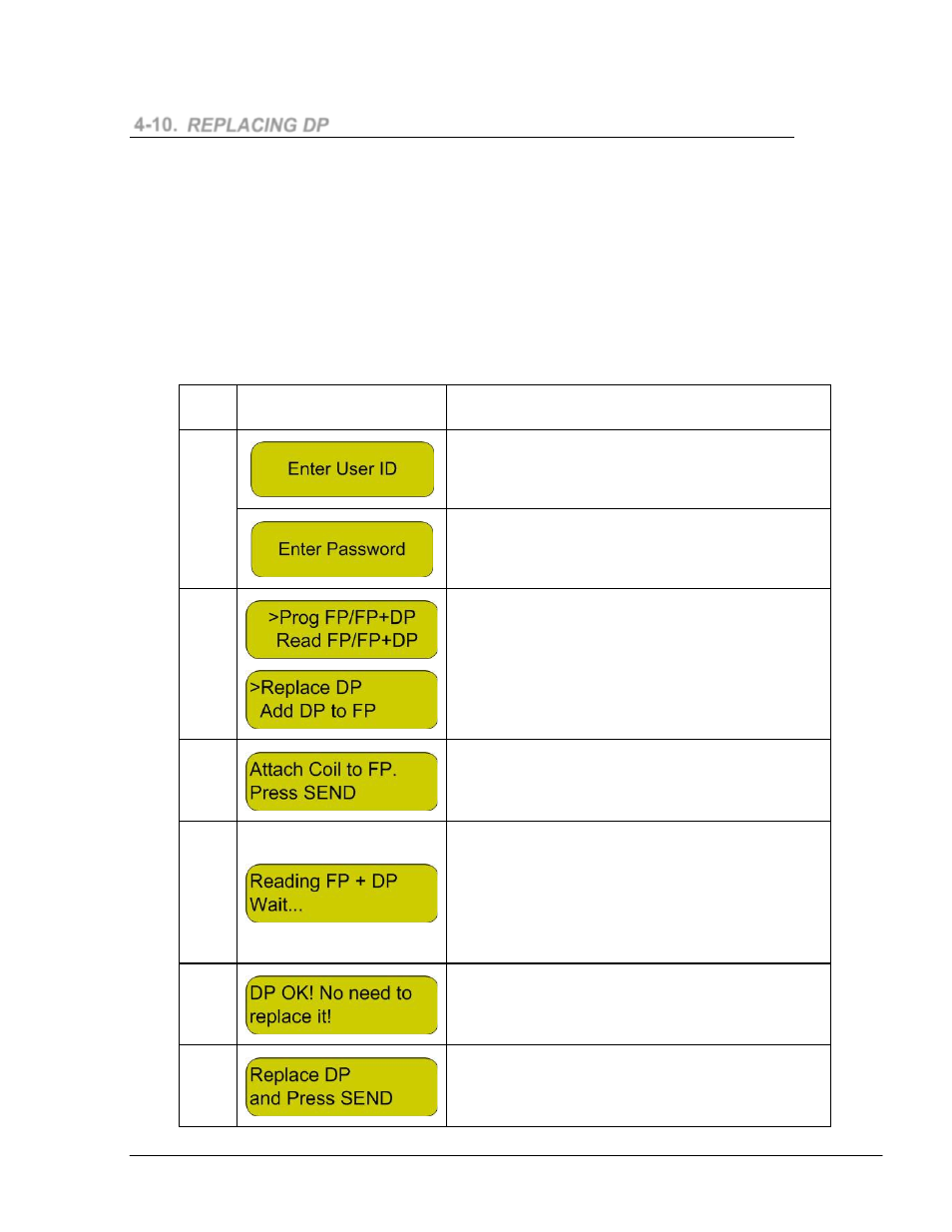
Fuel Point PLUS Vehicle Installation and Configuration Manual
115
4-10.
REPLACING DP
Replace DP option enables the technician to check a DP unit correlated with a Fuel Ring and to
replace the DP if necessary.
During the process, the WP attempts to read the DP. In cases where the DP is found to be working,
a proper message is displayed. If the unit is defective, the technician should connect a new DP and
use this option to program the new DP correlating it with the existing Fuel Ring.
Table 4-18 describes the Replace DP sequence steps common to all DP types.
Verify that the DP is powered (turn ignition switch ON).
Turn on the WP; follow the instructions appearing on the WP display, described below.
Table 4-18. Replace DP Sequence
Step
Display
Description/Action
1
Enter user ID
Enter password
2
The WP Functions menu is displayed. Use the
DOWN arrow key to move the pointer (>) to the
Replace DP option
3
Place the WP coil near the vehicle's fuel inlet
and then press SEND
4
Wait a few seconds while the WP attempts to
read FP and DP units.
In cases where the DP is found to be working,
the following message is displayed (see Step
5), otherwise proceed to Step 6
5
No further action is required.
6
Replace defective DP with a working unit and
then press SEND
