Gasboy Fuel Point PLUS Vehicle User Manual
Page 110
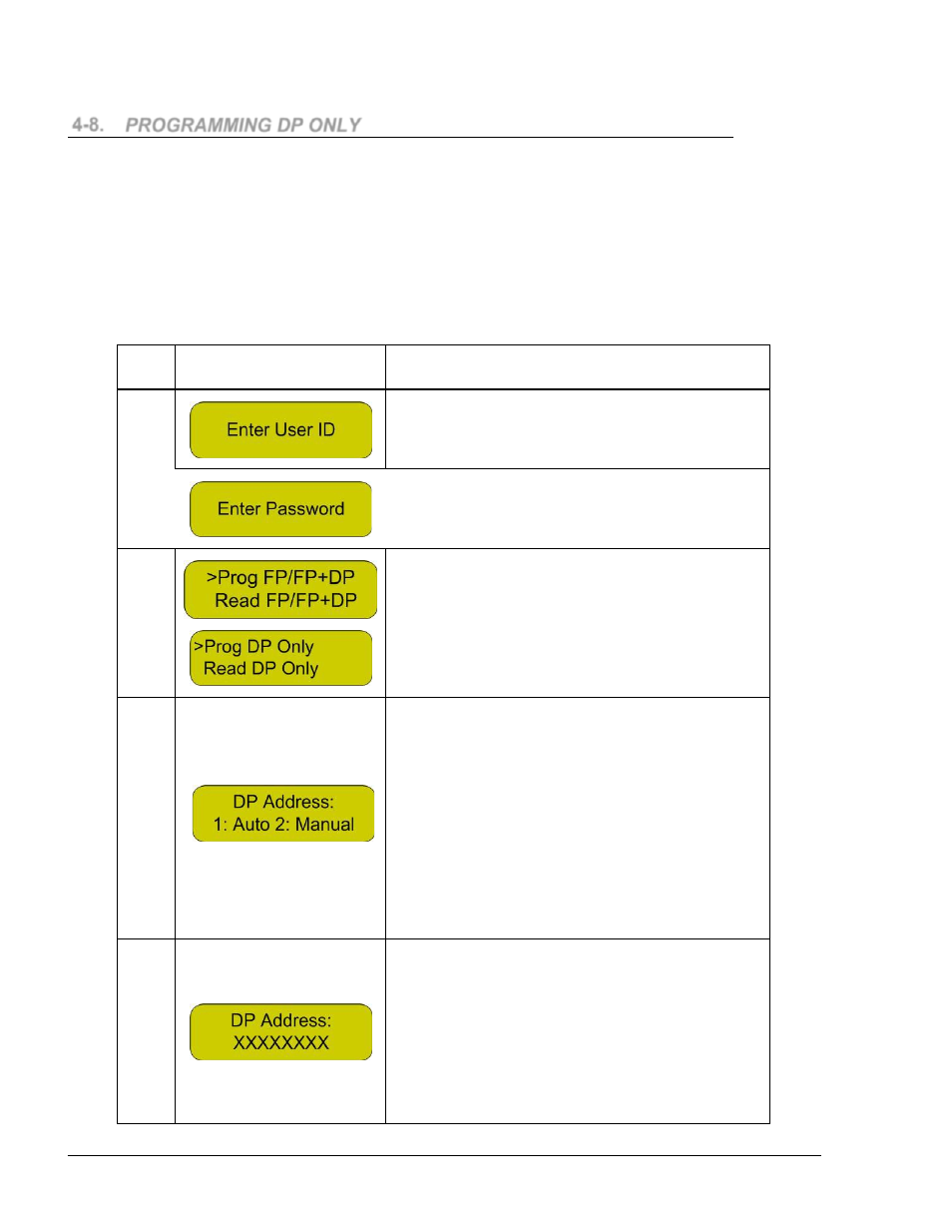
Fuel Point PLUS Vehicle Installation and Configuration Manual
110
4-8.
PROGRAMMING DP ONLY
The Program DP only option enables the technician to program a DP unit which is not correlated
with a Fuel Ring unit.
Table 4-16 describes the Program DP only sequence steps common to all DP types.
Verify that the DP is powered (turn ignition switch ON).
Turn on the WP; follow the instructions appearing on the WP display, described below.
Table 4-16. Program DP Only Sequence
Step
Display
Description/Action
1
Enter user ID
Enter password
2
The WP Functions menu is displayed. Use the
DOWN arrow key to move the pointer (>) to the
Prog DP Only option
3
DP MAC address (unique unit ID) insertion:
Enter 1 to automatically recognize DP MAC
address. Stay inside the vehicle close to DP,
or at a maximum range of ~0.5m to maintain
proper receiving signal and avoid the
possibility of finding by mistake another DP.
Wait up to seven seconds for result
Enter 2 for manual insertion of the MAC
address
4
Verify the automatically entered MAC/Type the
eight characters as shown on DP rear label and
save.
In cases where automatic recognition was
selected and more than one DP is detected,
the WP shows the MAC addresses of all DP
units found:
