Gasboy Fuel Point PLUS Vehicle User Manual
Page 44
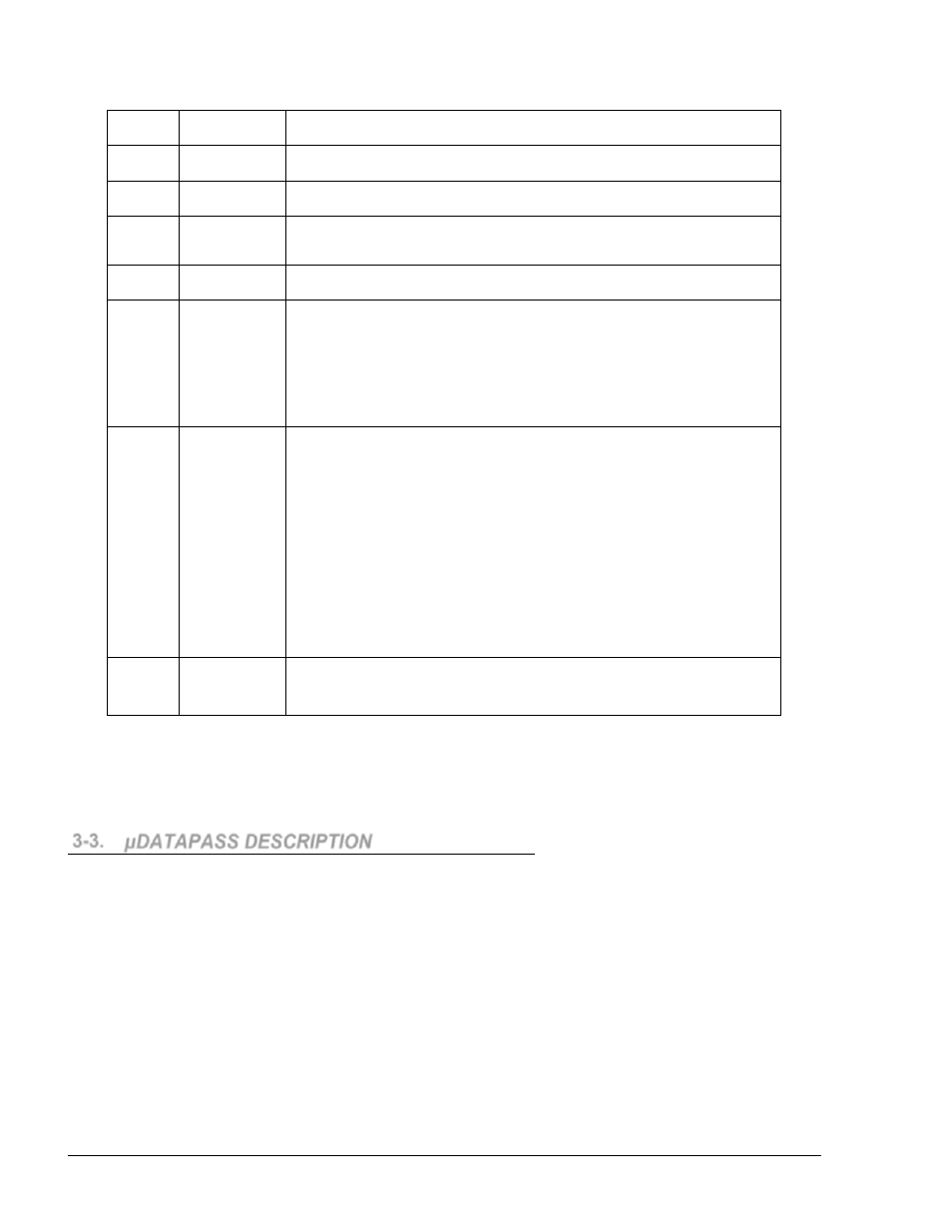
Fuel Point PLUS Vehicle Installation and Configuration Manual
44
8
K LINE
Utilized for K- line protocol
7
Rx
Used for diagnostics
6
Tx
Used for diagnostics
5
ODO
PULSES
Pulses representing mileage from vehicle; use when PLS
interface is selected (via the WP)
4
VPW
For future use
3
BUS L
For CanBus protocol, connect to 'CAN L' in the vehicle bus
(OBD-II DataPass type only)
For J1708 protocol, connect to 'Line A' in the vehicle bus
(J1708 DataPass type only). For J1939 protocol, connect to
CAN L to DP pin 3
2
BUS H
For CanBus protocol, connect to 'CAN H' in the vehicle bus
(OBD-II DataPass type only)
For J1708 protocol, connect to 'Line B' in the vehicle bus
(J1708 DataPass type only)
For J1939 protocol, connect to CAN H to DP pin 2
J1939 - communication type protocol utilized in trucks (its
implementation varies from truck manufacturer to the other; it
is recommended to test the DataPass with the relevant vehicle
to ensure it is supported
1
ENG
HOUR*
Signal representing engine hours from vehicle; use when PLS
interface is selected (via the WP)
*
Connect pin#1 (blue) to ignition switch, to achieve Sleep mode for the
DataPass, or connect pin#1 to pin#9 (no timeout Sleep mode).
3-3.
µDATAPASS DESCRIPTION
Intended for light and commercial vehicles, the µDataPass is a connector shaped unit that plugs into
the light vehicle On Board Diagnostics connector (OBD II).
The following units are available:
μDataPass for CAN Bus protocol, P/N M09693B002 (see Figure 3-4)
μDataPass+ for CAN Bus protocol, P/N M09693B005
μDataPass for K-Line Bus protocol, P/N M09693B003 (see Figure 3-5)
μDataPass + for K-Line Bus protocol, P/N M09693B006
