Gasboy Fuel Point PLUS Vehicle User Manual
Page 127
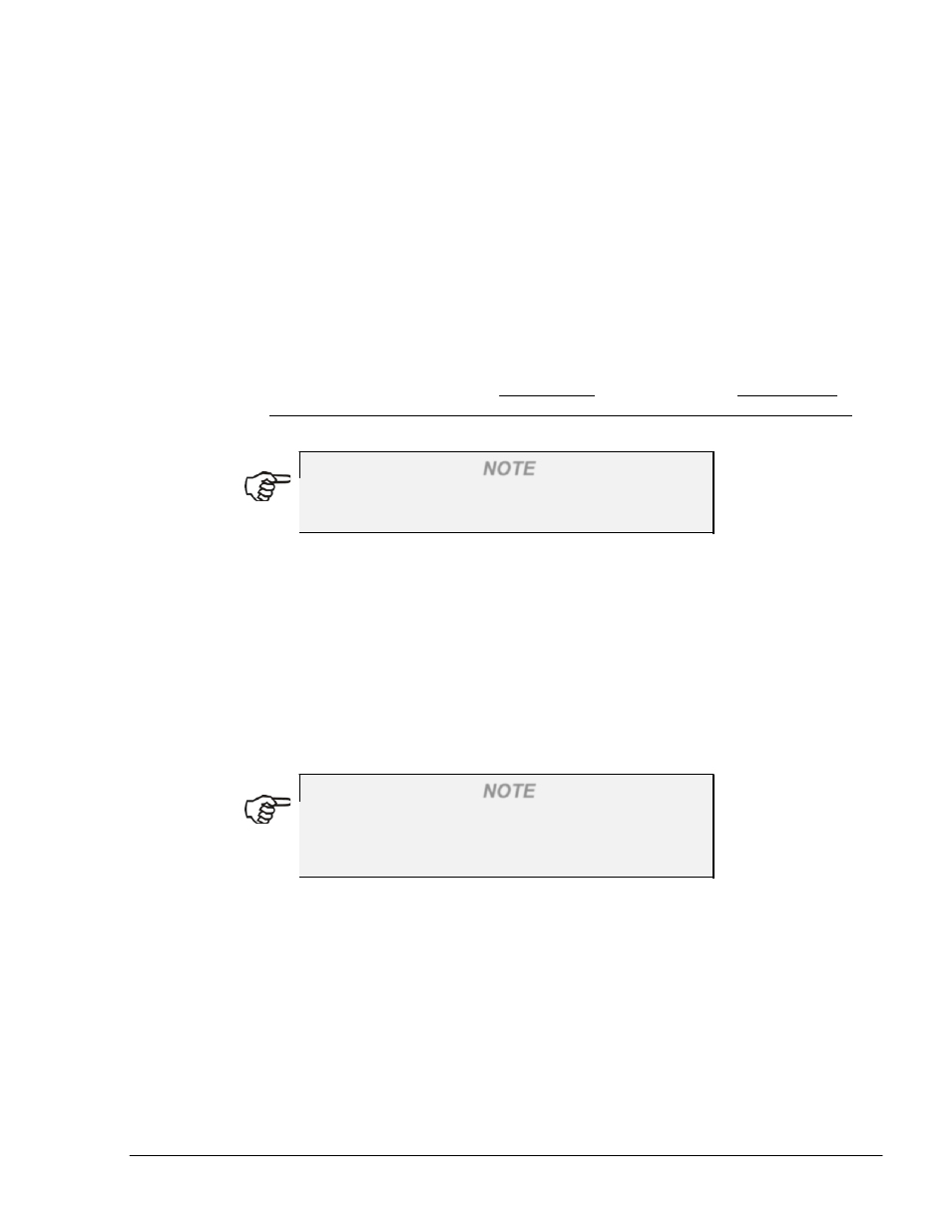
Fuel Point PLUS Vehicle Installation and Configuration Manual
127
so that the delta trip distance displayed on the odometer trip is exactly 5km.Write down the
trip time (Trip_Time) in seconds and the trip distance (Trip_Dis)
5. Read using the WP and write down from the μDP/DP the new Odometer (End_Odo) and
Odometer Fraction (End_Fraction) values (see Table A-1, steps 11 & 12)
6. Put the above values into the equation shown below as follows:
Time values are entered in seconds
Distance values are entered in kilometers
Enter μDP/DP Odometer and Odometer Fraction integers without the decimal places
〉
End
_ Fraction
Start
_ Fraction
Trip
_ Dis(km) ∫ End _ Odo(km) +
Start _ Odo(km) +
25920000
25920000
OFFSET
=
921600 * (
⌠
Trip
_ Time(s)
NOTE
For your convenience, an excel sheet containing the
formula is available from support.
7. Drive the car until the trip odometer digit after the decimal point advances by one position
and stop the car immediately
8. Set the unit Offset to the result obtained from the equation and set the Odometer to the
current trip odometer reading including the digit after the decimal point
9. Let the car drive for 100 to 200 km. When the trip odometer digit after the decimal point
advances by one position, perform DP Calibration (see Table A-2) entering the trip
odometer value taken from the dashboard in the Mechanic Odometer field. The WP
calculates the new Factor
NOTE
DP calibration function recalibrates DP Factor and
may be performed on already installed and
calibrated units as needed.
10. After receiving the new Offset and Factor values, drive the car until odometer unit digit
advances by one position and set the new trip odometer reading as current Odometer
11. Read and save the found offset and factor values to be used with other vehicles of the same
make and model (see Table A-1).
