Basler Electric BE1-851 User Manual
Page 38
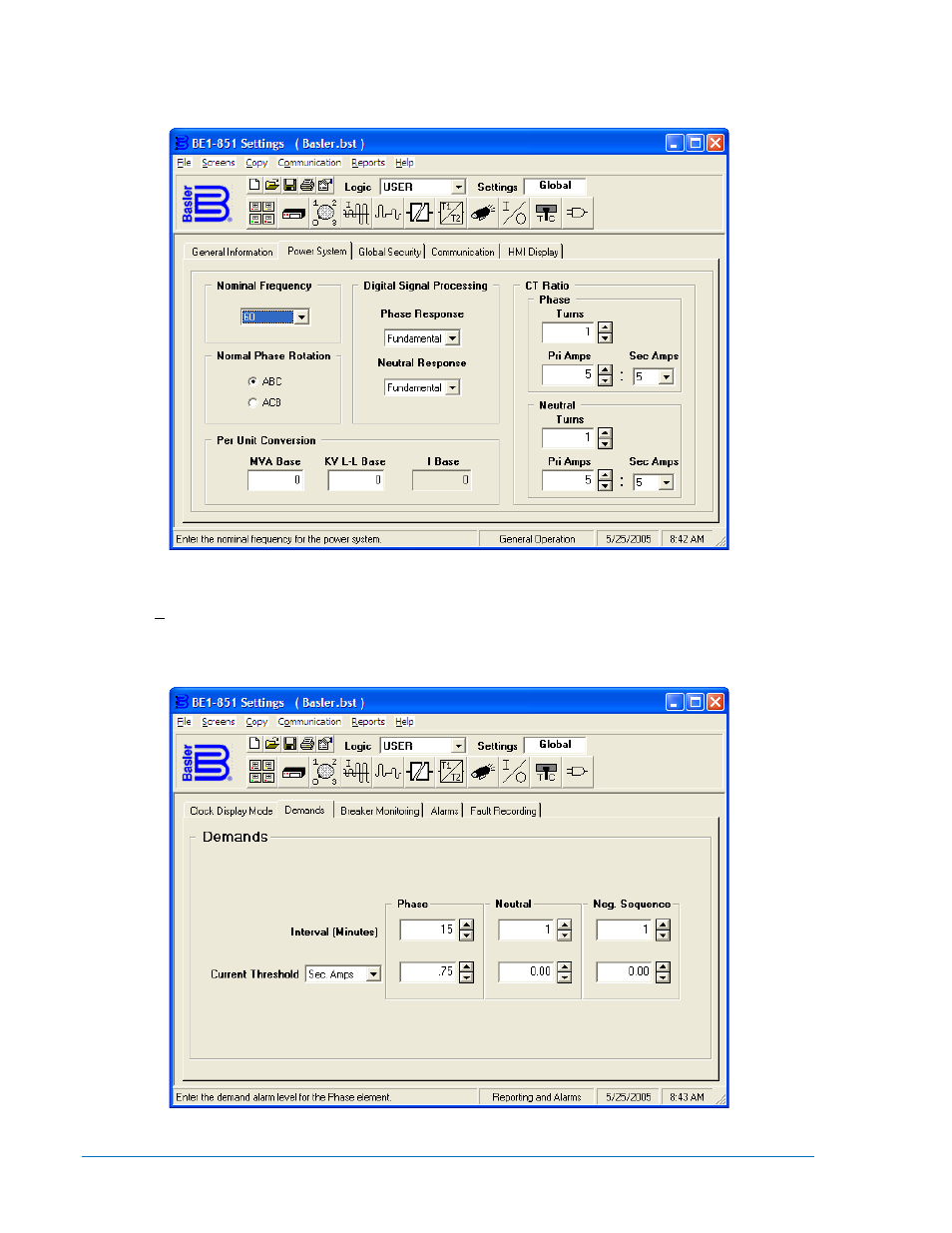
Using the pull-down menus and buttons located on the Power System tab, select the appropriate phase
and neutral CT ratios, the system's nominal frequency, and the system's phase rotation. Refer to Figure
Figure 2-5. General Operation Screen, Power System Tab
From the Screens pull-down menu, select Reporting and Alarms and go to the Demands tab. Use the
scrolling menus on the Demands tab to select the demand thresholds and their unit of measure. Refer to
Figure 2-6. For more information on demands refer to Section 6, Reporting and Alarms.
Figure 2-6. Reporting and Alarms Screen, Demands Tab
2-8
BE1-851 Quick Start
9289900990 Rev R
This manual is related to the following products:
