To replace battery in s1 case, Storage, Updating firmware and software – Basler Electric BE1-851 User Manual
Page 301: Storage -13, Updating firmware and software -13, Figure 13-2. backup battery location -13
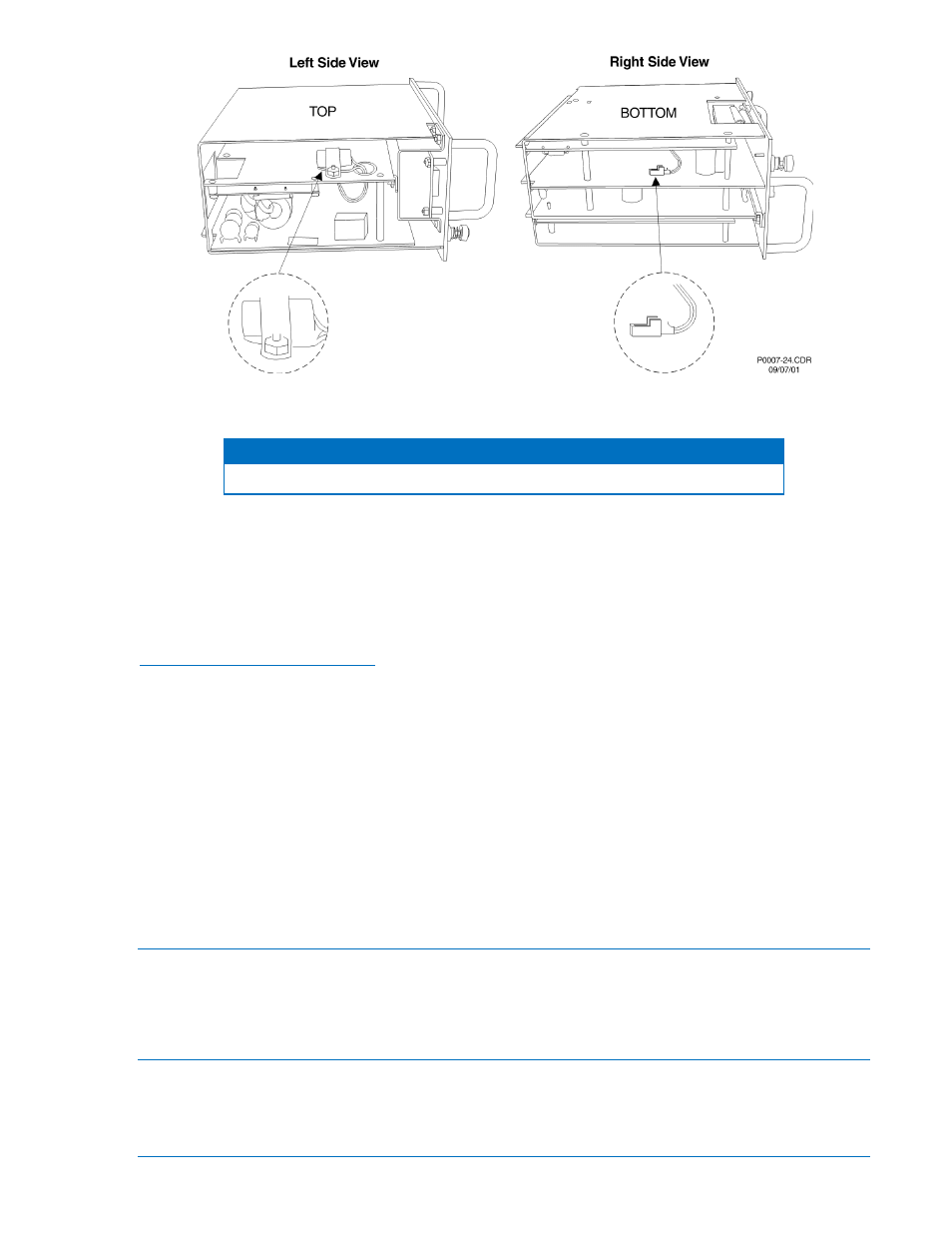
Figure 13-2. Backup Battery Location
WARNING!
Do not short-circuit, reverse battery, or attempt to recharge the battery.
Step 4:
Insert the new battery by carefully feeding the leads through the hole in the aluminum plate
and sliding them between the PC boards. Plug the new battery into the connector as shown
in Figure 13-2.
Step 5:
Place the new battery under the battery strap and replace the nut. Put the unit back into the
case.
To Replace Battery in S1 Case
Step 1:
Remove the unit from the case.
Step 2:
Remove the front panel from the unit by removing the four screws located in the upper,
lower, left and right hand corners. The battery will be attached to the rear side of the panel
with a strap similar to what is shown for the H1 case in Figure 13-2.
Step 3:
Disconnect the battery cable from the connector on the right side of the unit.
Step 4:
Using a 5/16” nut driver, remove the nut holding the battery strap in place. Then remove the
old battery being careful not to hang the leads on the PC board components. Consult your
local ordinance for proper battery disposal.
Step 5:
Insert the new battery and connect the lead to the same connector where the old battery
lead was plugged in.
Step 6:
Place the battery under the battery strap and replace the nut. Put the unit back into the case.
Storage
This device contains long-life aluminum electrolytic capacitors. For devices that are not in service (spares
in storage), the life of these capacitors can be maximized by energizing the device for 30 minutes once
per year.
Updating Firmware and Software
Future enhancements to relay functionality may make a firmware update desirable. Enhancements to
relay firmware typically coincide with enhancements to BESTCOMS™ software for that relay. When a
relay is updated with the latest version of firmware, the latest version of BESTCOMS software should also
be obtained.
9289900990 Rev R
BE1-851 Testing and Maintenance
13-13
