Reading logic settings, Reading logic settings -6 – Basler Electric BE1-851 User Manual
Page 248
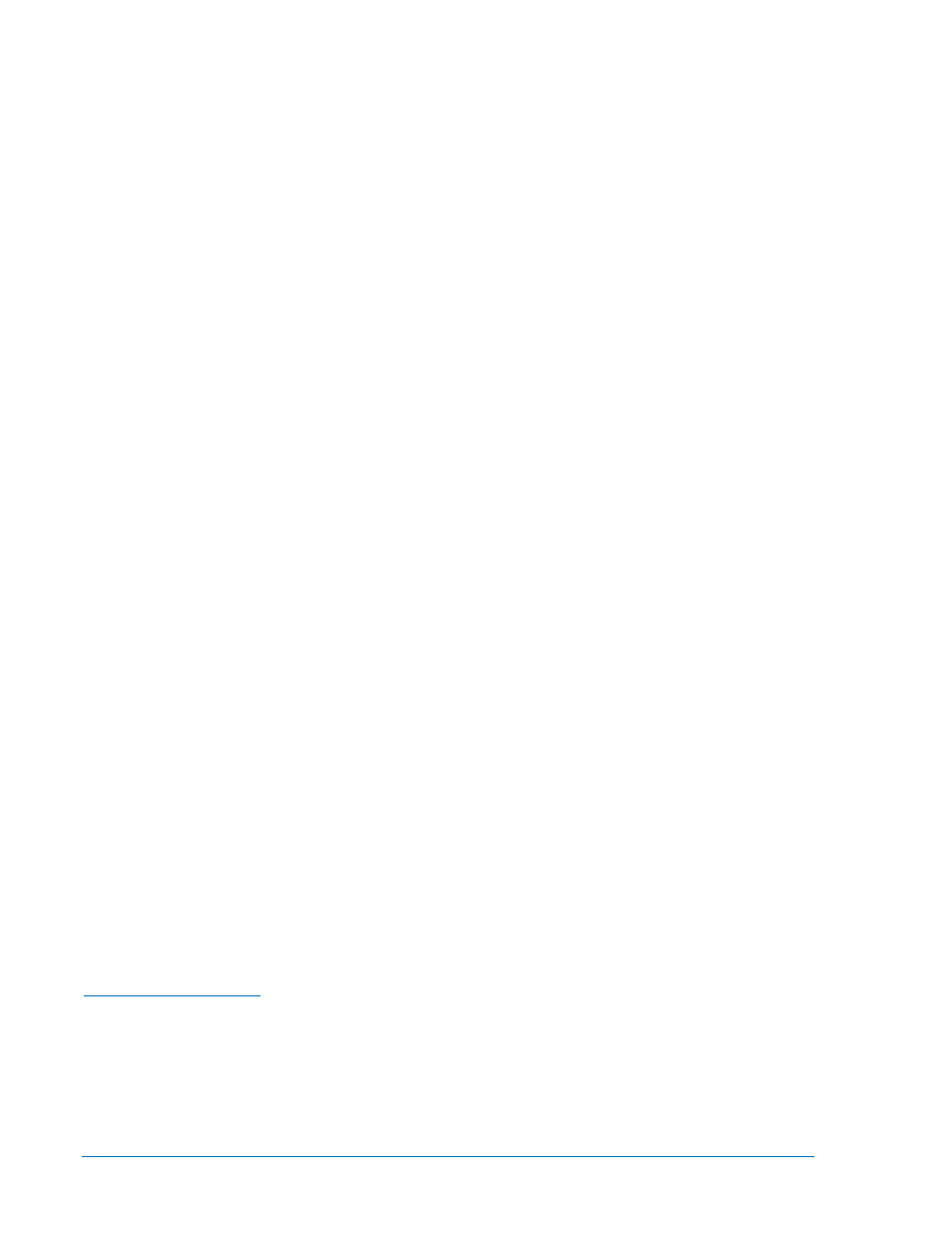
SG-FREQ=60
SG-HOLDA=0; SG-HOLD1=1; SG-HOLD2=1; SG-HOLD3=0
SG-HOLD4=0; SG-HOLD5=1
SG-ID=BE1-851,SUBSTATION_1
SG-IN1= 4, 16; SG-IN2= 4, 16; SG-IN3= 4, 16; SG-IN4= 4, 16
SG-PHROT=1
SG-SCREEN1=4.5; SG-SCREEN2=1.5.6; SG-SCREEN3=4.3.1; SG-SCREEN4=1.1
SG-SCREEN5=3.1; SG-SCREEN6=3.2; SG-SCREEN7=4.4; SG-SCREEN8=4.4.3
SG-SCREEN9=4.4.3.1; SG-SCREEN10=4.4.3.2;SG-SCREEN11=4.4.3.3;SG-SCREEN12=4.4.3.4
SG-SCREEN13=4.4.3.5;SG-SCREEN14=0; SG-SCREEN15=0; SG-SCREEN16=0
SG-SGCON= 5
SG-DATADUMP= 0
SG-
TARG=50TA/50TB/50TC/50TN/62/162/BF/150TA/150TB/150TC/150TN/250TN/350TN/51A/51B/51C/
51N/262/362/151N,0
SG-TRIGGER=BFT+VO11,BFPU+VO12,0
SN Command
Purpose:
Read/Set User Programmable Names
Syntax:
SN[-{var}[={name},{TRUE label},{FALSE label}]
Example:
SN or SN-VO1=TRIP,CLOSED,OPEN or SN-IN1=BREAKER,OPEN,CLOSED
SN Command Example:
Read the programmed labels for the alarm output (OUTA).
>SN-VOA
VOA_LABEL,TRUE,FALSE
S
Purpose:
Read all Protection settings
Syntax:
S{g} where g=setting group 0-3 or # for all groups
Example:
S# or S0 or S1
S
Obtain a list of settings for settings group 2.
>S2
S2-50TP=0.00, 0m; S2-50TN=0.00, 0m; S2-50TQ=0.00, 0m
S2-150TP=0.00, 0m; S2-150TN=0.00, 0m; S2-150TQ=0.00, 0m
S2-51P=0.00,0.0,V2; S2-51N=0.00,0.0,V2; S2-51Q=0.00,0.0,V2
S2-62= 0m, 0m
S2-162= 0m, 0m
S2-791= 0m; S2-792= 0m; S2-793= 0m; S2-794= 0m
S2-79R= 10s; S2-79F=1.0s; S2-79M= 60s
S2-79SCB=0
SP-79ZONE=0
SP-BF= 0m
SP-CURVE= 0.2663, 0.0339, 1.0000, 1.2969, 0.5000
SP-GROUP1= 0, 0, 0, 0,51P; SP-GROUP2= 0, 0, 0, 0,51P
SP-GROUP3= 0, 0, 0, 0,51P
Reading Logic Settings
The SL command is used to view the names of available logic schemes in memory. It also will return all of
the logic equations for a specific logic scheme.
SL Command
Purpose:
Obtain Setting Logic Information
Syntax:
SL:[{name}]
Example:
SL, SL: or SL:BASIC-OC
Comments:
No password access is required to read settings.
11-6
BE1-851 ASCII Command Interface
9289900990 Rev R
