Virtual switches, Bestlogic, Logic select – Basler Electric BE1-851 User Manual
Page 322: Bestlogic -18, Figure 14-23. virtual switches screen -18
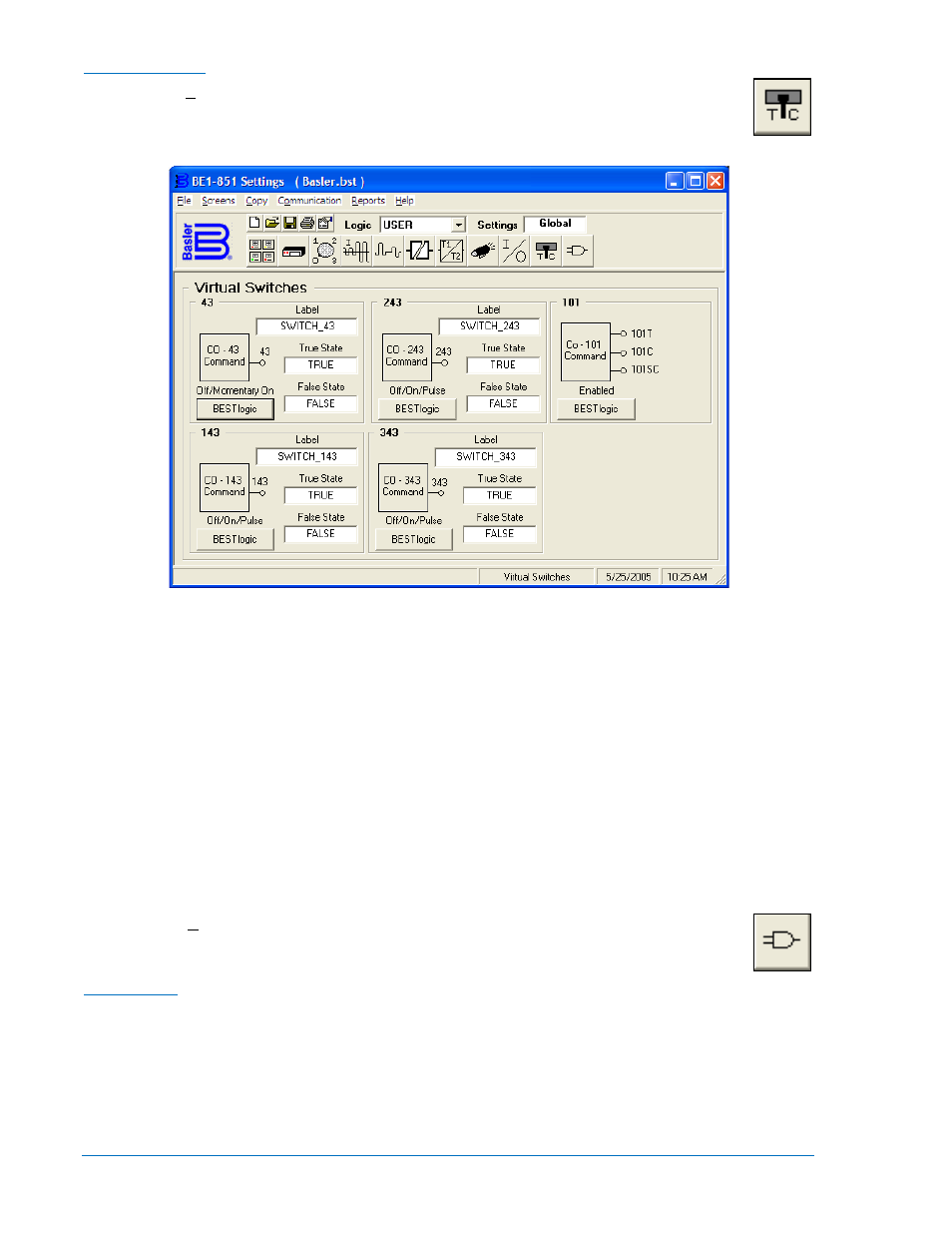
Virtual Switches
Pull down the Screens menu and select Virtual Switches or click on the Virtual Switches icon
that is shown at the right margin of this paragraph. This screen (Figure 14-23) has no folder
tabs and is labeled Virtual Switches.
Figure 14-23. Virtual Switches Screen
You can assign a meaningful name or label to each virtual switch. This makes sequential events reports
easier to analyze. To assign a meaningful label to Virtual Switch 43, click in the Label field and enter the
new name. To change the label for the True State, click on the True State field and enter the new name.
To change the label for the False State, click on the False State field and enter the new name. The
remaining three virtual switches (143, 243, and 343) function the same way.
The mode logic setting for Virtual Switch 43 can be changed by clicking on the BESTlogic button. With
your custom logic selected, select the mode logic by using the Mode pull-down menu. The remaining
three virtual switches have the same functions.
The Virtual Breaker Control Switch 101 provides manual control of a circuit breaker or switch without
using physical switches and/or interposing relays. The mode logic setting for Virtual Switch 43 can be
changed by clicking on the BESTlogic button. With your custom logic selected, select the mode logic by
using the Mode pull-down menu.
BESTlogic
Pull down the Screens menu and select BESTlogic or click on the BESTlogic icon, which is
shown at the right margin of this paragraph. This screen has three folder tabs and the first tab
is Logic Select.
Logic Select
This tab (Figure 14-24) allows you to select one of the preprogrammed logic schemes and copy that
scheme to the active logic. You may then keep the preprogrammed logic but you are not allowed to
change anything in the scheme. You must rename that logic to a custom name and then make changes
as you desire. Click on the logic to be copied to the active logic and a dialog box appears requiring that
you okay the replacement of all settings. Execute the OK and then type in the custom name.
14-18
BE1-851 BESTCOMS™ Software
9289900990 Rev R
