Table 6-7. breaker alarms settings -15 – Basler Electric BE1-851 User Manual
Page 117
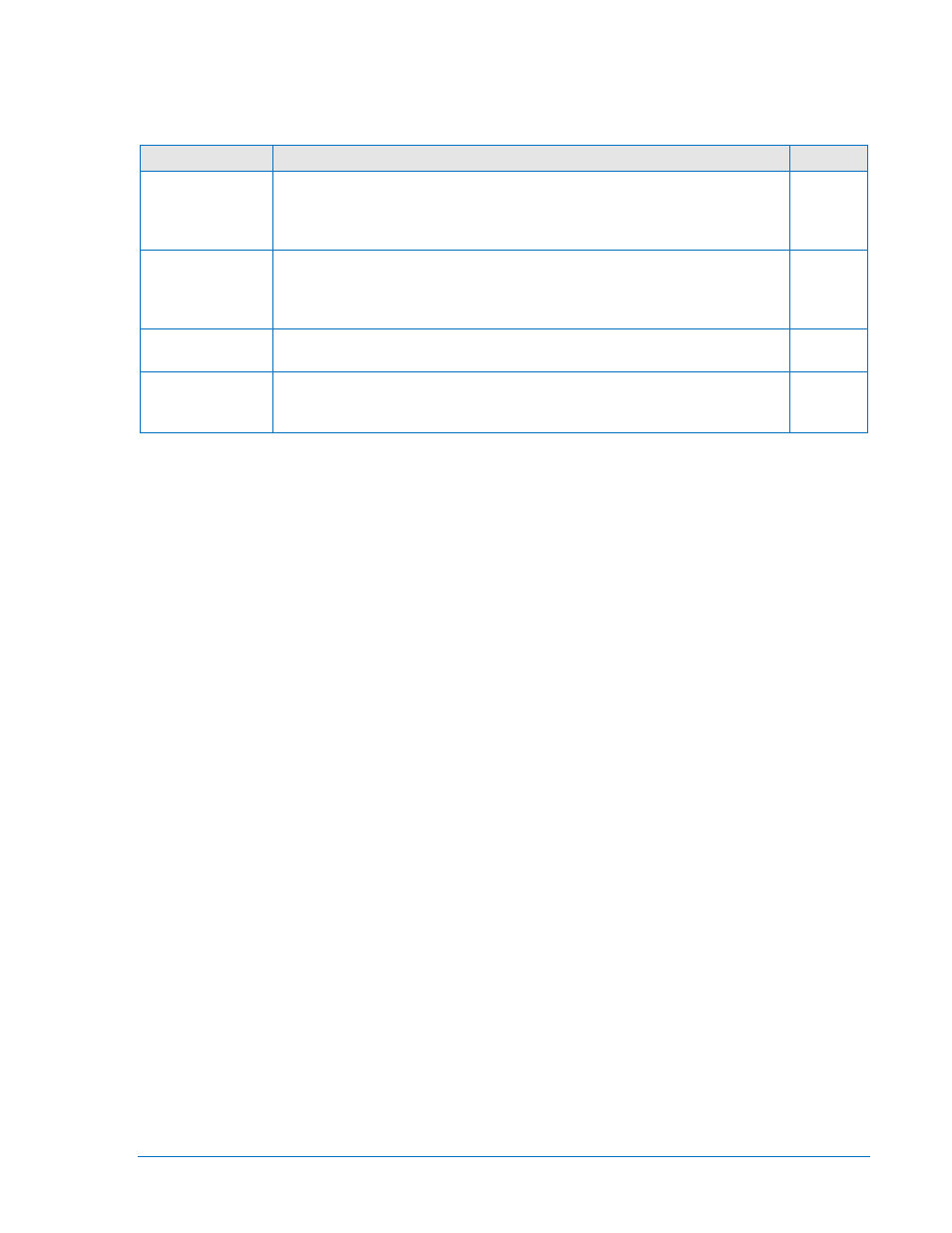
Using the pull-down menus and buttons, make the application appropriate settings to the Breaker Alarms
function. Table 6-7 summarizes the Breaker Alarms settings.
Table 6-7. Breaker Alarms Settings
Setting
Range/Purpose
Default
Mode
0 = Disabled, 1 = Duty breaker alarm function enabled and set for
percent duty, 2 = Operations breaker alarm function enabled and set for
operations counting, 3 = Clearing Time breaker alarm function enabled
and set for breaker operate time.
0
Alarm Threshold
(in mode 1)
0 to 100%; Increment=0.01; Measured in % of Dmax which is
programmed using the SB-DUTY command. The breaker to be
monitored (CT1 or CT2) is also programmed using the SB-DUTY
command.
0
Alarm Threshold
(in mode 2)
0 to 99999, Increment=1; Number of operations counter value which
when reached would cause an alarm.
0
Alarm Threshold
(in mode 3)
Ranges are 20 to 1,000 milliseconds and 2 to 60 cycles. Setting is
reported in milliseconds if less than 1 second but may be entered in
milliseconds (m), seconds (s), or cycles (c).
0
Example 1.
Make the following setting to the Breaker Alarms function. Refer to Figure 6-7
Breaker Alarms Point 1, Mode:
Operations
Breaker Alarms Point 1, Threshold:
20
Breaker Alarms Point 2, Mode:
Duty
Breaker Alarms Point 2, Threshold:
50
Breaker Alarms Point 3, Mode:
Clearing Time
Breaker Alarms Point 3, Threshold:
20
9289900990 Rev R
BE1-851 Reporting and Alarms
6-15
