Mli parameters, Version, Darkness – Avery Dennison Monarch 9864 Info Printouts and Parameters User Manual
Page 94: Control prefix
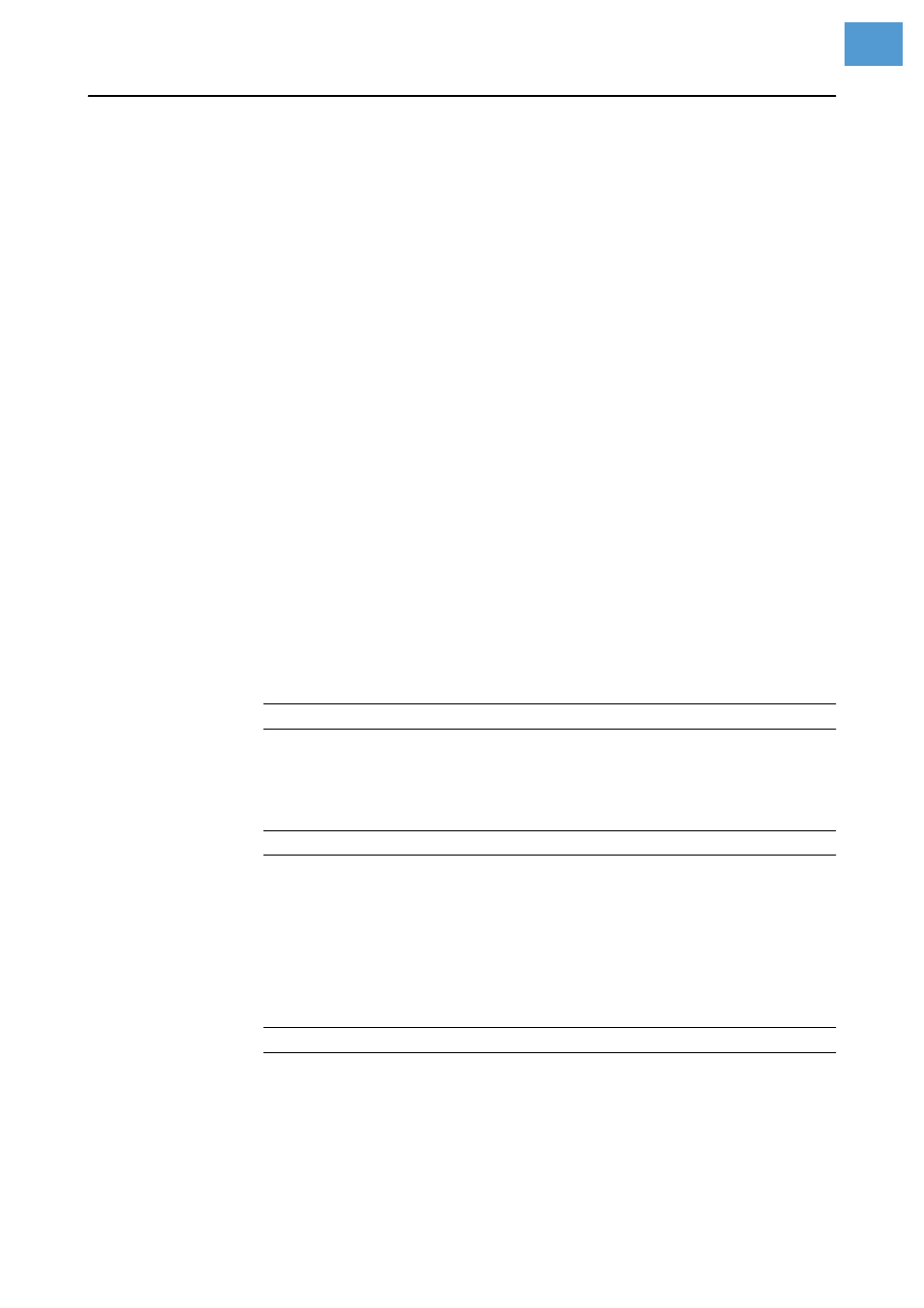
06/08 Rev. AB
USER MANUAL
Info-Printouts & Parameters
9844 - 9854 - 9864
94
MLI PARAMETERS
Avery Dennison’s MONARCH LANGUAGE INTERPRETER™ (MLI™) helps
you use a MONARCH ® 9844™, 9854™ or 9864™ printer, which was set up
for use with ZIH Corp’s ZPL II ®. If you have any questions about using a
MONARCH ® printer with these data streams, contact Service.
This section lists the ZPL II ® commands that the MONARCH ® 9844™/
9854™/9864™ printer’s MONARCH LANGUAGE INTERPRETER™ can
interpret with any special notes, if applicable.
ZPL II is a registered trademark of ZIH Corp. ZIH Corp. and Avery Dennison
(including Paxar Corporation and its subsidiaries) are not related in any way,
and ZIH Corp. has not licensed or otherwise sponsored MONARCH ®
printers or Avery Dennison’s MONARCH LANGUAGE INTERPRETER.
MONARCH ®, MONARCH LANGUAGE INTERPRETER, MLI, 9844, 9854,
and 9864 are trademarks of Paxar Americas, Inc. Avery Dennison is a
registered trademark of Avery Dennison Corporation.
¯
This menu appears when
SYSTEM PARAMETERS > Print interpreter
is set to
MLI Interpreter or Easy Plug / MLI.
¯
ZPL II ® interpreter is not supported in Standalone Mode.
¯
Recommended settings:
SYSTEM PARMETER > RAM disk size
at least 2048 KB
SYSTEM PARAMETER > Free store size
at least 2048 KB
Version
9864
9844
9854
vx.xx
MLI version.
Darkness
9864
9844
9854
Print contrast for MLI print jobs. This setting is modified by print jobs which
contain print contrast information. The print contrast set by
SYSTEM PARAMETERS > Print contrast
is not affected by this setting.
xx
Setting range: 0-30; Default: 10 (corresponds to 30%); Step width: 1
Control Prefix
9864
9844
9854
Indicates the start of a MLI control instruction.
xxH
Default: xx = 7E (0x7E = Tilde)
