Y - print offset, Punch (die cut) mode, Y – print offset – Avery Dennison Monarch 9864 Info Printouts and Parameters User Manual
Page 36
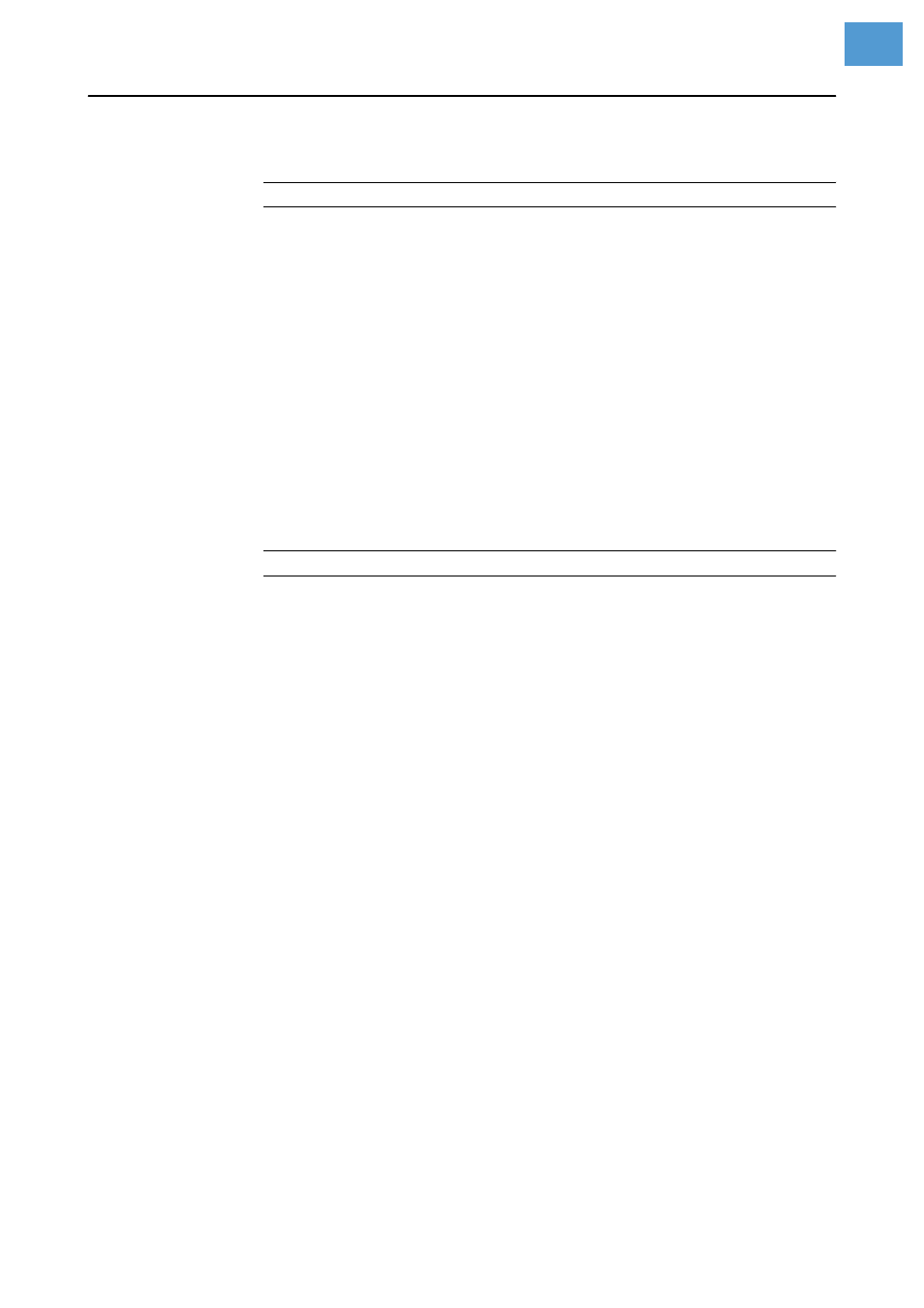
06/08 Rev. AB
USER MANUAL
Info-Printouts & Parameters
9844 - 9854 - 9864
36
Y – print offset
9864
9844
9854
The printing zero point is moved on the Y-axis (in the feed direction).
¯
If the setting is changed while the print job is stopped, the printer
recalculates the format using the changed values.
¯
Use caution with graphics generated with one of the Easy Plug
commands #YI, #YIR or #YIB! If the graphic is shifted beyond the label
border, the part of the graphics beyond the border is not printed.
x inch/s
Setting range: -5.0 to +5.0 mm; Unit interval: 0.1 mm
Default setting: 0.0 mm
•
Maximum offset in feed direction: +5.0 mm
•
No offset: 0.0mm
•
Minimum offset against feed direction: -5.0 mm
Punch (Die Cut) mode
9864
9844
9854
Automatic
Automatic mode for material with a contrast zone (gap in the label).
"Automatic" is the default setting, suitable for all materials with a difference in
the transparency between the label and gap of more than 2 values.
Manual
Manual setting for material with several varying contrast zones. Settings are
made using the parameter
PRINT PARAMETER > Punch level
.
Prints label materials with high contrast proof points so they do not read as
false gaps. The corresponding setting value is then equal to, or smaller than,
the value measured at the actual gap.
