Application mode, Start mode, Start source – Avery Dennison Monarch 9864 Info Printouts and Parameters User Manual
Page 86: Calibration mode
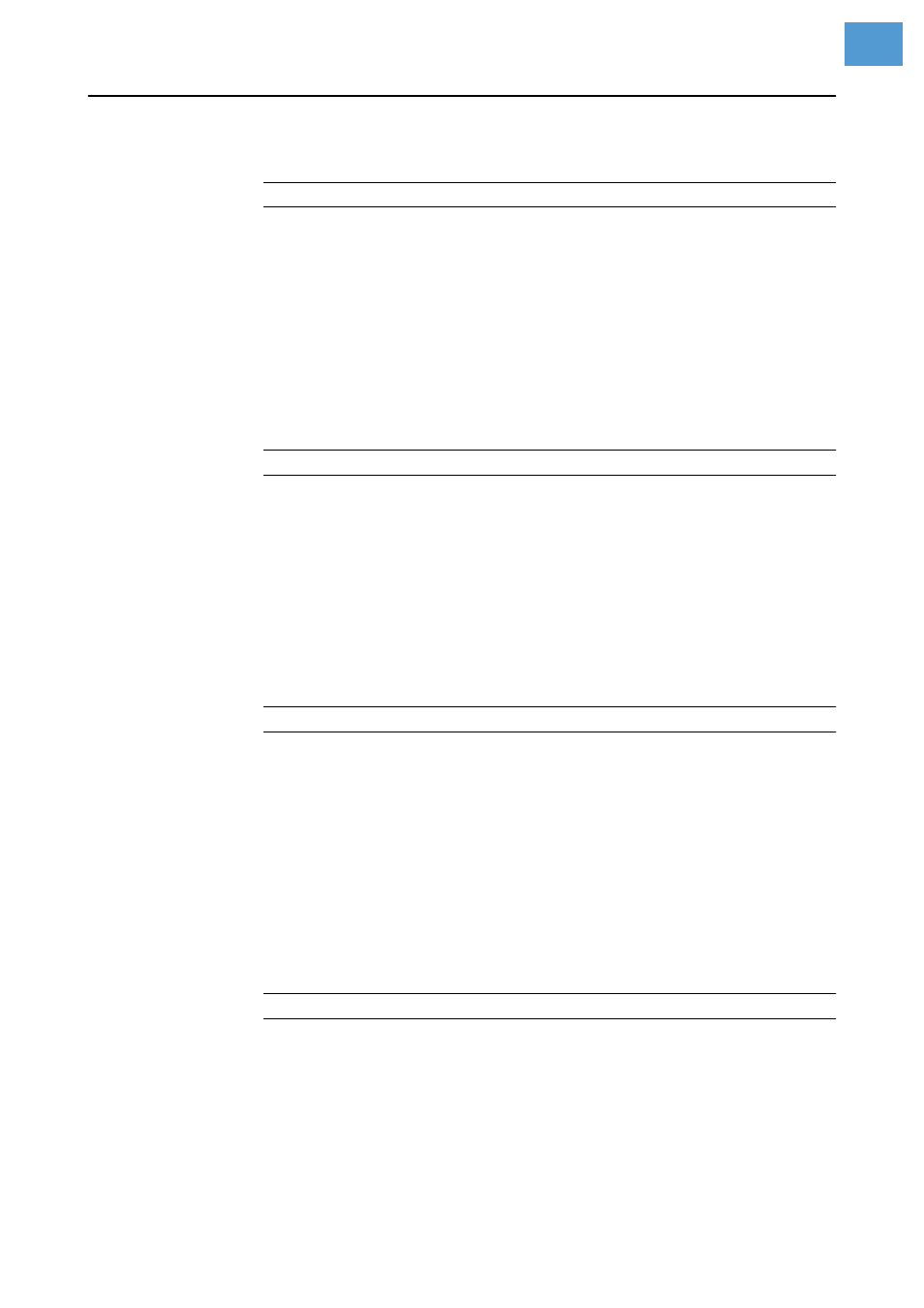
06/08 Rev. AB
USER MANUAL
Info-Printouts & Parameters
9844 - 9854 - 9864
86
Application mode
9854
¯
Only if
SYSTEM PARAMETER > Periph. device
= Dispenser.
Save Mode
A start signal is required to back up the next label under the printhead.
Use for label material with a strong adhesive, which would not stay attached
to the applicator when the backing paper is fed backwards.
Immediate Mode
After the printed label reaches the dispense position, the next label is backed
up under the printhead. The dispensed label stays attached to the applicator
(default setting).
Start mode
9854
¯
Only if
SYSTEM PARAMETER > Periph. device
= Dispenser.
Determines the interpretation of a start signal at the foot switch jack.
Edge
(Default setting) The falling (low active) signal triggers the printing of one
label.
Level low active
Labels in a certain print job print as long as the signal level is low. Using a
foot switch, labels are printed when a foot is applied to the switch.
Start source
9854
¯
Only if
SYSTEM PARAMETER > Periph. device
= Dispenser.
Choose a signal source for the start signal:
Foot switch
Optional foot switch generates the start signal.
Light barrier
(Default setting) Photoelectric switch at the dispensing edge detects the
removal of the dispensed label.
¯
Do not use the Light barrier setting for product sensors! Product sensors
must be connected to the I/O board!
Calibration mode
9854
¯
Only if
SYSTEM PARAMETER > Periph. device
= Dispenser.
¯
Is only effective with label material shorter than 40 mm!
If label material shorter than 1.6 inches (40 mm) is used, the printer automat-
ically initializes before printing. This improves the impression accuracy.
The initialization occurs
•
after turning on the printer
•
after opening and closing the printhead pressure lever.
