Operating the parameter menu, Example – Avery Dennison Monarch 9864 Info Printouts and Parameters User Manual
Page 6
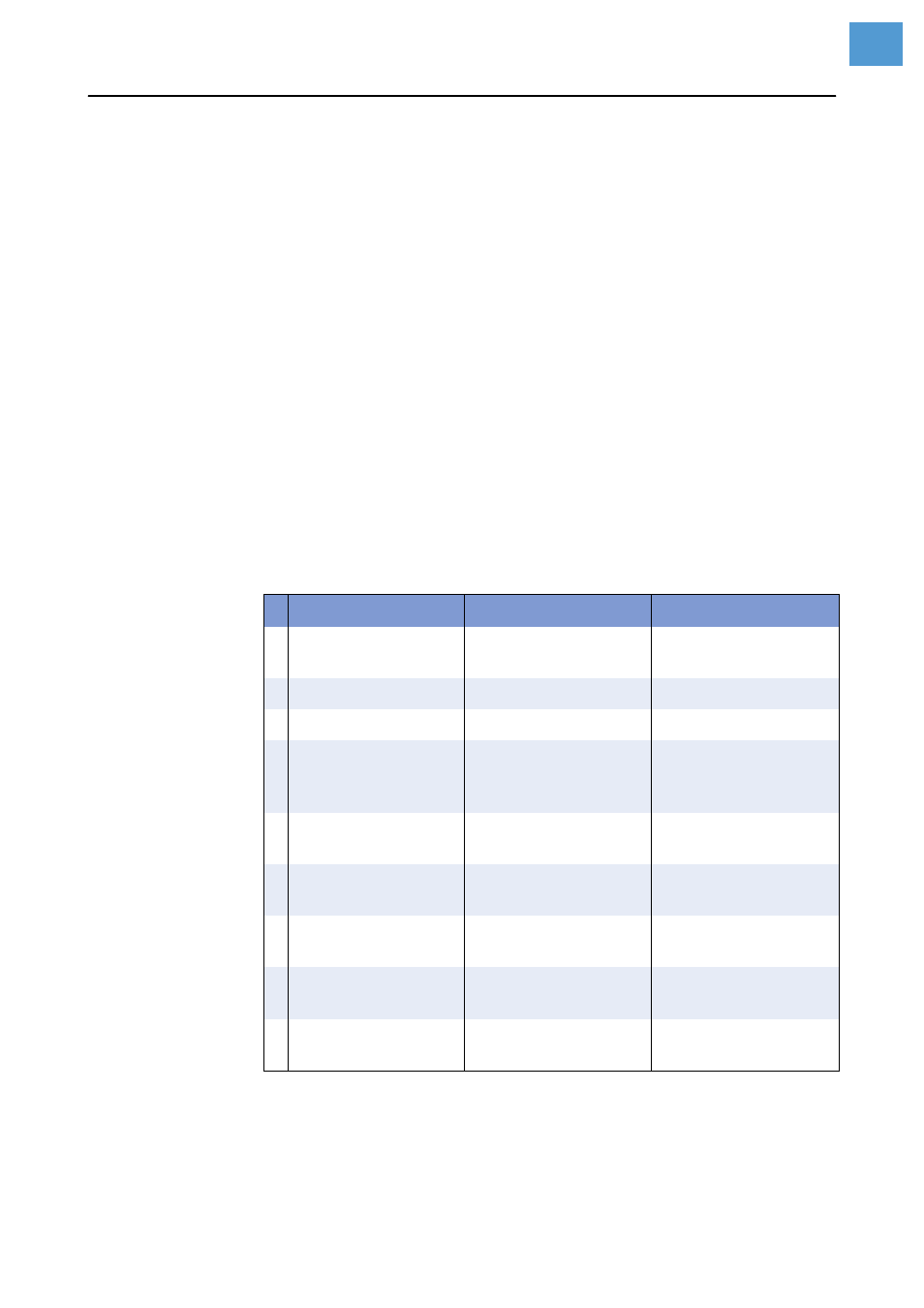
06/08 Rev. AB
USER MANUAL
Info-Printouts & Parameters
9844 - 9854 - 9864
6
Operating the parameter menu
The charts on the following pages show how to navigate through the
parameter menu. Use Prog to return to the previous menu shown on the left
side of the screen. This also applies to the parameters shown in the middle
of the screen.
Setting values
To set a parameter:
1. Select the parameter.
2. Press Online.
3. Press Cut or Feed to set the parameter to the value you need.
4. Press Online to confirm the setting.
¯
Use caution when changing items in the parameter menu. Your printer
may become inoperable!
Example
Setting the parameter
PRINT PARAMETERS > Material type
to punched (die cut)
material.
Action
Display
Note
OFFLINE 0 JOBS
Initial state: offline
mode.
1. Press Prog.
PRINT INFO
2. Press Cut.
PRINT PARAMETERS
3. Press Online.
PRINT PARAMETERS
Print speed
First menu item of the
"PRINT
PARAMETERS" menu.
4. Press Cut repeatedly
until you see
PRINT PARAMETERS
Material type
Parameter selected.
5. Press Online.
Material type
Endless
6. Press Feed.
Material type
Punched
Sets the parameter by
pressing Cut or Feed.
7. Press Online.
PRINT PARAMETERS
Material type
Press Online to confirm.
8. Press Prog twice.
OFFLINE 0 JOBS
Press Prog to return to
the previous menu.
Tab. 1:Example for setting a parameter: Changing the material type setting.
