Dispense counter, Autom. dot check – Avery Dennison Monarch 9864 Info Printouts and Parameters User Manual
Page 53
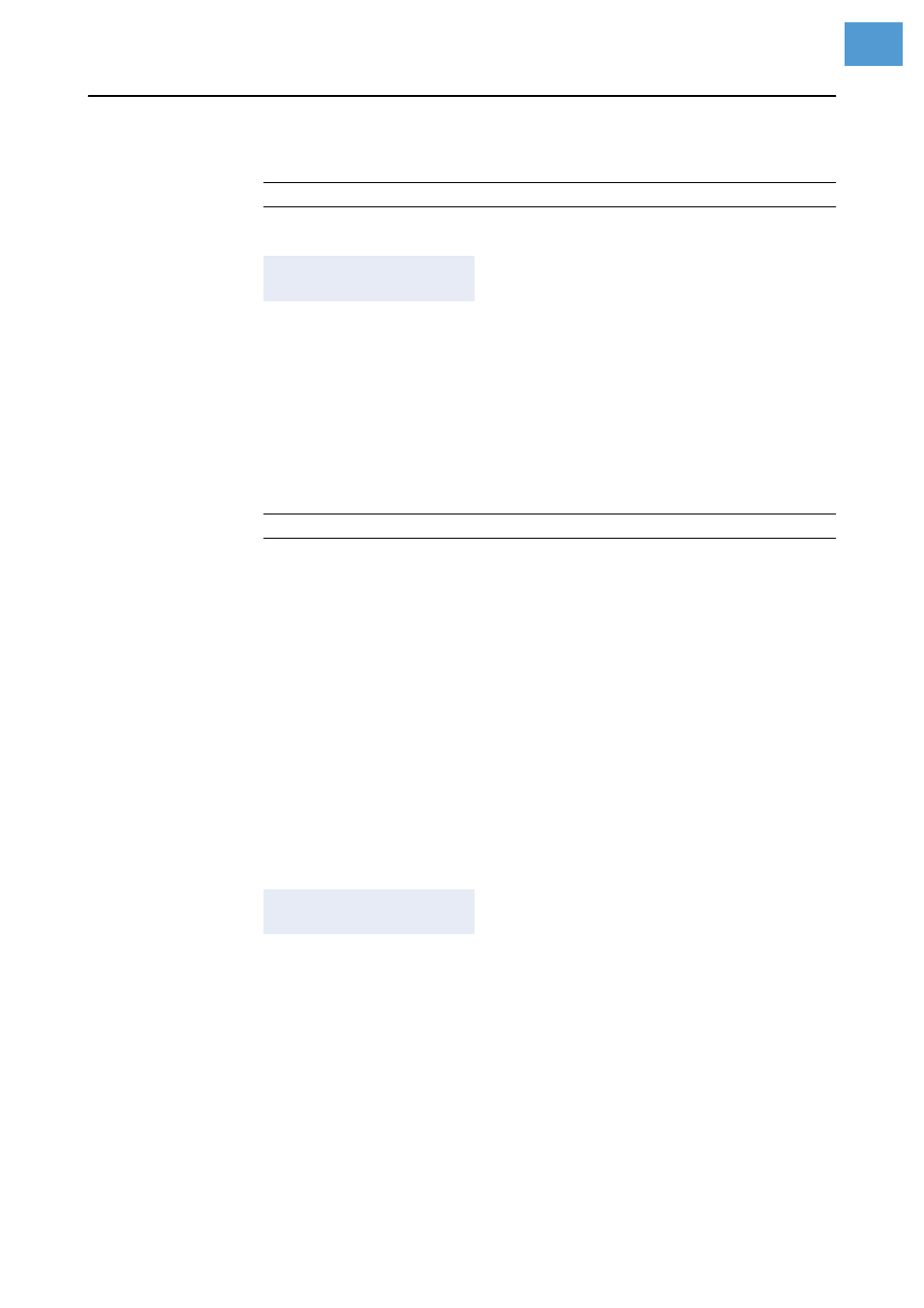
06/08 Rev. AB
USER MANUAL
Info-Printouts & Parameters
9844 - 9854 - 9864
53
Dispense counter
9864
¯
9864: Dispenser version only.
¯
Press Cut or Feed to vary the display value.
There are two ways to set back the counter:
•
Set the parameter Display mode to Job rest quant., then back to Dispense
counter and press Online to confirm.
•
Press Cut to reduce the displayed number.
Autom. dot check
9864
Automatic dot check
Checks the printhead for defective dots. The dot check can be performed
after turning on the printer or between print jobs.
Continuous
The dot check is performed between print jobs. If a new print job arrives
before the dot check is done the printer interrupts the dot check and performs
the check later.
The parameters Early dottest, Latest dottest, Dottestarea from, Dottestarea
to determine when a dot check is performed.
¯
Those parameters appear when
– Continuous has been selected
– after the printer automatically restarts
Power on only
The dot check is performed immediately after turning on the printer. During
the test, the following message blinks:
Off
The automatic dot check is turned off.
Dispense counter
xxxxxx
xxxxxx = Number of dispensed labels.
OFFLINE 0 JOBS
Head dot test
