Display mode, Dispense counter – Avery Dennison Monarch 9864 Info Printouts and Parameters User Manual
Page 85
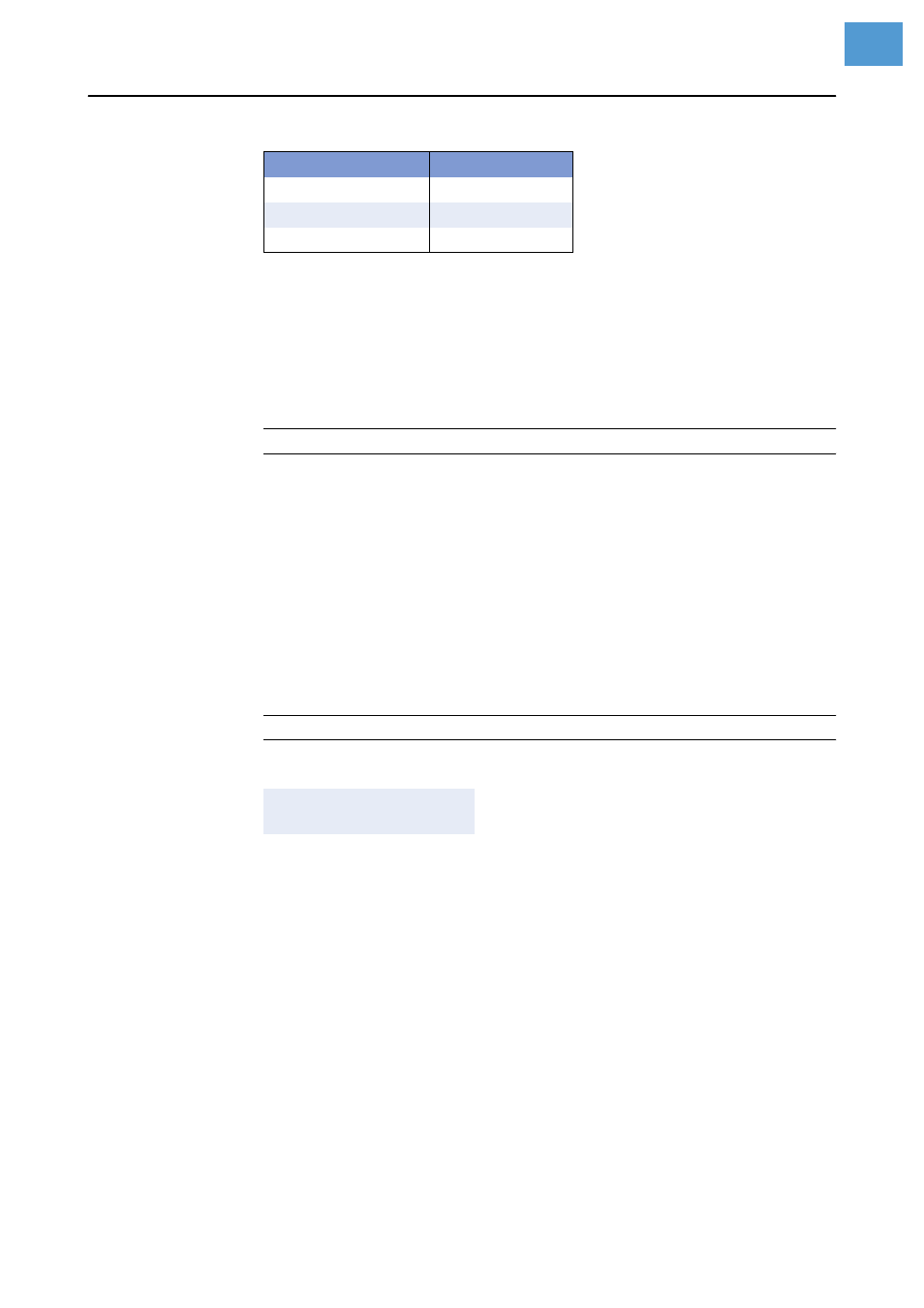
06/08 Rev. AB
USER MANUAL
Info-Printouts & Parameters
9844 - 9854 - 9864
85
The default setting takes effect in one of the following cases:
•
Factory setting, see parameter
SPECIALFUNCTION > Factory settings
.
•
Changing the setting for parameter “Application Mode.”
Display mode
9854
¯
Only if
SYSTEM PARAMETER > Periph. device
= Dispenser.
Displays the number of labels printed vs. the number of labels left to print.
Job rest quant.
Displays the number of labels left to print.
¯
The counter keeps its value after turning off the printer.
Dispense counter
Counts start pulses. Enable the counter by selecting Dispense counter.
The counted number appears on the display after the parameter Dispense
counter (see below) is selected.
Dispense counter
9854
¯
Only if
SYSTEM PARAMETER > Periph. device
= Dispenser.
¯
Press Cut or Feed to vary the display value.
There are two ways to set the counter.
•
Set the parameter Display mode to Job rest quant., then back to Dispense
counter and press Online to confirm.
•
Press Cut to reduce the displayed number.
Application mode
Default setting
LTS 80/400
0.0 mm
LTS 80/200
0.0 mm
manual
-6.0 mm
[14] Different default settings depend on parameter "Application mode."
Dispense counter
xxxxxx
xxxxxx = Number of dispensed labels.
